The VPN market has many options, each with different features such as server count, speeds, and encryption levels. Some VPNs have a kill switch, while others have high levels of encryption. The market is crowded with options. ExpressVPN is one of those few VPNs that is claimed to offer solid performance and VPN-related services across a myriad of OSes. Be it iOS, Android, Mac, Windows, Linux, routers, Chromebooks, PlayStation, Apple TV, and the list goes on. Is the brand really worth these compliments?
We decided to get full-fledged with ExpressVPN to know its features, pros, cons, caveats, and all you need to know before you subscribe to ExpressVPN without any filters.
The Honest ExpressVPN Review
| Servers | 3,000+ Servers |
| Server Countries | |
| Simultaneous Connections | Up to 8 Devices |
| Encryption | AES 256-bit CBC encryption with 4096-bit RSA key and SHA-512 HMAC authentication |
| Supported Platforms | Android, iOS, Windows, Mac, Linus, Boxee, Windows Phone, Kindle Fire, Routers, Apple TV, Chromebook, Nook, BlackBerry |
| Protocols Supported | OpenVPN UDP, Lightway, IKEv2, L2TP/IPSec, and OpenVPN TCP |
| Advanced Features | Split Tunneling, Kill Switch, Keys (Password Manager), Threat Manager, and Ad Blocker (Select Devices) |
Servers and Server Locations
What do you see first when searching for a VPN? Servers and locations, right? Well, ExpressVPN has more than 3,000 servers spread across 160 server locations and 94 countries. ExpressVPN has an advantage because its servers are strategically placed, even though CyberGhost has more servers.
Thanks to the greater count of servers, there’s a high probability to find a server that isn’t crowded. It means you will be able to stream faster with faster servers rather than going for crowded ones.
ExpressVPN placed virtual servers to address regressive internet policies in Saudi Arabia, India, Vietnam, and Turkey. Yes, that 3,000+ server count listed above includes virtual servers too but the count is just 3% overall. ExpressVPN’s transparency policies allow it to disclose the locations of its virtual servers on its website.

Another magic that made me fall in love with ExpressVPN is that the servers are placed for broader coverage. It even counts the Australian coastal region, South America, and Africa which are usually neglected by VPNs. If you reside in these continents, you will get an amazing server count than other VPN services out there.
After researching a bit, I found out that ExpressVPN obscures the servers making it difficult for deep network inspection tools to detect the presence of any VPN in use. Also, the service uses RAM-only servers, which do not store any information about online activity.
ExpressVPN may not have the most servers, but it excels in other areas such as ease of finding nearby servers, its zero-log policy, RAM-only server architecture, obfuscation, a mix of virtual servers, and more. These features contribute to its reputation as one of the best VPNs available.
Protocols & Encryption
ExpressVPN offers many protocol options, including Lightway, OpenVPN, IKEv2, and L2TP/IPsec over UDP and TCP. You can easily switch between these protocols from the Settings menu.
Mac and Windows offer access to all protocols, while Android, iOS, Linux, and routers have limited access to some protocols.
To sum up, what Lightway brings to the table, it is among the fastest protocols available on ExpressVPN. It uses 256-bit military encryption to keep intruders away. It idles your VPN connection when the signal drops thereby relieving you from the clutches of getting intercepted for using a VPN such as in Turkey. Moreover, it connects in less than a second.
Privacy & Security
Why would you use a premium VPN if not for these three attributes – privacy, security, and logging policies? Fortunately, ExpressVPN stands firm to its claims with the highest degree of encryption for data privacy and security and a zero-log policy that stands between the users and intruders or any third party.
ExpressVPN uses military-grade AES 256-bit CBC encryption with 4096-bit RSA key and SHA-512 HMAC authentication for maximum security against intrusions such as malware or ransomware.
It is equipped with Perfect Forward Secrecy that awards a new key to each session and each session lasts for a max of 60 minutes. The explanation behind changing keys is that even if the key is intercepted, it expires for 60 minutes giving a fortified wall against intruders.
ExpressVPN is registered in the British Virgin Islands which ensures there are no data retention laws, unlike many other VPN providers that may be subject to some data retention. Do note that ExpressVPN may disclose user information if there are serious criminal allegations against someone with a punishment of at least a year as per the British Virgin Islands.
A kill switch sits on the helm of ExpressVPN that cuts you off the internet in case the VPN goes down for some reason. It is a crucial feature to keep yourself secured on a VPN as losing the VPN connection when browsing the internet literally kills its purpose, putting the users vulnerable to countless after-effects.
Accessing banking apps on VPN is not possible. With the Split Tunneling feature, you can remove some apps that you don’t want to use VPN with, and bingo, it’s done. I tried removing several banking and payment apps while retaining VPN on all other apps. It worked pretty swiftly.
Moving on, I tested out its built-in DNS Leak Test among other third-party tools. Turns out ExpressVPN doesn’t leak any DNS information. DNS can reveal much more about the user on an individual level and thus, DNS leak is easily preventable on this platform.
Logging Policies
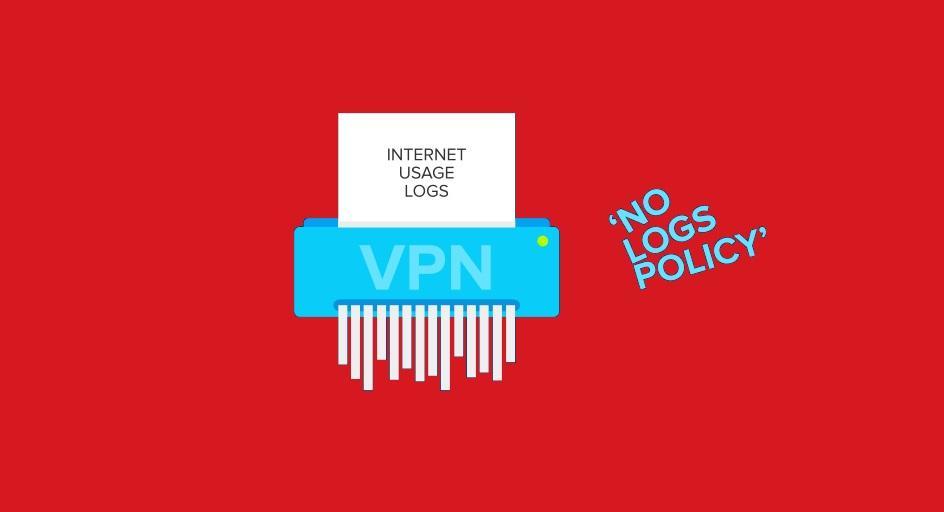
ExpressVPN has been vocal about its zero-log policy. It uses RAM-only servers that keep no user data and activities stored on its disks. Apart from that, the VPN giant uses third-party data centers that keep physical access to the data either.
It does collect some information but it isn’t enough to single out a user so any skeptics should know, their presence on the network is anonymous. ExpressVPN doesn’t save data related to your IP address, browsing history, metadata, and DNS queries.
We have been testing ExpressVPN’s zero+-logs policy for years now and it turns out it is still tight as it was back then. Its no-log policy is legitimate, something that it showcased when the Turkish government seized its servers to find information on assassination but found nothing.
Speed & Performance
Our ExpressVPN review can’t be complete without testing the VPN across major servers around the globe. Here’s how we perform the speed evaluations and how it faired in real-life conditions.
Testing Methodology
Usually, VPN blogs compare speeds of different servers connected to an ‘X’ VPN once. Although it is enough to give you a rough idea on how connecting to these servers actually translates to speed and performance. At VPNQuery, we decided to go for multiple tests to get more resilient speeds along with an ‘average speeds’ connected to each server.
For instance, we started with running five tests without any VPN from my home location in Mumbai, India. The best test from this series is tagged as ‘Benchmark’ that will be compared against the best results from each server we will test in this blog.
Next up, we chose five locations/countries: Los Angeles – US, London – UK, Melbourne – Australia, São Paulo – Brazil, and South Africa. Again, we are running five individual tests connected to each of these servers and the best results get the tag of ‘Best’. Additionally, we have added a section called ‘Average Results’ which basically counts all download speeds connected to a server and calculates an average and the same for upload speeds.
Finally, we compare India’s benchmark to the best results from each of these five servers/countries giving you a number in appreciation or depreciation in terms of download and upload speeds.
Device Used
The ISP is D-Vois ION and the connection is 100Mbps UL. We are conducting these speed tests on ExpressVPN connected to a HP Pavilion 15-eh1xxx which sports an AMD Ryzen 5 5500U clocked at 2.10GHz and with Radeon Graphics. It has 16GB RAM and 512GB of SSD storage onboard. We are using Windows 11 Home 64-bit version 22H2. The ‘device used’ can influence the results as well so take it as a reference.
VPN Protocol
ExpressVPN doesn’t have WireGuard which has been our to-go protocol for testing the various VPNs we have. It has a Lightway which is actually light and better in terms of speed and security. However, we ran these speed tests on ‘Automatic’ settings wherein the VPN chooses the apt protocols based on the network you are connected to. Changing protocols will influence the speed and performance of any VPN out there.
Speed Test Without VPN
Before going on testing servers, we needed a benchmark to compare the results with. What’s a better way to compare speeds on different servers than comparing speeds in India without any VPN server attached.
We conducted this particular test in Mumbai, India, on the aforementioned machine and using Speedtest by Ookla. The methodology is the same as said earlier. One of the best results from our India’s non-VPN speed evaluation is tagged as ‘Benchmark’ and that’s what we have compared with the ‘Best’ results from other servers.
| Tests | Download Speed [In Mbps] | Upload Speed [In Mbps] |
| Test 1 (Best) | 55.14 | 54.08 |
| Test 2 | 55.11 | 54.16 |
| Test 3 | 55.11 | 54.85 |
| Test 4 | 47.27 | 47.4 |
| Test 5 | 54.98 | 54.68 |
| Average Results | 53.522 | 53.034 |
Los Angeles – United States
Speed Analysis: After testing out a server in India, we set out to explore download and upload speeds on servers in Los Angeles. Turns out the best results were 47.14Mbps download and 51.04Mbps upload speeds. For context, there’s a minimal drop of 14.50% and 5.62% in terms of download and upload speeds respectively.
Here, 14% may sound like a huge drop, you must consider that my physical location is Mumbai and the VPN location is Los Angeles. ExpressVPN did a good job traversing such a distance without distorting the speeds.
| Tests | Download Speed [In Mbps] | Upload Speed [In Mbps] |
| Test 1 | 45.08 | 48.84 |
| Test 2 | 40.57 | 48.53 |
| Test 3 | 44.96 | 47.21 |
| Test 4 (Best) | 47.14 | 51.04 |
| Test 5 | 44.48 | 46.67 |
| Average Results | 44.446 | 48.458 |
London
Speed Analysis: Call it a bad time or a number of other factors involved, ExpressVPN’s London server had us surprised with an insane drop in upload speeds of 96.56%. For context, the best results we got were 48.77Mbps and 1.86Mbps. Here, the download speed suffers a bit at 11.55% drop compared to the Indian benchmark, however, the upload speed dropped by 96.56%.
Even if you consider the average upload speeds from the series of tests below, you will see it is just 1.79% that dives even deeper than the best London speed test we conducted.
| Tests | Download Speed [In Mbps] | Upload Speed [In Mbps] |
| Test 1 (Best) | 48.77 | 1.86 |
| Test 2 | 46.83 | 1.63 |
| Test 3 | 46.84 | 1.73 |
| Test 4 | 48.27 | 1.85 |
| Test 5 | 47.9 | 1.89 |
| Average Results | 47.722 | 1.792 |
Melbourne – Australia
Speed Analysis: At 9,815 km distance from Mumbai, Melbourne test results came out as expected. We got a 47.73Mbps of best download speeds while the upload speed adjoining it was 37.59Mbps. We did get fairly better upload speeds, however, we are prioritising on download speeds and thus, [Test 1] appears to be the best. It showed a 13.43% dip in download and 30.49% dip in upload speeds.
The ExpressVPN’s Australian servers could have performed well, however, the distance and other factors influence the results a lot. Thus, the ‘Average Results’ section should give you a clear picture on consecutive speed evaluations we conducted.
| Tests | Download Speed [In Mbps] | Upload Speed [In Mbps] |
| Test 1 (Best) | 47.73 | 37.59 |
| Test 2 | 46.65 | 49.03 |
| Test 3 | 43.36 | 50.15 |
| Test 4 | 44.3 | 49.15 |
| Test 5 | 44.55 | 50.19 |
| Average Results | 45.318 | 47.222 |
South Africa
Speed Analysis: We connected to a server in South Africa that gave us the best results of 40.63Mbps upload and 24.59Mbps in upload speeds. Of course, the best individual upload speed was 51.75Mbps [Test 3] but we will be prioritising download speeds here.
Thus, when comparing with the Indian benchmark, you easily get a 26.31% drop in download and 54.53% drop in upload speeds. For context, the download speed dips below the ‘Brazil server’, however, the upload speed is more than half of what our Indian test rolled out. If we had compared the best upload speeds from South Africa, there’s a minimal drop of just 4.31%. Again, you can check out the ’Average Results’ to get an idea comparing five different tests on a single South African server.
| Tests | Download Speed [In Mbps] | Upload Speed [In Mbps] |
| Test 1 (Best) | 40.63 | 24.59 |
| Test 2 | 40.3 | 41.61 |
| Test 3 | 32.46 | 51.75 |
| Test 4 | 36.46 | 46.86 |
| Test 5 | 29.15 | 28.35 |
| Average Results | 35.8 | 38.632 |
São Paulo – Brazil
Speed Analysis: The analysis shows the best results of 43.45Mbps download and 49.3Mbps upload speeds. When compared to the benchmark, the São Paulo (Brazil) ExpressVPN server resulted in a drop of 21.20% in download and 8.83% in terms of upload speeds. Although the download speed shows a 1/5th drop, the upload speed dropped minimally and you may not even feel the difference at large.
| Tests | Download Speed [In Mbps] | Upload Speed [In Mbps] |
| Test 1 | 42.13 | 47.29 |
| Test 2 | 37.36 | 48.48 |
| Test 3 (Best) | 43.45 | 49.3 |
| Test 4 | 22.08 | 49.66 |
| Test 5 | 37.21 | 49.07 |
| Average Results | 36.446 | 48.76 |
Streaming
Let’s say you want to watch Netflix US in India, ExpressVPN is already on its A-game giving you access to the US library. In fact, we were able to unlock multiple libraries although some other reviewers were able to unlock 20+ libraries. With a large pool of IP addresses, a tonne of physical and virtual servers, and the ability to unblock geo-blocked content, I wouldn’t stress enough that ExpressVPN is a to-go tool for streaming.
The website lists multiple services with streaming support including but not limited to Amazon Prime, Netflix, Hulu, Disney+, and BBC iPlayer among others. Although we did face slight issues with the BBC iPlayer that is still worth a shot.

Stuck somewhere when trying to stream a title? Check out the live chat feature on ExpressVPN where you can simply reach out for troubleshooting guides. As ExpressVPN offers a large asset of IP addresses, the chances of Netflix or other services blocking an IP address are slim. Even if it does, you will get another IP address to stream.
For instance, Netflix uses mechanisms to block the use of VPN and delists the IP addresses of those using it. But that hasn’t stopped ExpressVPN from unblocking Netflix because it already has all the resources to give every premium user access to different Netflix libraries without any hassle. As and when policies change, the VPN provider will actively work towards mitigating any streaming issues whatsoever and ExpressVPN is no exception.
Torrenting
What about torrents? Can you still use Torrent on ExpressVPN? What are the speeds? Well, let’s take another deep dive into torrenting on this VPN revealing more information than what meets the eye.

What about torrents? Can you still use Torrent on ExpressVPN? What are the speeds? Well, let’s take another deep dive into torrenting on this VPN revealing more information than what meets the eye. See the thing is, ExpressVPN doesn’t advertise P2P support such as in the case of torrents. However, turns out all of its servers are pretty much attuned to support torrenting although there’s no port forwarding option available. You can still download torrents with no data cap and data throttling that ensures speedy downloads when using any torrent clients.
Leverage its split tunneling feature to keep other apps away from using VPN when torrenting is ongoing. It is perhaps a better option to use ExpressVPN than any other because instead of getting a subset of servers that support torrents, all the servers onboard ExpressVPN are torrent supported as hinted above. The traffic obfuscation onboard ExpressVPN is another major feature that will help you with torrenting and streaming alike.
Gaming
It’s not always just about streaming and torrenting, right? People do use the VPN for varied reasons and gaming is one of them. Okay, I know what you guys might be thinking, using VPN will deteriorate gaming performance. Am I right? Well, I tried gaming on ExpressVPN, and here are my findings.
When you are playing games online on a VPN paired with a local or nearby server, you will find the gameplay in real time with little to no delay at all. I played a couple of games including Counter Strike Global Offence and it did give me a 21ms ping which isn’t any worse. The gameplay is smooth, although the ping begins to rise as you go farther from the server location. If you are in New York and trying to reach a London server, good luck with that as the gameplay will be affected.
Additionally, you can pair up ExpressVPN with PlayStation, Nintendo Switch, and Xbox as well as the router to get all-around protection against any ill effects of not using a VPN, duh!
Support on Clients
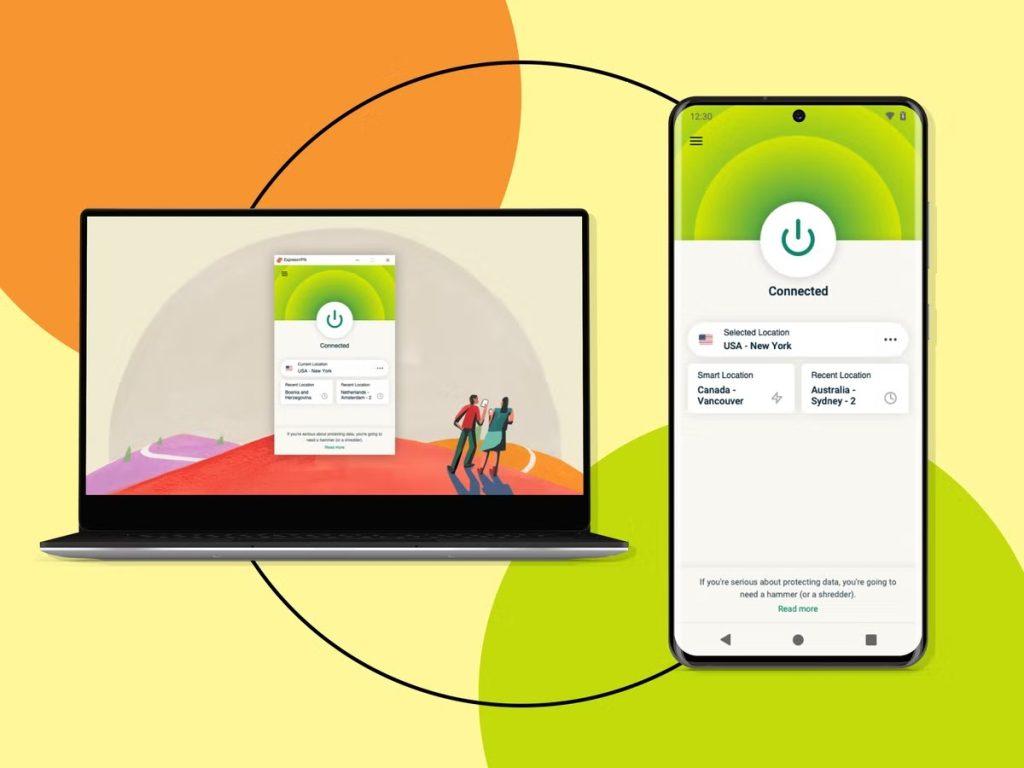
When it comes to client support, ExpressVPN is available for a multitude of devices. You can use it on Windows OS, Mac OS, Android OS, iOS, Linux along with game consoles including Sony PlayStation, Microsoft Xbox, Nintendo Switch; Routers, etc. Of course, each client app will have some more exclusive features while others will are stripped of features. For instance, ExpressVPN’ Windows OS client supports Lightway, IKEv2, L2TP/IPsec protocols while routers support only Lightway.
Customer Support & Service
Customer service and support have become an imperative functions for any tech products and VPNs are no different. Speaking ExpressVPN offers a multitude of ways to connect to customer support. You can reach out to them via email or use their live chat feature if you indeed speak to a human and do not wait for email replies.

Before you can go for email or live chat, the knowledge hub onboard ExpressVPN is simply extensive. You will find information on almost everything right from how to set up, guides, and tutorials on what to do if and that’s just scratching the surface. No matter what issue you intercept when using ExpressVPN, the knowledge hub will surely have an answer to it. What this does is prevent users from searching Google for answers or reaching out to other users on forums since the resources are already abundant.
In case you still wonder why choosing ExpressVPN wasn’t the best choice you made, you can leverage its 30-day money-back guarantee. It is simply a no-nonsense money-back guarantee that works like a charm. All you have to do is to request money back within the stipulated 30 days and ExpressVPN will take over it. No doubt why you will find positive points about customer support when reading ExpressVPN reviews elsewhere.
Does It Have A Free Version?
The answer is YES. ExpressVPN has a free version that you can use for seven days. Use the free version to unlock all the features and test them out before you can buy the premium version. Of course, the 30-day money-back guarantee is always available even if you purchase the premium plan and don’t like it for any reason.
ExpressVPN (Premium) Pricing
Getting a ‘Pro’ or ‘Premium’ plan unlocks a myriad of features including a built-in password manager, ultra-fast servers in 94 countries, zero log policy, and so on that, we have already discussed in the previous sections. Here is the pricing for ExpressVPN Pro.
Monthly: $12.95: Billed every month, the plan gives you the premium plan with a 30-day money-back guarantee.
Bi-Yearly: $9.99/mo: Billed for every 6 months (bi-yearly), the plan unlocks at $9.99/mo or $59.94/bi-yearly with a 30-day money-back guarantee.
Yearly: $8.32/mo: Billed yearly, this plan unlocks at $8.32/mo (or $99.84/yearly) with a 30-day money-back guarantee saving you a whopping 35% on this tenure.
Pros
- 3,000+ stragetically placed servers across the globe including 3% virtual servers
- Ultralight Lightway protocol
- Military-grade encryption
- Super easy to use
- Split tunneling, kill switch among other advanced features
Cons
- Slightly expensive
- Port forwarding and DNS server selection-alike advanced features are unavailable
- Caps at 8 simultaneous connections
Final Verdict
Concluding, I would say ExpressVPN is a premium-quality VPN tool available for a myriad of different devices. It offers excellent customers with live chat that ensures users get prompt responses to any issue or difficulty they might be facing on the platform without going through endless searches on Google and forums.
Although it becomes a slightly expensive premium tier, ExpressVPN doesn’t shy away from giving a whole lot of services encapsulated in its monthly or yearly plans. Advanced features, military-grade encryption, a wide range of supported streaming apps, and strategically placed servers are some of the USPs why I would go for ExpressVPN.
On the other hand, if the price is a concern or I want VPNs with more servers, ExpressVPN might not cut. It has 3,000+ servers but the highest count we have seen with a competitive VPN is 9,200 servers so you can see the difference. ExpressVPN is super easy to use, the UI is clean and clutter-free unlike others so again, that’s a positive point that I would consider when choosing a VPN.


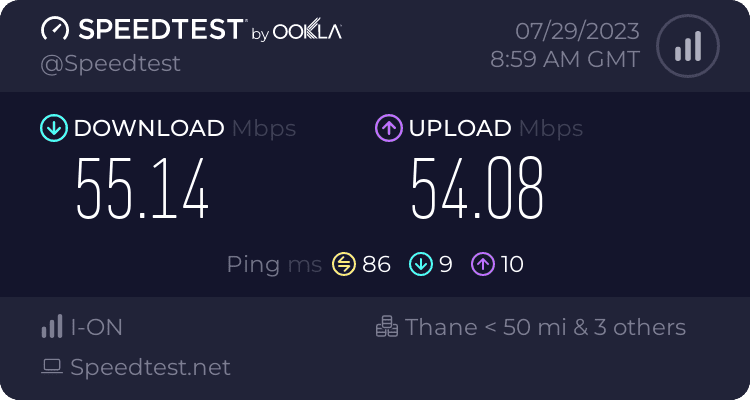
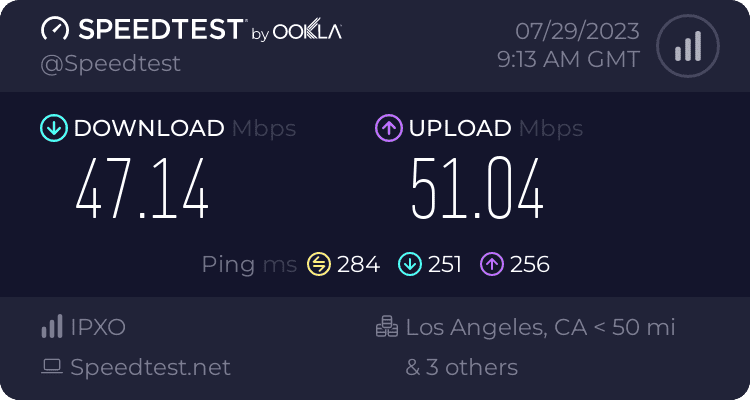
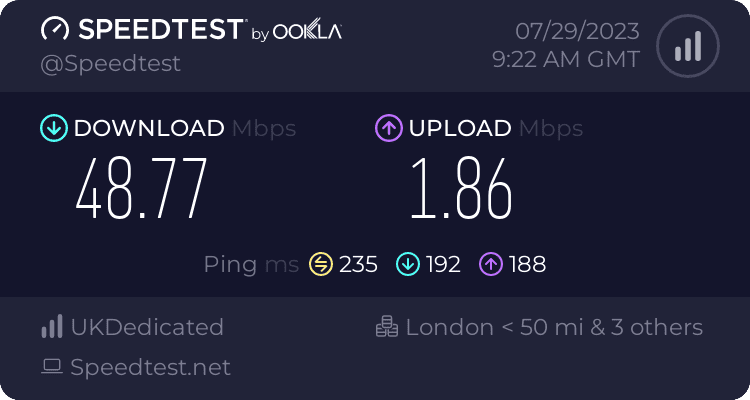
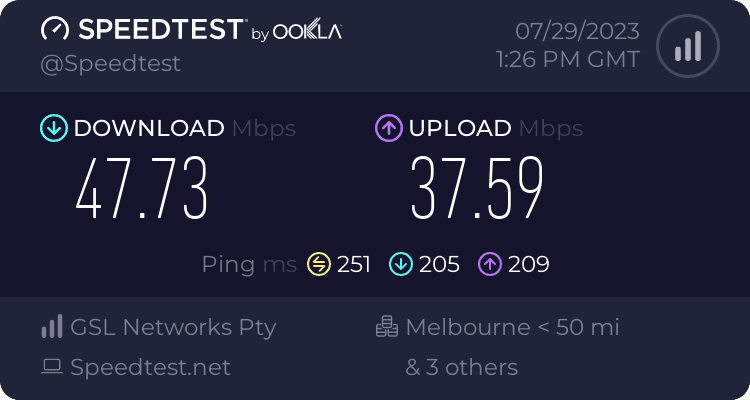
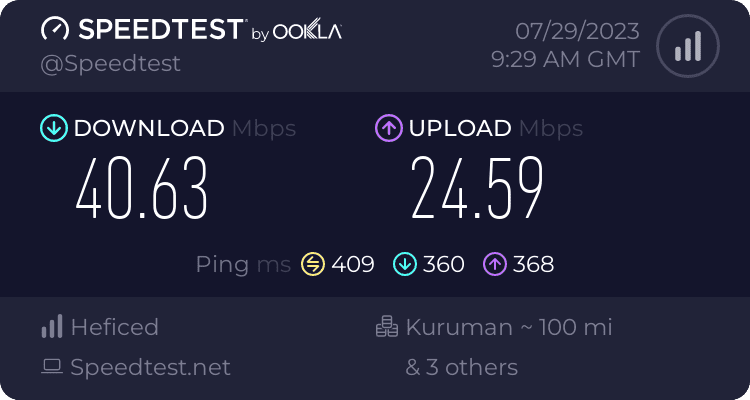
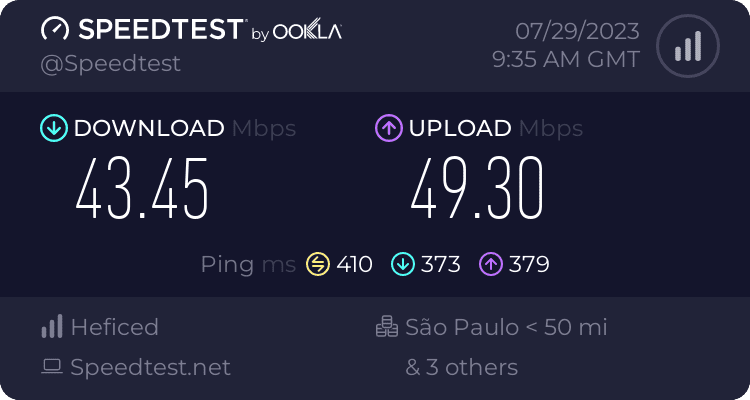
[…] ExpressVPN […]
[…] ExpressVPN […]
[…] ExpressVPN […]
[…] ExpressVPN […]
[…] ExpressVPN […]
[…] ExpressVPN […]
[…] ExpressVPN […]
[…] ExpressVPN […]
[…] ExpressVPN […]
[…] ExpressVPN […]
[…] ExpressVPN […]
[…] ExpressVPN […]
[…] ExpressVPN […]
[…] ExpressVPN […]