We have been told that “With a Great ‘Netflix Subscription’, Comes Great Content”. But there’s a fine line beneath this popular pop culture quote and that’s “And a lot of Restricted Content”.
Netflix is available in 190 countries across the globe. It has some of the greatest shows and movies of all time from ‘Breaking Bad’, ‘The Squid Game’, ‘Orange is the New Black’ and so on. It includes both licensed and original content including TV shows and movies. Based on what region you are in, the content can be different.
Can I Change Netflix Region?
Unfortunately, Netflix doesn’t let you change the region on your own. If you are in the US, you will have to access Netflix US only as there’s no official toggle to switch. There are some exceptions such as traveling to a new country or moving to a new country as a whole. Let’s break it down to give you a granular explanation before heading out to explain how exactly you can change the Netflix region on your Phone (Android/iOS), PC (Windows/macOS), Or Smart TV.

Scenario 1: You Are Traveling Within the Country
To make the scenarios memorable, let’s consider ‘Tom’ is a protagonist here and he is traveling within his country, say the UK. He is able to stream all the content available on Netflix UK even if he is traveling southwards or northwards. He can’t change Netflix region on his phone, PC, Or any other devices unless using a VPN which is something we will get to in a bit. For now, Tom can watch all the shows & movies and have a wonderful Netflix experience with no changes at all.
Scenario 2: You Are Traveling to a New Country
Tom is visiting a foreign country i.e. let’s say either New Zealand or Netherlands. In this case, Netflix will start offering shows and movies that correspond to the country Tom is in. As we considered Tom traveling to New Zealand, Tom will get to watch shows that are available in the foreign country. He will see a shift in the classification of content and maturity ratings changed based on the country he is in. As said, some content might not be available based on the levels of maturity ratings.
Scenario 3: You Are Moving to a New Country
In this case, Tom has already moved to a new country such as India. Here, Tom will have to abide by the pricing plans in Netflix India along with the availability of content, change in maturity levels, classifications of content, and so on. At the time of writing this, Netflix India had nearly half of the TV shows available onboard compared to Netflix UK. Of course, the Netflix India library includes content that is exclusively available for India only.
In case you want to change the Netflix region on your phone (Or PC) permanently, you will have to cancel your account and wait till the end of the billing period. It ensures you aren’t charged automatically. Once you have physically moved to a new country (India, in this case), you can restart your Netflix account. Pay for the subscription, and bingo, you have officially changed the Netflix region through a legit Netflix-approved method.
Why Can’t I Change Netflix Region?
When you watch a TV show/movie on Netflix, you are either watching the Netflix Originals or licensed content. Netflix Originals are basically titles created by Netflix themselves that are available for all of its libraries. You don’t need a VPN for that. However, some shows on Netflix are routed through third-party networks which means, a minority of titles available via such route won’t be available outside the country (where it is airing) even if it is a Netflix Originals.
For example, the show ‘Orange is the New Black’ was sold to Tanzania, Indonesia, and a few other countries and thus, it wasn’t available outside these countries.
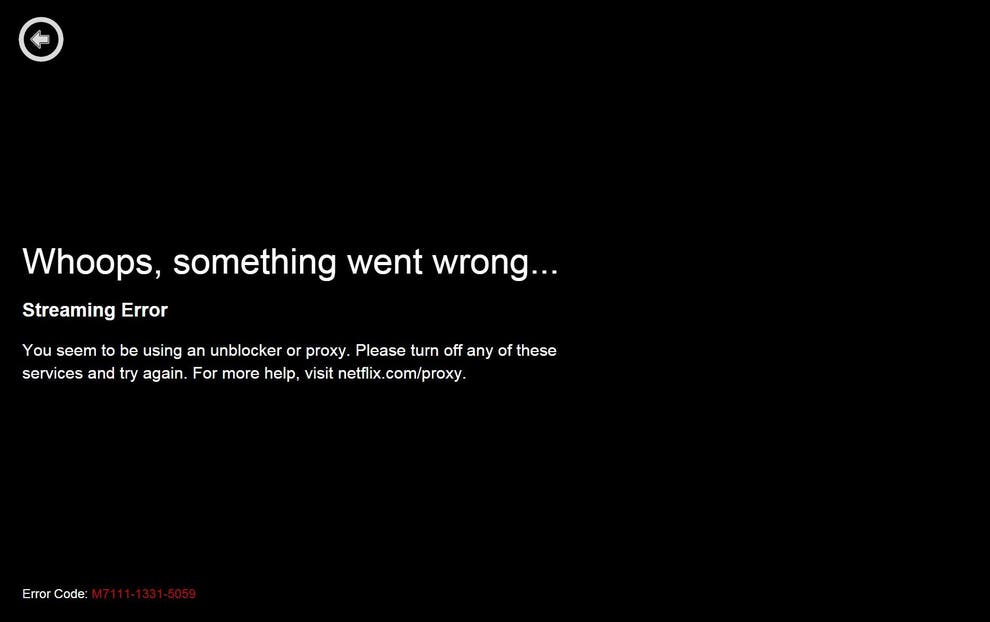
The next half of what Netflix showcases are licensed titles which can be a bit tricky. A production house allows Netflix to showcase one of its prime sitcoms in the US only. Apart from that, the licenses to showcase it outside the US may not be available and in that case, Netflix can’t stream it outside the US.
Netflix generally doesn’t allow changing regions on phones, PC Or any other devices due to these issues to name a few. A VPN is available to fool Netflix into believing that the user is physically located somewhere else. Thus, you will be able to stream shows on Netflix US using VPN when your actual location is something in Nigeria.
Allowing users to change their region would potentially put a lot of strain on Netflix legally and financially. It is how how licensing works. Netflix is also cracking down on the use of VPNs to get access to foreign content and block culprits.
How to Change Netflix Region on my Phone (Android/iOS), PC (WIndows/macOS), Or Smart TV?
You can change the Netflix region on any device using the following methods.

Change Netflix Region on any device using a VPN
Yes, using a VPN such as ExpressVPN and NordVPN, you can gain access to content that wasn’t available before. VPN usually works by changing your IP address from the home country to a foreign country such as from India to the UK. It enables you to enjoy Netflix UK without actually physically being present in the UK.
Apart from that, VPNs are great to mask the original IP address that advertisers, websites, and cyber attackers can tie to you. In fact, they can decipher what you search on the web, browse through history, steal credentials, and whatnot. A VPN prevents such instances where it changes the IP address of the VPN user by adding another IP address which can be thousands of miles away from the user’s actual location. Let’s see how you can change regions on Netflix using VPN.
Step #1: Logout from your Netflix account on the Phone/PC Or Smart TV
Step #2: Download a VPN App on your device, of course. You can check out the best VPNs that we have tested here on VPNQuery so far to get a to-go list.
Step #3: Login using the credentials asked. You will be asked to sign up if you are a first-timer.
Step #4: We would recommend getting a premium subscription to remove any limitations on servers you can use and the speeds.
Note: Of course, some of the VPN apps have full-fledged trial and a money-back guarantee so you are secured that way. VPNQuery never recommends using a free VPN because that can be dangerous.
Step #5: Change the server location from India to the UK. This is if you want access Netflix UK in this example.
Step #6: Open Netflix on your device and log in.
Step #7: Netflix should automatically detect your location using an IP address that is set in the UK.
Note: It will happen automatically.
Step #8: Once everything goes fine, the library will correspond to that of Netflix UK.
Step #9: All that remains is a tub of popcorn, a comfy couch, and the best TV show/movie that you can play on Netflix UK right away.
Best VPNs To Change Netflix Region on Your Phone/PC Or Smart TV?

ExpressVPN
ExpressVPN has been on top when you are talking about best VPNs. You will find it across majority of the publications reviewing best VPNs to change Netflix region on any device. We were able to unlock 20+ Netflix libraries on ExpressVPN which is just phenomenal. It operates in 94 countries and with 3,000+ servers so you won’t have any problem finding the fastest servers for Netflix streaming in the country of your choice. We covered the nuances, every detail, pros, and cons of it in our ExpressVPN review that you can read.
NordVPN
With 60 countries and 5,400+ servers, NordVPN is optimized for Netflix streaming. We were able to unlock 21 Netflix libraries with ease. You will find it to have a user-friendly UI and ability to unlock geo-blocked apps such as Netflix. We covered the NordVPN review in quite a detail that you can check out to find out more about it before use.
AtlasVPN
At 60 countries and 750+ servers, AtlasVPN may not be as big as Nord or ExpressVPN but it’s certainly a must-try VPN out there. It unlocks 11 Netflix libraries along with other streaming sites. Servers were optimized to playback at 4K so you won’t have any issue getting the best outcomes for sure. Of course, it isn’t all-powerful but way cheaper to justify the capabilities. VPNQuery covered AtlasVPN review in-depth to explore where it shines and where it fails to give our readers a trustworthy analysis without any filter.
SurfShark
With access to 100+ countries and 3,200+ servers, you will get excellent Netflix streaming capabilities on SurfShark. I was able to unlock most of the major Netflix libraries and with unlimited connections, you can secure a hoard of devices at once. At the time of writing this, we were still in the process of evaluating SurfShark for Netflix. Check out the SurfShark review on VPNQuery too.
Private Internet Access (PIA)
Private Internet Access shows its prowess in streaming Netflix and other OTT platforms. It has 10,000+ servers spread across 84 countries. It lets you access Netflix libraries in a number of regions with 10 simultaneous connections.
We are testing our PIA inside out to find whether it shines or not with Netflix streaming. You can check out the Private Internet Access review that will be available in a few days’ time.
Closing Up
Netflix is hands down the best streaming platform. Of course, there are other great platforms too but I have always been a fan of Netflix Originals. However, Netflix blocks you from most of the content on its platform depending on where you live.
US users can access Netflix with a library size 6 times the size of Netflix India. Naturally, people will start wondering how to get access to that geo-restricted goldmine. There’s no official way to do it unless you physically visit or move to a country and it is disappointing.
Perhaps, using a VPN can work wonders. It lets you unlock Netflix libraries of other regions so that you can binge-watch. The guide gives answers to why Netflix blocks you from accessing certain content, and how you can change Netflix region on any device weather it’s Android/iOS smartphone, Windows/macOS PC or Smart TV
Also read: Is it illegal to use a VPN for Netflix?

