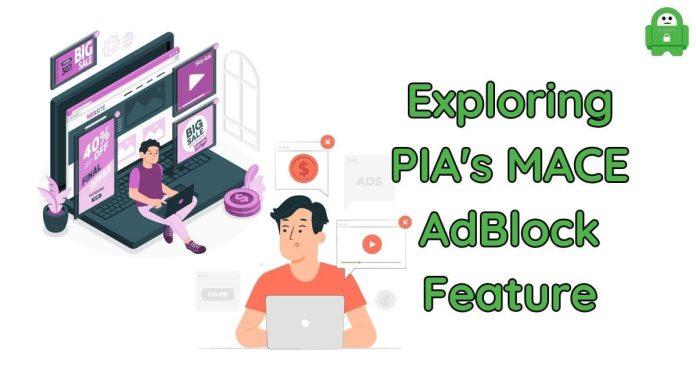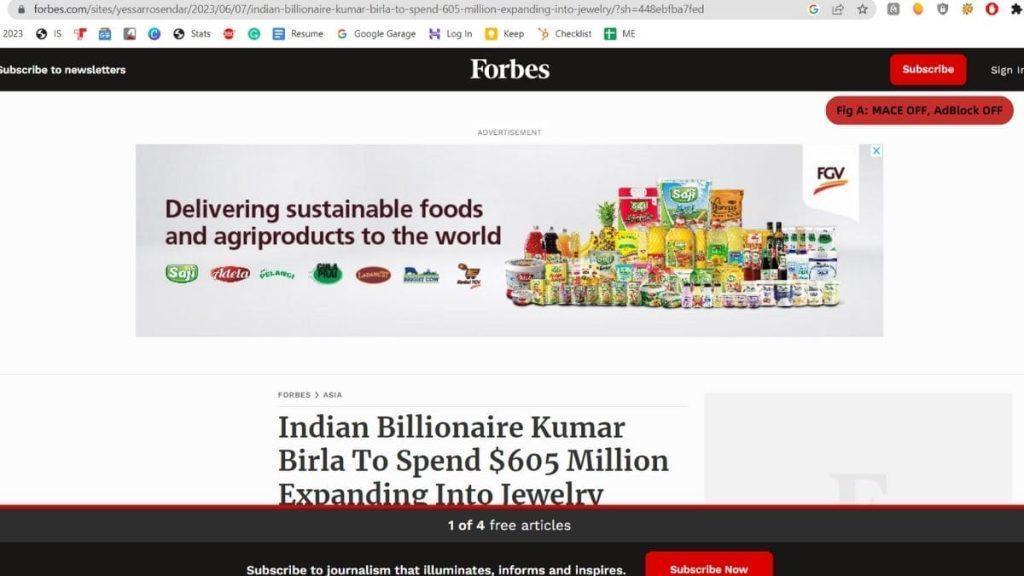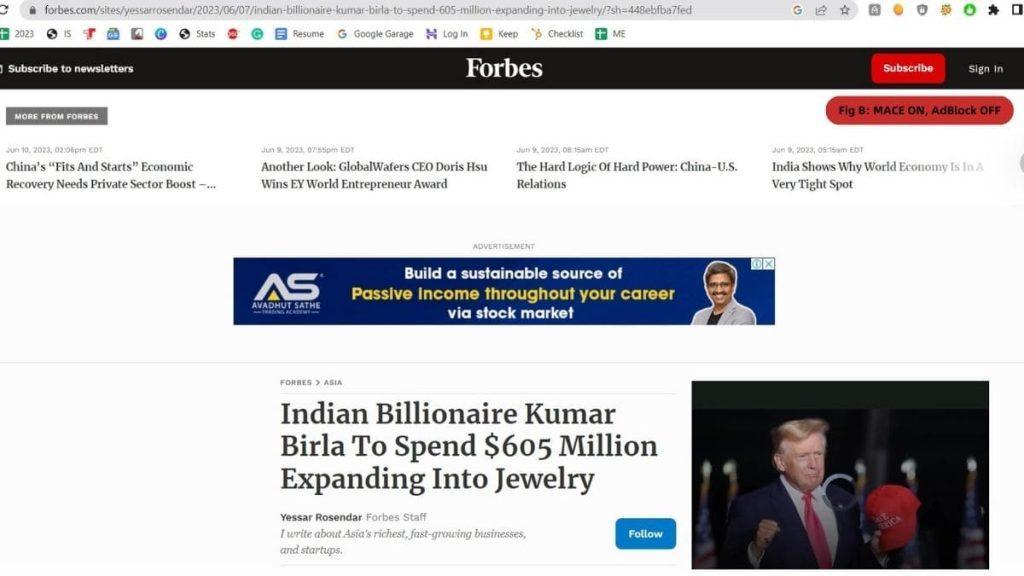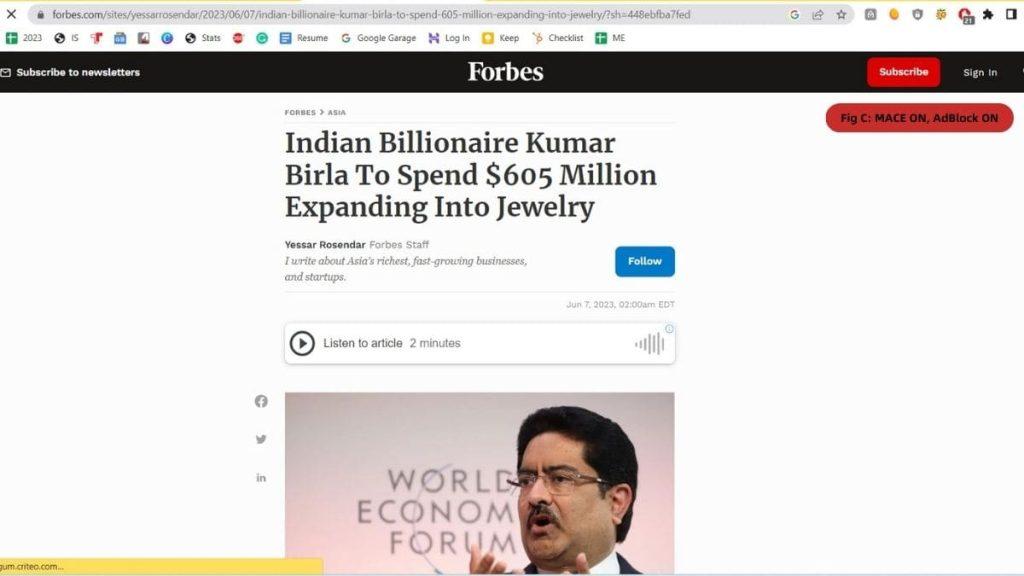Ads are annoying, hands down. There’s no denying that we all hate ads for one reason or another. They litter the online space; they can be intrusive, irritating, annoying, and even malicious. According to Statista, there are 5.18 billion internet users around the globe. The majority of internet users have sighed at ads when visiting any website or app, streaming videos or playing audio, browsing the internet, and pretty much anything you can think about on the web.
Turns out VPN with AdBlocker is an excellent strategy to give you 360° protection against ads. These AdBlockers are designed to not just block ads but they can get rid of trackers and malicious codes that could cause more damage than you can think. Private Internet Access’s (PIA) MACE is considered one of the finest ad blockers when compared to the likes of ProtonVPN, ExpressVPN, and NordVPN, among other solutions.
You might ask, how do these AdBlockers work? How will PIA MACE help combat ads, trackers, and malicious sites on the internet? Read out this blog where we explore VPNs and Ad Blockers in-depth to give everything you need to know about it.
Can VPNs Block Ads?
Virtual Private Networks (VPNs) are designed to change your IP address to gain access to geo-restricted sites and apps. It also encrypts your data giving you protection against surveillance and unlawful intrusion by cybercriminals and prying eyes. Most VPNs don’t block ads although some have the capabilities built-in while others may have it as an add-on.
The VPN with AdBlocker capabilities tends to block ads, trackers, and malicious codes neither of which is good for users. Ads on apps and websites lead to slower loading sites, sluggish performance, unwanted pop-ups, and even rendering of malicious codes that could steal user data. As VPNs with AdBlockers are designed to prevent these ads from loading, the websites/apps tend to open much faster and without any interruptions such as pop-up ads.

For instance, websites like Forbes are littered with ads that can hamper their performance and retention. Effective AdBlockers will get rid of such ads giving you a distraction-free internet user experience. However, you do need to know that none of the ad blockers can get rid of 100% as there are always some exceptions.
Before we get into PIA’s Mace feature, let’s have a look at some other VPNs and their AdBlockers.
- NordVPN CyberSec
- Surfshark CleanWeb
- Atlas VPN Safebrowse Plus
- CyberGhost AdBlocker
- Proton VPN NetShield
- TunnelBear Blocker and many more.
Why Can Ads Be Dangerous?
Whenever you try to access the web, stream on YouTube, or anything else, you will have to deal with ads. It can be anything from text, image, video, overlays, pop-up ads to analytical trackers and malicious or phishing sites. Also called malvertising, ads can be dangerous in many ways that you can think.

Ads can infect your device
Ads can infect your device as they can carry malware, ransomware, and viruses, among other threats. For instance, hackers can unleash ransomware to encrypt all files stored on your device. You can unlock these files only if you pay a certain price or else, factory reset the device leading to loss of all the data without any backup.
Identity theft
As Dwight once told Jim in the sitcom ‘The Office US’, “identity theft is not a joke, millions of families suffer every year”, that’s true. You might be subjected to ads designed to stream user’s info including identity, and residential address, among others to cybercriminals and use for unlawful activities.
Misappropriate use of financial information
It is much easier for hackers to create a website disguised as an official one. Dubbed as phishing sites, these websites are designed to steal financial information such as credit card information, netbanking details, among others. It doesn’t require a rocket science degree to see why hackers would steal sensitive information. Your account can be used to make unauthorised and even illegal payments landing you accountable for aftermaths such as buying drugs or contraband.
Targeted Ads

Has it ever happened that you searched for something like a wireless charger on Google and the very next moment, you got ads related to wireless charger? Well, that’s targeted ads that follow users’ searches and behavior to show ads that the users are likely interested in.
Also known as personalized ads, these ads can ruin your internet user experience since no matter what you search for, you will get those ads on any website you visit. With an AdBlocker in place, you are not just stopping the ads from showing up but trackers are turned down as well meaning the feature prevents those invasive ads from showing repeatedly.
VPN vs AdBlockers – The Difference & If You Need Both
There’s a debate whether to go with a standalone AdBlocker or VPN with AdBlocker that will satisfy your requirements. We at VPNQuery don’t believe in hearsay and thus, we tested out many VPNs with AdBlock features. We came to the conclusion that it is better to have an adblocker installed even if your VPN comes with an adblocker as a fail safe. It doesn’t mean the latter fails to block ads, let’s take a descriptive approach to answer this question.
Even if you integrate the best VPN with AdBlocker, it doesn’t guarantees 100% of the ads will be blocked. It is also because even though many VPN services have AdBlockers, some have dialed down their usefulness while some are tracker and DNS blockers that may not block all ads from appearing.
For instance, we found Atlas VPN is 87% effective against ads while PIA’s MACE stands at 95% efficiency. Conventionally, VPNs are designed to block malicious websites using DNS filtering and other techniques. It keeps the users at bay from spam, adware, and malware.
Another half of its effective sphere comes as anti-tracers that prevent websites and online brokers from creating users’ online behavior. For instance, websites can create a user persona based on your activities and display targeted ads. The VPN AdBlocker is designed to block these trackers thereby squashing any capabilities to create user persona.
However, when it comes to AdBlocking, these service providers can be a bit iffy. They can get the majority of ads out of your way, however, they function differently than a traditional AdBlocker such as uBlock Origin which analyses source code to find ad codes and block them from appearing.
Thus, it is better to have both VPN AdBlockers and traditional AdBlockers installed to keep ads, trackers, and malicious codes away. The power of both blockers ensures most of the ads are taken care of giving you a blissful user experience.
How to Pick a Good VPN with AdBlocking?
There are a few things that you can check when picking up a good VPN with an AdBlocking feature. Let’s find out what those are.
Blocks Most Ads
As said, eEven the best VPN AdBlockers cannot get rid of block 100% of adss on the internet. Some VPNs have created an ‘accepted ads’ section to cater to a fraction of ads while blacklisting others. Thus, you should consider an ad blocker that works the best such as PIA’s MACE which is hands down one of the best in the business.
Blocks Malicious Websites
Imagine yYou tried visiting your bank’s website and landed ended up on a similar (but not the actual) website. Called as phishing websites, tThese websites are created to lure users disguised as legit businesses where you might enter login credentials or other sensitive detailsinformation. The info can be valuable for that the cybercriminals to carry out further attackscan steal. It includes techniques like phishing, malware, and even ransomware. A good-quality AdBlocker will stop you from accessing such malicious sites protecting you from all sorts of dangers.
Multi-Platform Support
Let’s say you have subscribed to an ‘X VPN with AdBlocker’. It works best but only on your Windows PC and iOS devices. However, it tends to allow too many ads when used on Smart TV or Android devices. Is it worth it? The answer is no, you must choose an AdBlocker that can effectively work on these platforms and at least the ones you own.
Easy To Use
What good an AdBlocker is if you have to Google every feature and button its interface has to know what it does, right? A good ad blocker will be easy to use such as a simple on/off switch, and step-by-step tutorials to know it’s working among other things.
What’s Private Internet Access (PIA) AdBlocking Feature – MACE?
For the exercise to find the best VPN with AdBlocker, we went through multiple apps to scrutinize them We tried a few VPNs and their ad blockers such as NordVPN, Atlas VPN, and PIA VPN among others. We stumbled upon We are in love with PIA’s MACE ad blocker as it that works superbly curtailing prohibiting all types of trackers, malicious ads, and majority ofmost ads (you’ll know why).
Talking about ads, it tends to block 80% of the ads that are blasted by advertisers toward you. It is extremely useful when browsing sites that are littered with ads such as social media and news blogs. We were able to get rid of most pop-ups that are way more annoying than those image/text ads.
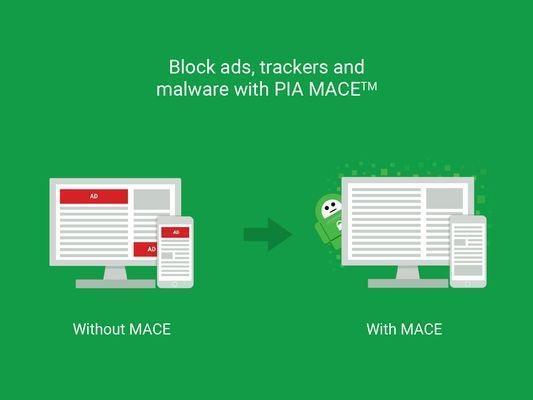
MACE updates its malicious domain blacklist once a month to keep you away from those sites. It sends warnings whenever you end up on a website preventing users from accessing it. The feature doesn’t just checks for URLs from its blacklist but rather reroutes it through a local computer. It means the trackers are unable to track the users which translates into no tracking activities online aka targeted or personalized ads either.
According to a Top10VPN that calculated VPN AdBlocker and their effectiveness, PIA MACE took the first position with 9.5 points (95%) overall. It can block 100% of analytical trackers that websites use to track users and activities. It is also able to block 2/3rd of social trackers on the way.
The super-secured military-grade encryption, unlimited connections, and a suite of privacy and security features ensure you get all-around protection against ads, malicious codes, and trackers. Moreover, doing so enhances your user experience as the page loads quicker than ever ensuring you don’t end up waiting for a page to load otherwise. Call that a feature you need and you won’t be wrong.
PIA MACE isn’t perfect. The feature still lets some ads run which is basically what other premium VPNs with AdBlocker do as well. There’s no filter against Facebook, YouTube, and Twitch ads but it does take care of Google Ads which cover a larger portion of the web.

Pros
- Capable of blocking 80% of ads
- Stops Spotify and Google ads
- Easy to use
- Affordable pricing
- Unlimited Simultaneous Connections
- P2P and torrenting servers
Cons
- It is based in the US
- Not available on iOS devices
- There’s no option to whitelist domains
- Cannot block YouTube and Twitch ads
Testing PIA MACE AdBlocker With Real-Life Scenarios
We at VPNQuery have tested the PIA MACE extensively to find out where it shines or leaks.
I am a huge entertainment buff and would spend hours on OTT and streaming sites such as YouTube, Disney+ Hotstar among others. Without MACE engaged on YouTube, almost every video that I tried playing on the app gave me ads. Note to forget the ads on the YouTube feed as well. When I tried PIA MACE, something happened. YouTube ads on the feed still remain the same, however, there were no ads when playing any video.
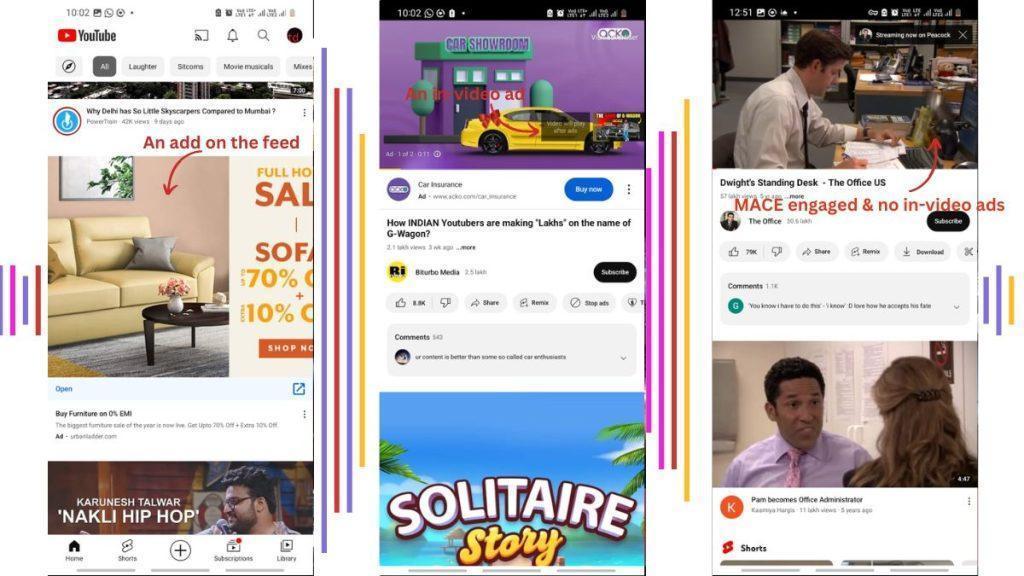
Of course, PIA just like any other VPN AdBlocker won’t get rid of 100% of the ads coming your way. However, it was a great site to behold given the fact that PIA MACE takes care that the majority of ads are playing in the first place. For anyone who has been using YouTube (and without the Premium subscription), ads have been getting more annoying as you will spot them anywhere. Luckily, MACE reduces their occurrence by a tonne which has actually refined my YouTube experience.
I tried the same on Hotstar where I used its ‘Super’ plan. It gives you all the content at FHD resolution with 2 screens although with ads sprinkled in between. The situation is dire when watching TV series.
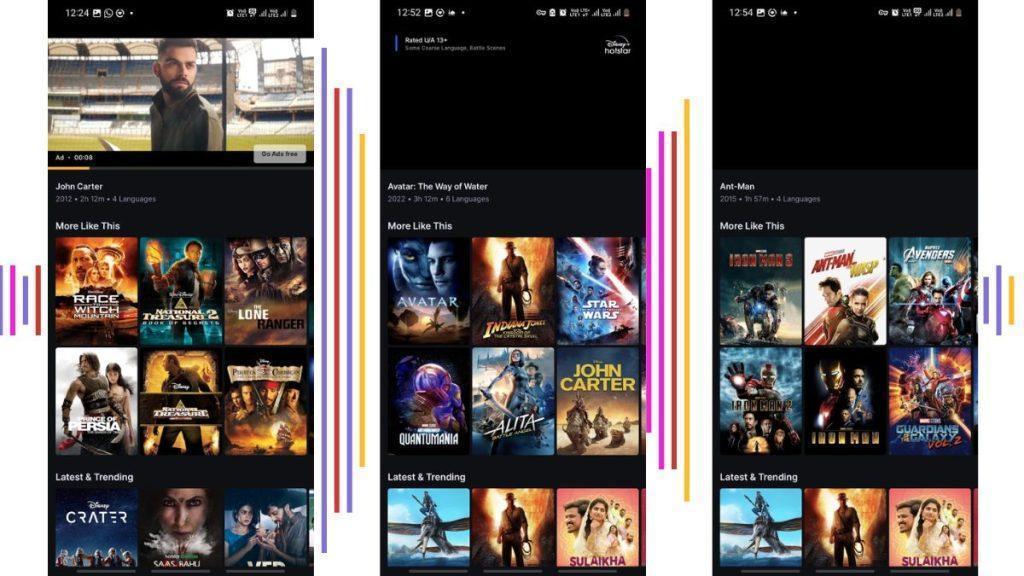
I was bingeing on the new TV series ‘City of Dreams’ and found out there are at least 4 instances of ads in each episode. There are more than 25 episodes so you can do the calculations. With PIA MACE engaged, the intensity of ads is curtailed by a tonne. Again, PIA cannot exclude all the ads whatsoever but get rid of the majority of them makes a lot of sense since you no longer have to pay more to get its ad-free subscription.
You can check out the difference when watching movies on Hotstar with MACE engaged and disengaged in the screenshots above.
I tried using Forbes which is mostly hidden behind a paywall. You can check out Fig A, B, and C to check the difference between MACE and AdBlocker turned OFF and ON.
Fig A shows Forbes with no AdBlocker and no MACE, you will see approx 30 ads on the site. Fig B shows Fobes with no AdBlocker but MACE is engaged where the website still shows ads although a bit less. With Fig C, there’s both AdBlocker and MACE engaged that are able to get rid of all ads whatsoever. However, do remember that you compromise on speed. Additionally, Forbes is paywalled which means you might not be able to access the site with AdBlocker.
The story is the same across most of the OTT platforms I tried. Netflix works well too although it consistently cracks down on VPNs so you’ll have to take care of it.
How Does PIA MACE Work?
The working of this feature is intricate to understand although we have taken a top-view of the process to explain its working.
PIA MACE’s ad-blocking feature keeps a tab on ad codes to prevent them from loading. It reroutes such a tracking request to a local computer (not yours) thereby preventing the tracker from getting to you. It makes the feature memory efficient and faster than many other AdBlockers.
When it comes to malware blockers, it has a publicly available blacklist that is updated every month. It tends to warn users and prohibits entry to websites that have malicious codes and trackers providing much-needed safety against such attempts.
PIA maintains that it doesn’t allow ‘accepted ads’ to pass through. There’s no whitelisting available either. Although there will be few ads that will pass through, the majority of those ads and all the trackers are taken care of by MACE without any human intervention.
How to Block Ads with a VPN?
The best VPN with AdBlocker work effectively giving you an almost ad-free user experience. Let’s see how you can block ads with a VPN. We are using Private Internet Access to give you these step-by-step instructions although the process largely remains the same across most of the alternatives.
Step 01: The first thing to do is to download a VPN with AdBlocker such as Private Internet Access. It is available on Android, Windows, and macOS among others. Note that you will need to download PIA APK (Advanced) from PIA’s website for Android in order to use MACE.
Step 02: Next up, subscribe to the premium plan since there’s a 30-day money-back guarantee should you choose to not continue.
Step 03: The AdBlocking feature goes by many names on VPNs such as MACE for PIA, CyberSec for NordVPN, CleanWeb for SurfShark, etc. Walk into the ‘Settings’ or ‘Preferences’ in the respective VPN.
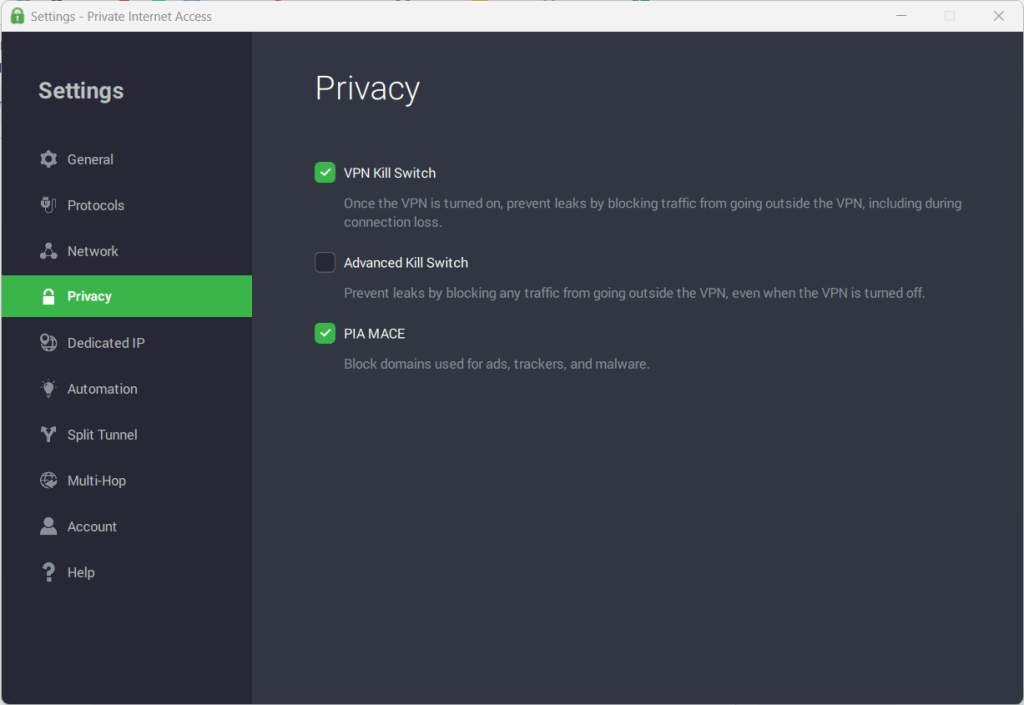
Step #4: Go to ‘Privacy’ and you will see a myriad of options. For PIA, there’s an option called ‘PIA MACE’ that you can toggle. It is where the ad-blocking feature is activated giving you sound protection against ads, malware, trackers, etc. You will get a suite of toggles against the aforementioned items that you turn ON or OFF.
Step #5: Next, go to any website that has ads such as Forbes, and GSMArena, among others. You can also verify its state via an AdBlocker tester to check if it’s working. You can go to YouTube to check whether the in-video ads are gone or not.
Benefits Of Blocking Ads
Apart from the obvious resolution that you’ll get rid of ads, what other benefits will you get from blocking ads, you might ask? Turns out blocking ads isn’t just good for you as a user as you no longer get to see through annoying ads but it is also good for your online security and privacy. Blocking ads and trackers ensure websites don’t track your activities online. There’s phishing and malware prevention that ensures you don’t end up on a crooked website disguised as a legit one such as a bank’s netbanking front.
Whether you are using Wi-Fi or mobile data, loading ads consume data. It eats away the bandwidth available as well. With an AdBlocker, it essentially blocks all the advertisements preventing them from loading thus, it translates into less data consumption. It is actively a money saver if you are using mobile data which comes at a premium.
Loading intrusive and irritating ads, pop-ups, and whatnot consumes your device’s resources such as the battery, processing power etc. Since you won’t see any ads when a VPN with AdBlocker is engaged, you can expect more resources at your disposal, especially a slightly longer battery life.
Last, it speeds up browsing/streaming. As you all know, loading components when you visit a website takes time (which is in milliseconds). However, with ads popping in and out, the time taken can increase discouraging users from visiting a website altogether. With no ads loading in the background, you can expect a streaming experience with faster load time whenever you visit any website/app.
Best VPNs with AdBlocker
It’s not just PIA MACE in the picture but there are a few other best VPN AdBlockers that we have come across so far. Let’s check them out to keep the comparison fair.
NordVPN CyberSec

One of the most heard-about VPNs, NordVPN brings the cavalry of CyberSec and Threat Protection onboard. It blocks websites that have malicious, phishing, and other threats. It compares the domain against the hosts that are known to contain ads, malware, spyware, etc, and prevents them from loading at all.
CyberSec blocks any flashy banner ads from popping up giving you a free hand and a breath of relief as the banners won’t catch up to you. The Threat Protection feature scans all the files you download marking whether it’s safe. In case the file contains malware, it will alert the users. You can even deep check the file in the cloud for added security where you get the final cue on whether to access the file or not.
NordVPN is indeed one of the best VPNs out there with almost 6,000+ servers, 60+ locations, a no-logs policy, and military-grade encryption among others in its cavalry. We tried and tested NordVPN as well to find where it shines or breaks and here’s the review.
Atlas VPN Safebrowse Plus
Atlas VPN brings onboard Safebrowse Plus, a feature that blocks all kinds of trackers so that no advertisers can track your behaviors. Advertisers cookies and trackers to distinguish you and your activities and send targeted ads meaning your every move is being watched.

The feature has a list of malicious and phishing websites that it cross-verifies whenever you visit any domain. In case the host is prone to showing ads, Safebrowse Plus inhibits these ads from appearing whatsoever. Atlas VPN took the position of one of the most effective VPNs with AdBlockers scoring 7.8/10-points as per a report comparing major VPN apps. For reference, Surfshark’s CleanWeb took 7.1 and CyberGhost AdBlocker got 6.3 points.
Atlas VPN is available in 42+ countries, 1000+ servers, unlimited connections, and a lot more onboard. It blocks the majority of social and analytic trackers as well as blocks YouTube, Twitch, and Spotify ads. Above all, it is super easy to use. On the contrary, there are some shortcomings as well. It can’t block Google ads, there’s no whitelist feature, and works only on Android and macOS. We did an Atlas VPN Review as well that you can read.
SurfShark CleanWeb

A big name in the VPN sphere, SurfShark has 3200+ servers and 100+ countries with RAM-only servers and a no-logs policy. The ad-blocking feature ‘CleanWeb’ is efficient and blocks pop-up ads and trackers as if it is gliding a samurai sword. It scored 7.1/10-points according to a credible report on the best VPN with AdBlocker.
The feature works by checking domains against its list of hosts known to have malicious and phishing attempts. In case it intercepts it, CleanWeb will instantly block the website unless you whitelist it.
CyberGhost AdBlocker
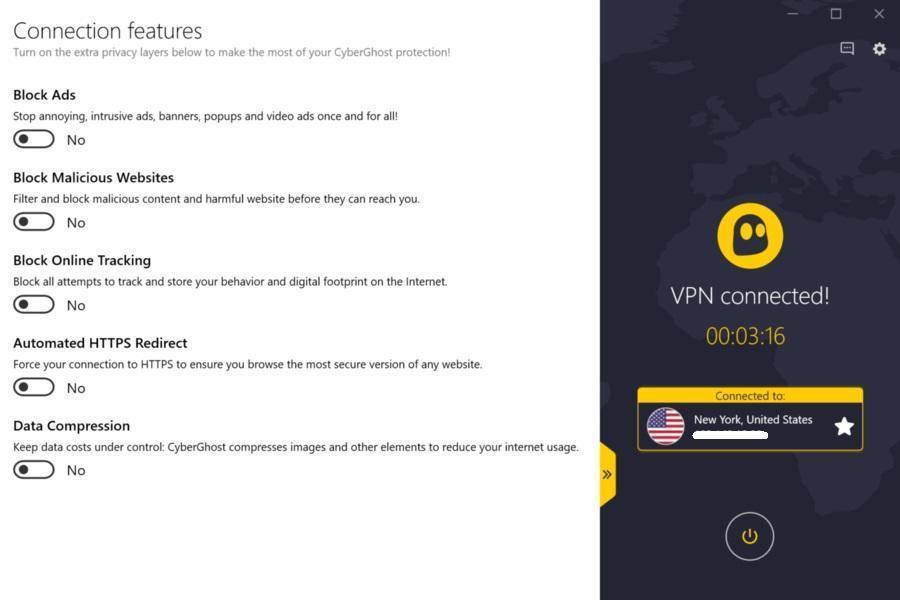
CyberGhost AdBlocker is designed to block ads, malware, phishing links, spyware, adware, and so on. The built-in feature scans through the websites to find wanted ads and pop-ups blocking access to it. Do note that CyberGhost does allow certain ‘accepted or harmless’ ads required for websites to continue generating revenue. Additionally, it doesn’t work on HTTPS domains as these are encrypted.
CyberGhost has 9,700+ servers spread across 91 countries. The military-grade encryption, kill switch, and 2-factor authentication among others are some of the features that you can check out. You can read CyberGhost review right here.
Proton VPN NetShield

I tested Proton VPN NetShield to check its efficacy in blocking ads. Turns out it is about to block at least 2/3rd of the ads that you would intercept when browsing. It has the upper hand in blocking phishing and malicious websites as well. I found out Proton can unlock several OTT platforms such as Netflix, HBO Max, etc.
Available across a wide range of platforms, Proton VPN NetShield uses two levels of protection. It blocks malware as well as ads, and trackers among others keeping you secured from unwanted elements on the web. The 2950+ servers and 65+ countries are other USPs why you could consider Proton compared to others. Check out Proton VPN review right here.
Other Honorable Mentions
The following list contains some of the VPNs with AdBlocking features and their effectiveness in blocking ads in percentage.
- IVPN Anti-Tracker (94%)
- TorGuard AdBlocking DNS (87%)
- TunnelBear Blocker (83%)
- BitDefender VPN AdBlocker (82%)
- Astrill Block Ads (55%)
- Hotspot Shield AdBlocker (46%)
FAQs

Is Using an AdBlocker Legal?
You might ask if using an AdBlocker on any website is legal or not. The answer is yes, it is legal. You can use AdBlocker freely on any website/app, however, websites can curtail the content displayed to you should they detect the AdBlocker. For instance, you might not be able to access Forbes with an adblocker enabled although there are exceptions, always.
Will a VPN AdBlocker Stop YouTube Ads?
As YouTube has increasingly littered with ads, it becomes crucial to know if the VPN with AdBlocker will be able to get rid of those videos or not. Turns out PIA’s MACE can block ads at the DNS level meaning YouTube ads will be long gone as well. If you are looking for alternatives, try searching for one that blocks ads on a DNS level.
Can VPN Block Spotify, Facebook Ads & Google Ads too?
As we live in a digital era, it’s safe to assume that you might be using Facebook, Google, and Spotify as well. It’s only common to intercept ads on Spotify and any website you visit with Google Ads integrated. The question is, can VPN block these ads as well?
Turns out most of the VPNs with AdBlocker aren’t able to block Facebook Ads which are the ones you will find on Facebook and Instagram. Most of the VPNs we tried were able to block off Twitch and Spotify ads along with YouTube ads. We tested, and only a quarter of the VPNs we examined were able to block Google Ads such as PIA MACE and NordVPN CyberSec.
Can I Use a Free VPN To Stop Ads?
When something is free, you must know there’s a catch. You will come across hundreds of free VPNs out there that advertise free services including changing your IP address, allowing anonymous online browsing, and more. These might even push free ad-blocking features too that look lucrative but ain’t.
Most of the free VPNs show ads to keep their services running which technically defeats the purpose why you wanting a VPN AdBlocker, right? Of course, there are some exceptions such as TunnelBear, however, most of the free VPNs are simply useless.
How Do Ads Track My Online Activities?
The simple answer, advertisers use tracking codes such as cookies, beacons, and fingerprinting, etc to track your activities. Based on the user data, ads are showcased to the users easily defined as personalised or targeted ads. Preventing trackers from picking up your data will essentially help lower the chances of intercepting such ads.