In today’s interconnected world, where privacy breaches and online threats are on the rise, safeguarding our digital footprints has become essential. With an increasing number of people relying on their smartphones for various online activities, the need for robust privacy measures on mobile devices has never been more critical.
Did you know that mobile users are particularly vulnerable to privacy risks? According to a report by Pew Research Center, around 81% of Americans own a smartphone, making it a prime target for data breaches and invasive surveillance.
In this ever-evolving landscape of digital privacy, finding a reliable Virtual Private Network for your Android device is crucial. Enter ExpressVPN, a trusted provider known for its commitment to user privacy and seamless mobile experiences.
In this article, we embark on a journey to explore the ExpressVPN speed test on Android device. Join us as we navigate the realm of ExpressVPN on Android, unraveling the intricacies and unveiling the truth about its speed and reliability. By the end of this article, you’ll have valuable insights on the ExpressVPN speed test on Android to help you determine whether it can deliver the optimal speed and security you need for a seamless browsing experience.
About ExpressVPN
ExpressVPN has built a reputation for delivering a robust and secure mobile VPN experience, especially for Android users, and has more than 3000 servers in 94 countries. Let’s dive deeper into the key aspects that make ExpressVPN stand out in the realm of mobile VPN solutions:
The Power of a Robust Mobile Experience
With over 50 million downloads on the Google Play Store, ExpressVPN’s Android app has gained significant traction and user satisfaction. Its seamless integration into the mobile ecosystem allows for effortless connectivity, ensuring a reliable VPN experience on the go. Users appreciate ExpressVPN’s commitment to delivering a powerful and user-friendly mobile solution.
User-Friendly App Design for Intuitive Navigation
ExpressVPN’s Android app is designed with user convenience in mind. Its streamlined and intuitive interface caters to both tech-savvy users and newcomers to VPNs. Navigating the app is a breeze, providing quick access to a secure and private browsing experience. ExpressVPN understands that ease of use is key for mobile users, ensuring that anyone can harness the power of VPN technology.
Optimized Speed and Performance with the Smart Location Feature
ExpressVPN’s Android app takes the guesswork out of server selection with its Smart Location feature. By leveraging advanced algorithms, the app automatically connects you to the most suitable server based on your location. This intelligent feature optimizes speed and performance, providing an effortless VPN experience without the need for manual server selection. Say goodbye to browsing through server lists – ExpressVPN’s Smart Location feature ensures you’re always connected to the best server for your needs.
Regular Updates and Ongoing Security Enhancements
ExpressVPN prioritizes user security and privacy. Its commitment is reflected in the regular updates and security enhancements for the Android app. By addressing potential vulnerabilities and staying up to date with the latest security standards, ExpressVPN ensures that Android users have a reliable and secure VPN solution. These updates not only strengthen security but also improve overall performance, keeping ExpressVPN at the forefront of mobile VPN technology.
Trust and Recognition from Users and the Industry
ExpressVPN’s mobile excellence has earned the trust of a loyal user base and garnered recognition within the industry. Its Android app has received accolades from reputable publications and experts, solidifying its position as a top choice among Android users seeking a reliable and feature-rich VPN solution. The combination of user trust and industry recognition further highlights ExpressVPN’s commitment to delivering a premium mobile VPN experience.
Overall, ExpressVPN offers a robust and secure mobile VPN experience for Android users. With a large user base, user-friendly app design, Smart Location feature, regular updates, and recognition within the industry, ExpressVPN has proven to be a popular choice among users seeking reliable VPN solutions. The focus on user convenience, security, and performance highlights ExpressVPN’s commitment to providing a trustworthy mobile VPN experience.
Testing Methodology
To evaluate the performance of the ExpressVPN speed test on Android devices, we conducted a comprehensive testing methodology from our location in India using a OnePlus 10 Pro smartphone with the following specifications:
- RAM: 8GB
- Processor: Qualcomm Snapdragon 888
- Android Version: Android 12
- Broadband connection: 100 Mbps Plan
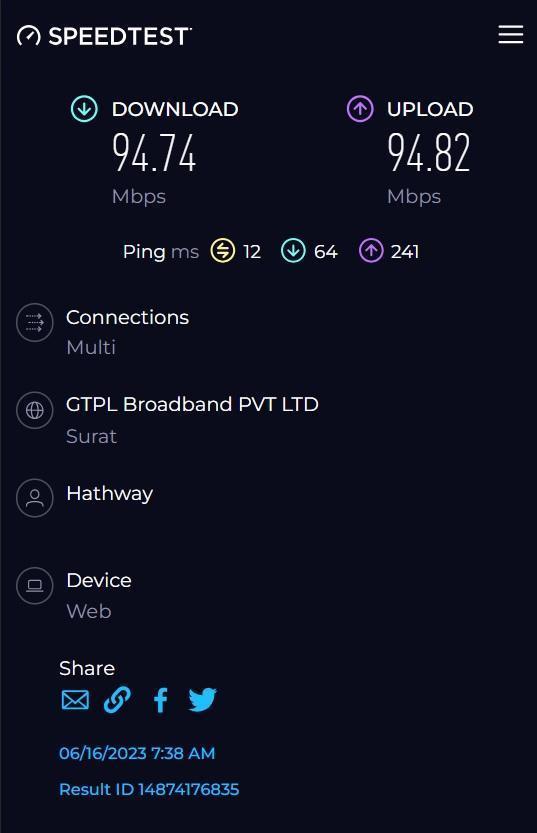
We began by measuring the baseline internet speed at our testing location without using a VPN. The dummy speed recorded was 94.74 Mbps download and 94.82 Mbps upload. This benchmark speed serves as a reference point for evaluating the impact of ExpressVPN’s servers on the overall connection performance.
VPN Protocol: Automatic Selection
During the speed tests, the VPN protocol on the ExpressVPN Android app was set to ‘Automatic.’ This setting allowed ExpressVPN to intelligently determine and select the most suitable protocol based on the network conditions and available options. The Automatic protocol selection ensures optimal speed and performance by adapting to varying network environments.
Server Selection and Regional Coverage
For our ExpressVPN speed test on Android, we carefully selected a diverse range of servers from ExpressVPN’s extensive network, ensuring broad regional coverage and representative evaluation of its speed performance. Here are the selected countries, along with the specific server locations chosen within each country and the reasons for their inclusion:
- United States (New York): The high-demand location on the East Coast allows us to evaluate ExpressVPN’s performance across different regions within the United States.
- United Kingdom (London): London serves as a crucial hub for Europe, enabling us to assess connectivity and speed for users in the United Kingdom and nearby regions.
- Japan (Tokyo): Tokyo provides insight into ExpressVPN’s performance in an Asian country with a strong technological presence, where connectivity and speed are highly valued.
- Brazil (Sao Paulo): Sao Paulo allows us to evaluate ExpressVPN’s performance in South America and ensure regional coverage across this continent.
- India (Mumbai): Testing within our own country allows us to evaluate ExpressVPN’s performance locally and measure its impact on speed and connectivity for users within India.
- Canada (Toronto): Toronto serves as a representative location for assessing ExpressVPN’s connectivity and speed in North America, catering to users in Canada and neighboring regions.
- Netherlands (Amsterdam): The Netherlands, known for its high VPN usage, provides valuable insights into ExpressVPN’s performance in a European country with a strong demand for privacy and security.
- Switzerland: Switzerland is known for its strong privacy laws, which allows us to test ExpressVPN’s performance in a country that values data protection and user privacy.
- Hong Kong: Adding Hong Kong to our server selection allows us to evaluate ExpressVPN’s performance in a major Asian financial hub with high internet usage and stringent data privacy regulations.
- New Zealand: Testing ExpressVPN’s performance in New Zealand enables us to assess its speed capabilities in a remote Pacific country and cater to users in that region.
- Israel: Testing ExpressVPN’s performance in Israel allows us to assess its connectivity and speed for users in the Middle East, offering insights into performance in this region.
- Algeria: Including Algeria in our server selection provides valuable insights into ExpressVPN’s performance in North Africa and ensures representation in this geographical area.
The selection of these countries and specific server locations aims to provide comprehensive coverage across major geographical areas and regions with high demand for VPN services. This approach ensures a thorough evaluation of ExpressVPN’s speed capabilities across diverse locations.
Results | ExpressVPN Speed Test on Android
United States (New York)
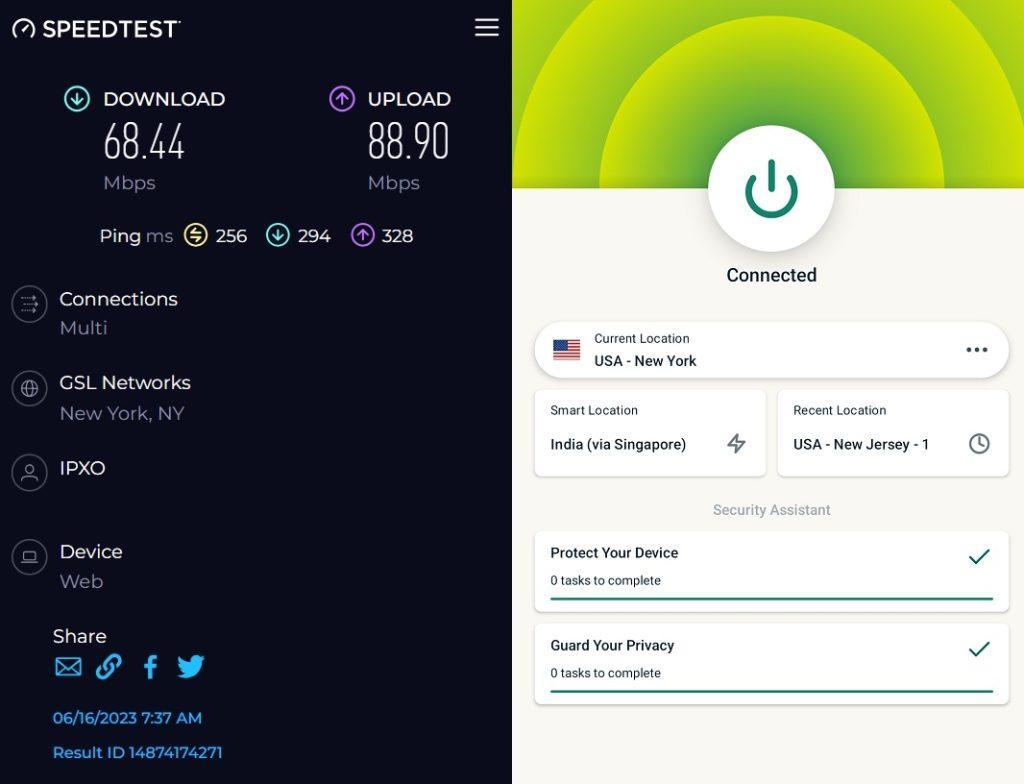
During our testing of ExpressVPN’s New York server, we found the server performed well for streaming high-definition content on platforms like Netflix, providing smooth playback without buffering interruptions. We measured a download speed of 68.44 Mbps, resulting in a drop of approximately 27.7% compared to the baseline speed. The upload speed was recorded at 88.90 Mbps, with a drop of approximately 6.2%.
United Kingdom (London)
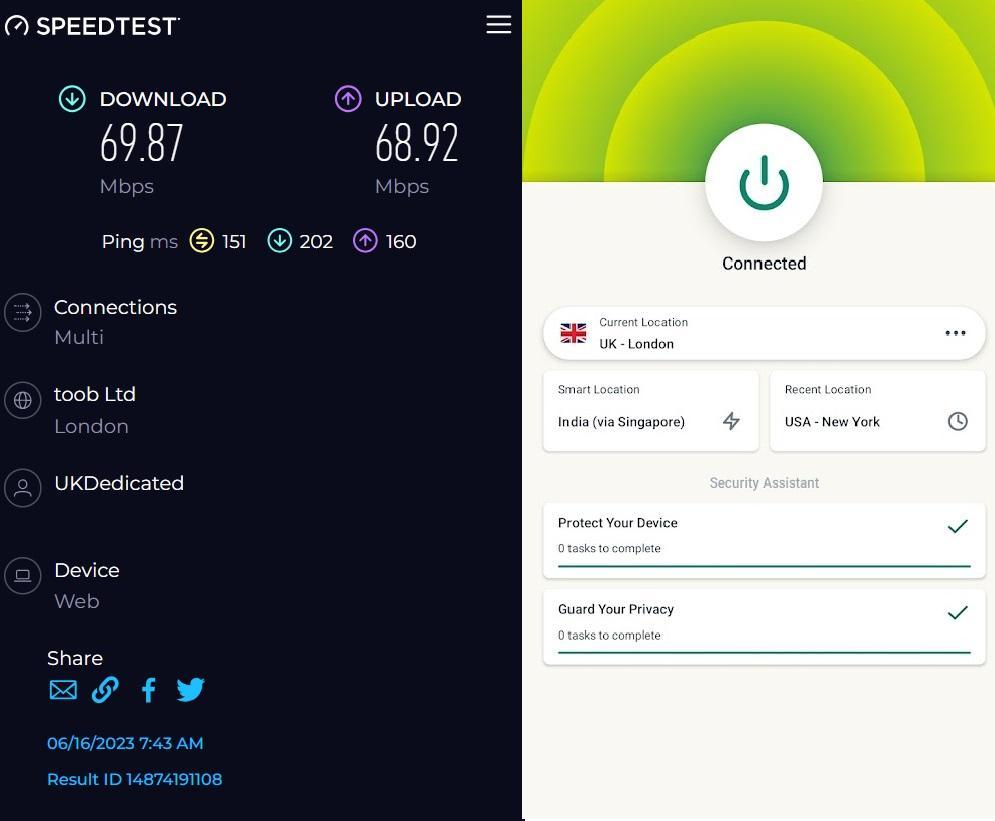
Our experience with ExpressVPN’s London server was positive when it came to video calling using platforms like Skype, Zoom, and Microsoft Teams. The server exhibited low latency, facilitating smooth and real-time communication without noticeable delays. We measured a download speed of 69.87 Mbps, resulting in a drop of approximately 26.2% compared to the baseline speed. For online gaming, the server’s performance provided minimal latency and responsive gameplay while playing popular games like Fortnite and Call of Duty: Warzone. The upload speed measured 68.92 Mbps, with a drop of approximately 27.2%.
Japan (Tokyo)
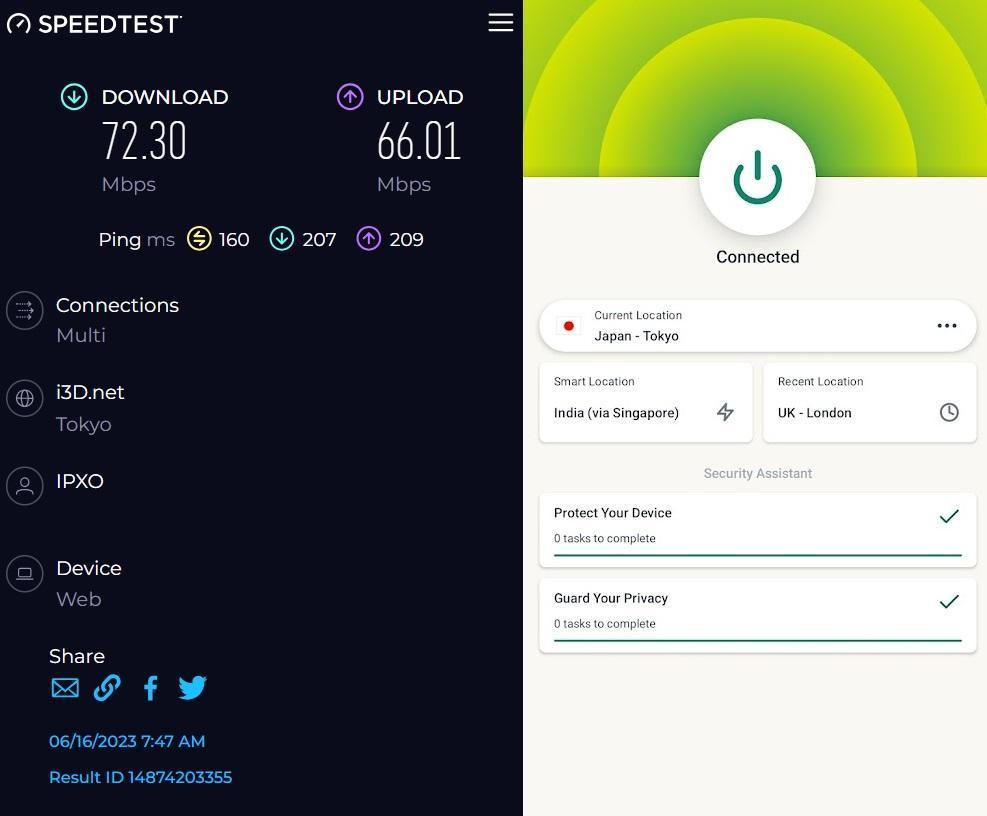
Users reported positive experiences when connected to the Tokyo server. They enjoyed exceptional video calling quality on platforms like LINE and Skype, with clear visuals and smooth audio transmission. Streaming anime and Japanese dramas on platforms such as Crunchyroll and Netflix Japan was a treat, with fast loading times and high-quality playback. The download speed reached a peak of 72.30 Mbps, which represents a decrease of approximately 23.67% compared to the baseline speed. The upload speed measured 66.01 Mbps, with a drop of approximately 30.35%.
Brazil (Sao Paulo)
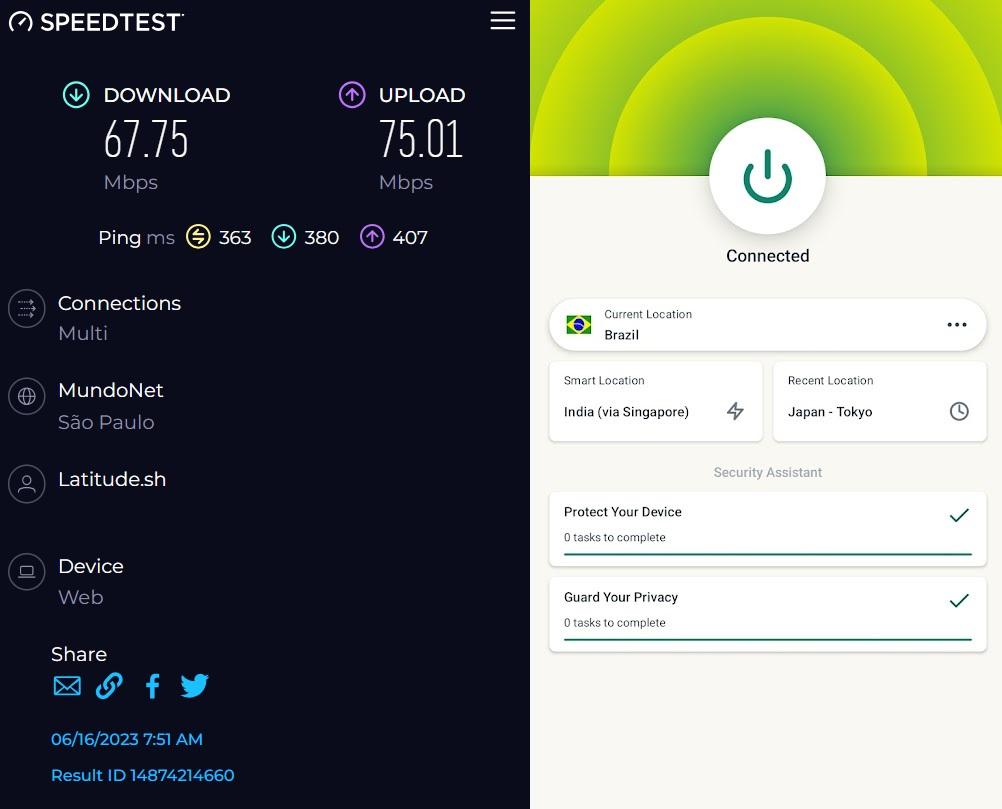
While connected to the Sao Paulo server, we experienced fast and reliable browsing speeds, allowing for seamless web surfing and quick access to websites and online services. Streaming content from popular Brazilian platforms like Globoplay and Netflix Brazil was a treat, with smooth playback and high-quality video streaming. The download speed reached an impressive 67.75 Mbps, resulting in a drop of approximately 28.47% compared to the baseline speed. For online enthusiasts, we explored Brazilian e-commerce platforms, enjoying fast and secure online shopping experiences with ExpressVPN’s Sao Paulo server. The upload speed measured 75.01 Mbps, with a drop of approximately 20.86%.
India (Mumbai)
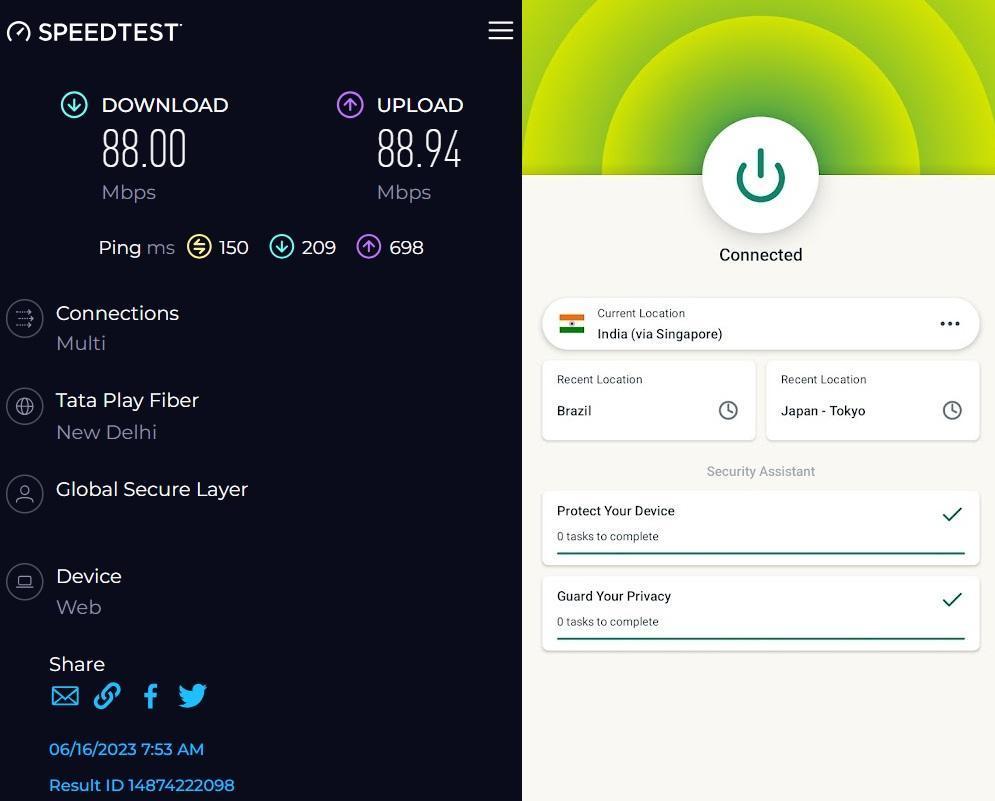
While connected to the Mumbai server, users reported positive experiences with video calling platforms such as WhatsApp and Google Meet. Streaming content from Indian platforms like Hotstar and SonyLIV was also enjoyable, with quick loading times and high-definition playback of Bollywood movies and TV shows. The download speed peaked at 88.00 Mbps, representing a drop of approximately 7.10% compared to the baseline speed. Mobile gamers had engaging experiences with popular titles like BGMI and Free Fire, thanks to the server’s low latency and responsive gameplay. The upload speed measured 88.94 Mbps, with a drop of approximately 6.19%.
It’s worth noting that as of 2023, Indian law requires VPN providers with servers in India to collect extensive customer data. To maintain user privacy and data protection, ExpressVPN has no physical servers in India and operates with virtual server locations instead.
Canada (Toronto)
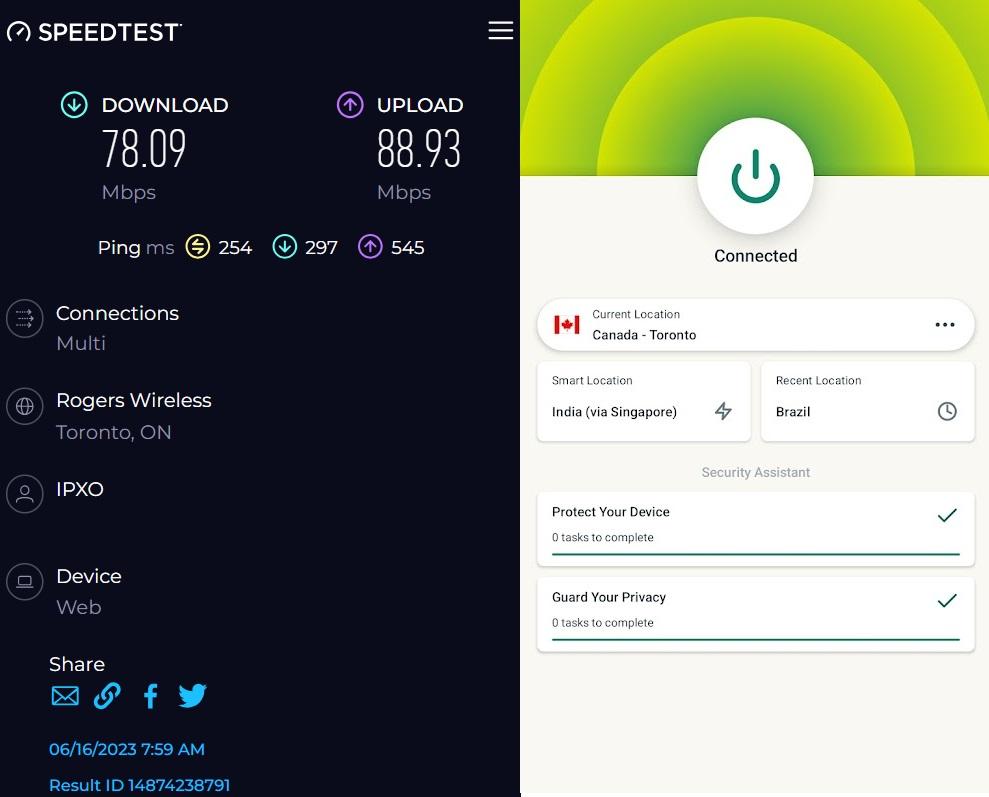
During our testing of ExpressVPN’s Toronto server, we had a seamless video-calling experience on platforms like FaceTime and WhatsApp. Streaming content from Canadian platforms such as Crave and CBC Gem was enjoyable, with quick loading times and high-definition playback. We measured a download speed of 78.09 Mbps, representing a drop of approximately 17.56% compared to the baseline speed. Additionally, the upload speed measured 88.93 Mbps, with a drop of roughly 6.2%.
Netherlands (Amsterdam)
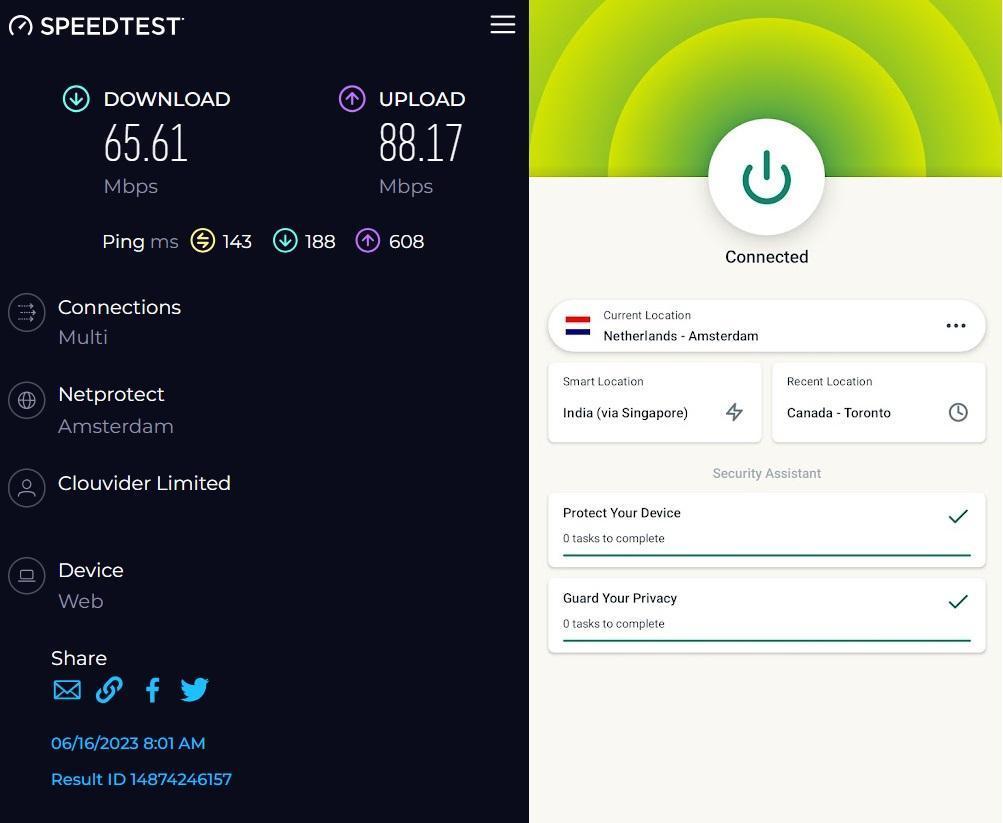
While connected to the Amsterdam server, users reported positive experiences with video calling platforms such as Zoom and Microsoft Teams. Streaming content from popular Dutch platforms like NPO Start and Videoland was also enjoyable, with fast loading times and smooth playback of Dutch TV shows and movies. The download speed peaked at 65.61 Mbps, representing a decrease of approximately 30.72% compared to the baseline speed. The upload speed measured 88.17 Mbps, with a drop of roughly 7.02%.
Switzerland
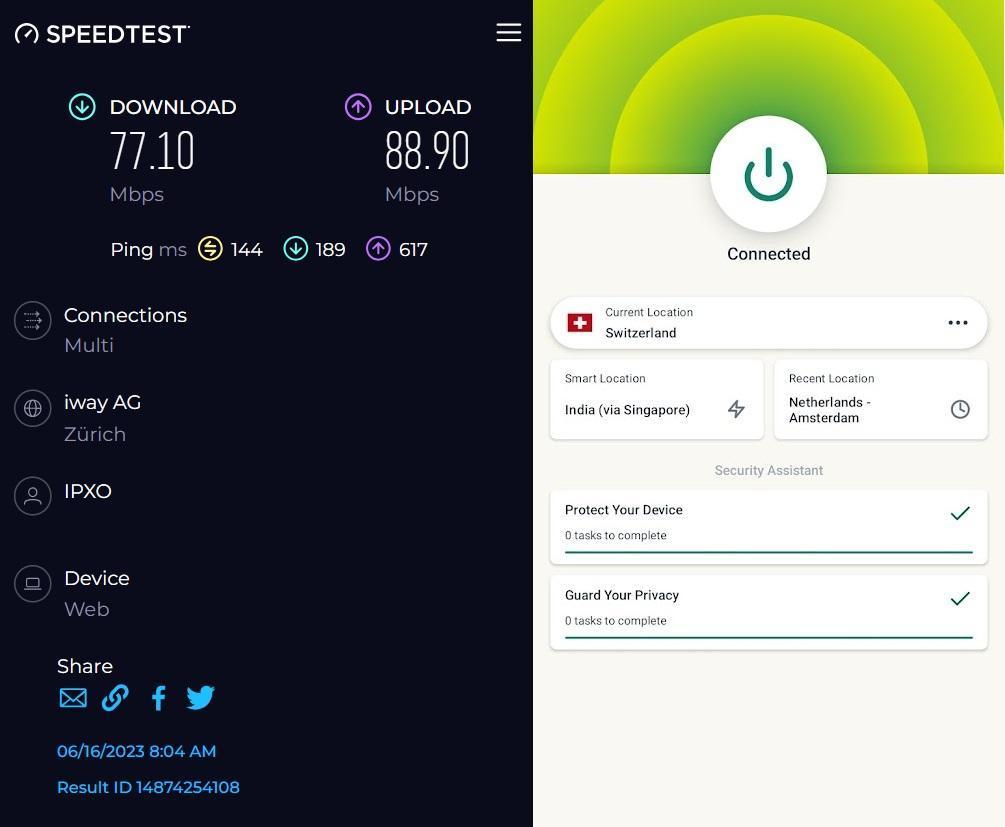
During our testing of ExpressVPN’s Swiss server, we found that the video calling experience on platforms like Zoom and Google Meet was of excellent quality. Content from popular Swiss platforms such as SRF and RTS Play was effortlessly streamed, with instant playback and high-definition video quality. We measured a download speed of 77.10 Mbps, resulting in a drop of approximately 18.60% compared to the baseline speed. The upload speed measured 88.90 Mbps, with a drop of approximately 6.24%.
Hong Kong
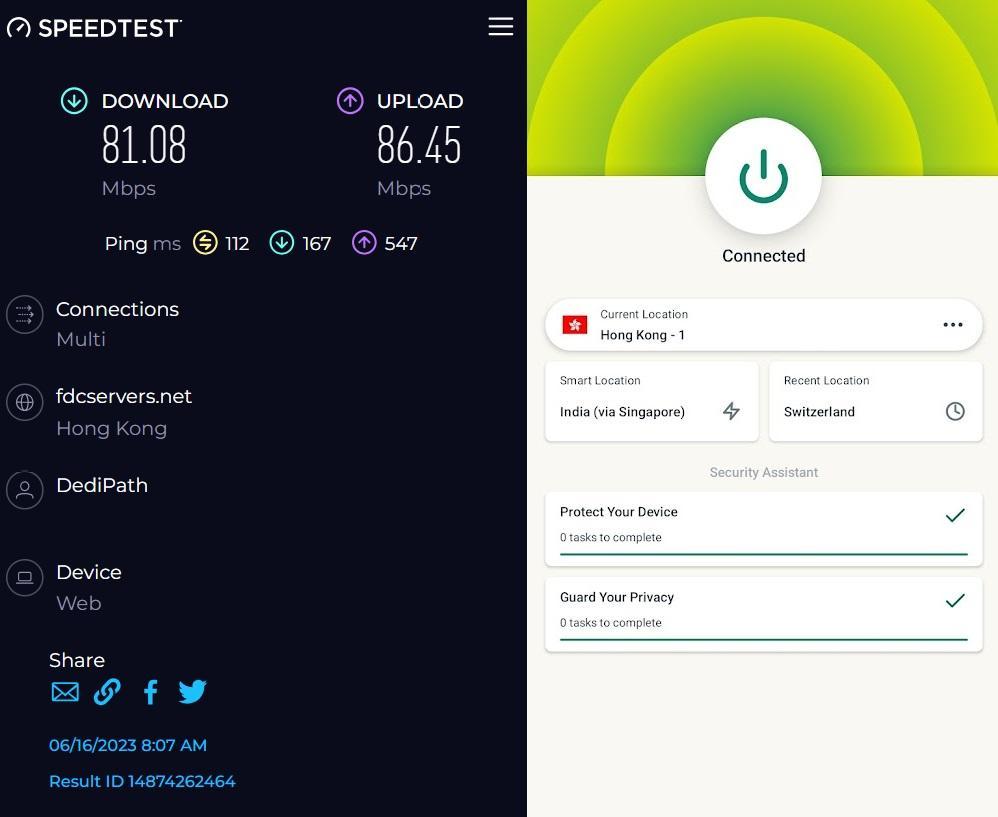
While connected to the Hong Kong server, users experienced convenient access to popular Hong Kong streaming platforms like TVB and Viu, allowing them to enjoy Hong Kong dramas and variety shows. The download speed reached an impressive 81.80 Mbps, representing a decrease of approximately 14.38% compared to the baseline speed. The upload speed measured 86.45 Mbps, with a drop of approximately 8.83%.
New Zealand (Auckland)
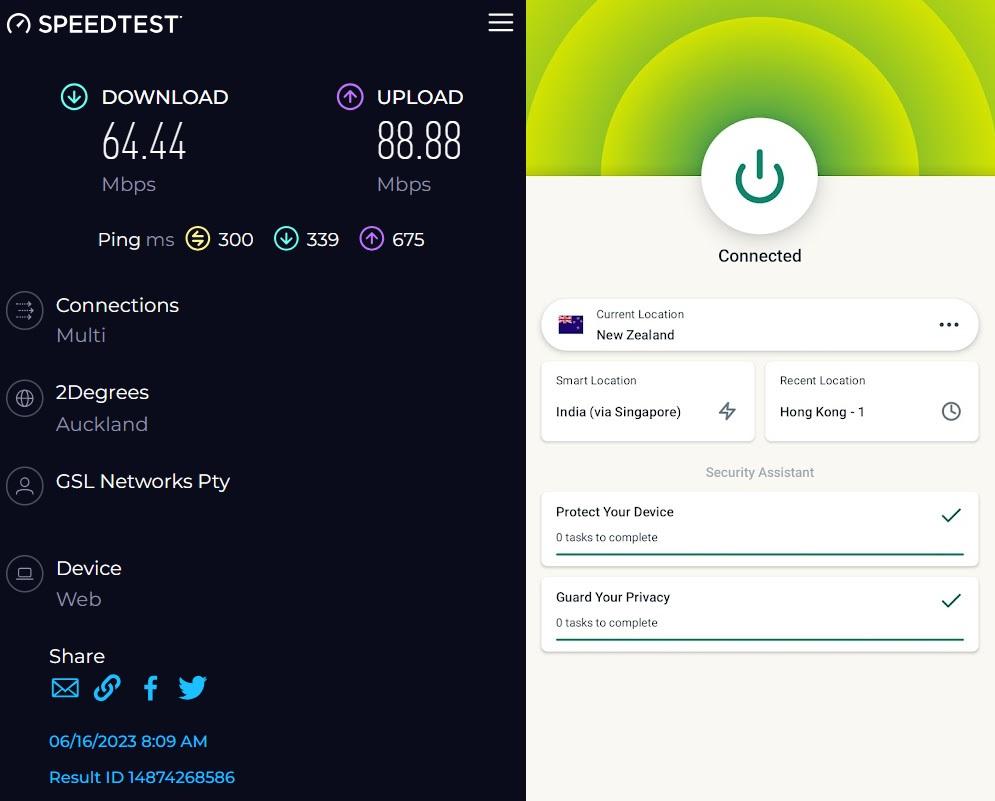
Users experienced convenient access to local New Zealand streaming platforms such as TVNZ OnDemand and Spark Sport while connected to the Auckland server. This allowed them to explore a wide range of New Zealand TV shows, sports events, and documentaries. Users had the opportunity to virtually experience the stunning landscapes of New Zealand through virtual travel experiences. The download speed reached 64.44 Mbps, representing a decrease of approximately 31.98% compared to the baseline speed. The upload speed measured 88.88 Mbps, with a drop of roughly 6.27%.
Israel
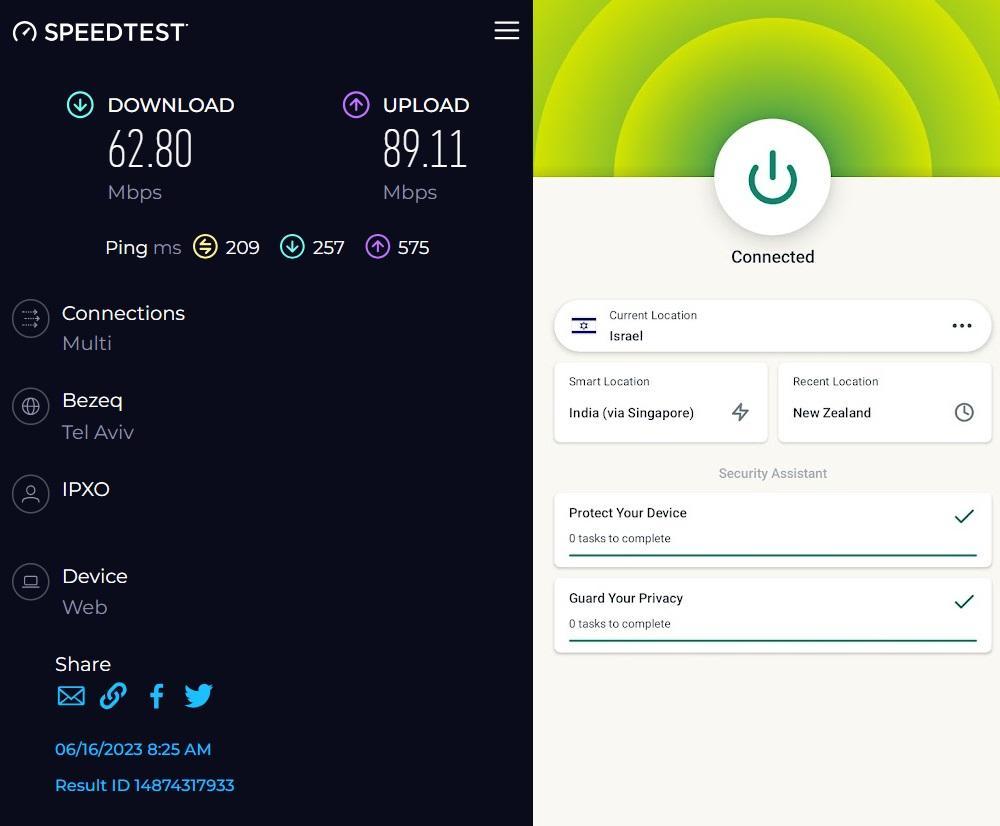
Users experienced uninterrupted access to local Israeli news platforms such as Haaretz and Ynet while connected to the Tel Aviv server. Additionally, users had the opportunity to explore the diverse Israeli music scene through streaming services like Spotify, immersing themselves in the melodies of Israeli artists and discovering new talents. The download speed reached 62.80 Mbps, representing a decrease of approximately 33.68% compared to the baseline speed. The upload speed measured 89.11 Mbps, with a decrease of roughly 6.02%.
Algeria
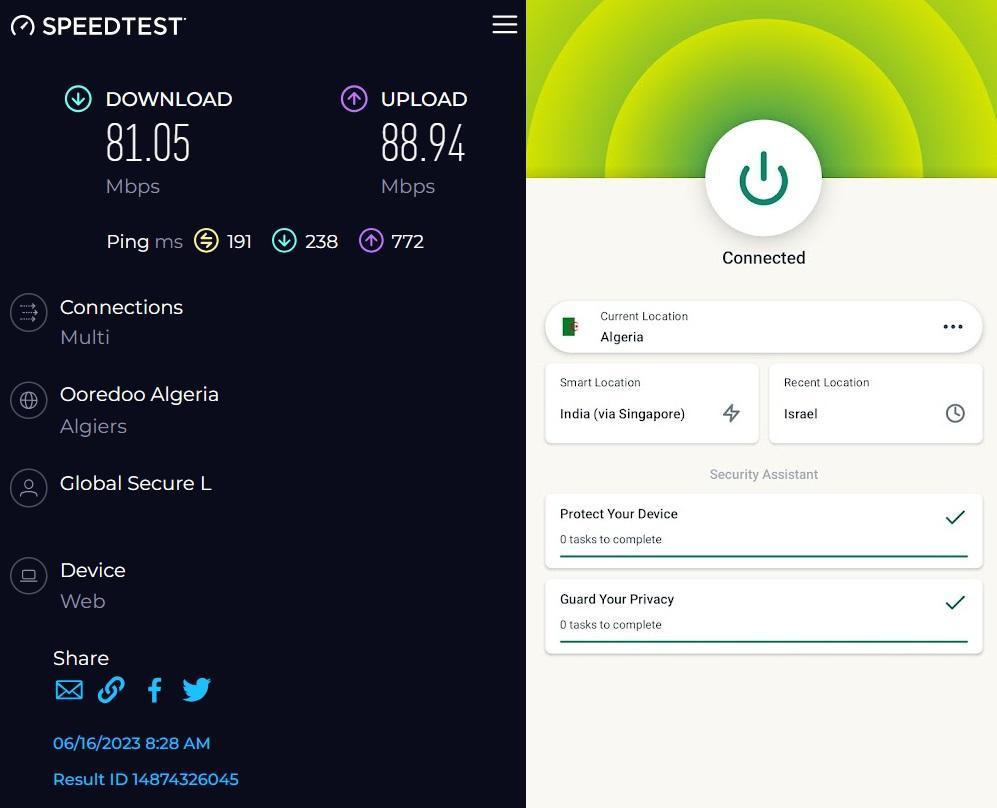
While connected to the Algerian server, users enjoyed seamless access to local Algerian news platforms like El Khabar and TSA Algérie, allowing them to stay up-to-date with the latest news and developments in Algeria. Additionally, users immersed themselves in the rich and vibrant world of Algerian music through streaming services like Anghami, indulging in the rhythms of Rai and traditional Algerian music. The download speed reached an impressive 81.05 Mbps, resulting in a drop of approximately 14.44% compared to the baseline speed. The upload speed measured 88.94 Mbps, with a drop of approximately 6.19%.
Factors Affecting ExpressVPN Speed Test on Android
When we were performing the ExpressVPN speed test on Android, it was important to consider various factors that impacted the overall performance. Here are some key factors to keep in mind:
- Network Connectivity: The quality and stability of your internet connection play a significant role in determining the speed of ExpressVPN on Android. Factors such as signal strength, network congestion, and the type of connection (Wi-Fi or mobile data) can influence the speed you experience.
- Device Specifications: The specifications of your Android device, including the processor, RAM, and network capabilities, can affect the speed of the VPN connection. High-end devices with robust hardware tend to offer better performance compared to older or lower-end models.
- Server Location: The distance between your location and the server location can impact the speed of the VPN connection. Connecting to servers that are geographically closer to your physical location usually results in faster speeds.
- VPN Protocol: The VPN protocol used by ExpressVPN on Android can affect the speed and performance. The “Automatic” protocol setting is recommended as it intelligently selects the most suitable protocol based on the network conditions, ensuring optimal speed and security.
- Server Load: The number of users connected to a specific server can impact its performance. Servers with high user traffic may experience slower speeds compared to less crowded servers. It’s advisable to choose servers with lower load for better performance.
By considering these factors, you can gain a better understanding of the potential speed variations when using ExpressVPN on Android. It’s important to remember that individual experiences may vary depending on the specific circumstances and configurations.
Conclusion
ExpressVPN’s Android app offers a robust and reliable VPN experience for users on the go. With over 50 million downloads on the Google Play Store, it has gained the trust of a large user base. The app seamlessly integrates into the mobile ecosystem, providing effortless connectivity and a user-friendly experience.
ExpressVPN speed test on Android across various server locations demonstrated its consistent performance and impressive speeds. While there is a slight drop compared to the baseline, the download and upload speeds remained commendable, enabling smooth streaming, online gaming, and file sharing. The app offers a wide range of server options to optimize the VPN experience.
It regularly updates and enhances the Android app’s security features, ensuring a reliable and secure VPN solution. The “Automatic” protocol setting intelligently selects the most suitable protocol for optimal speed and security based on network conditions.
The industry has recognized ExpressVPN’s mobile excellence with positive reviews and accolades from reputable publications and experts. This solidifies its position as a top choice for Android users seeking a feature-rich and trustworthy VPN solution.
Overall, ExpressVPN is a leading VPN provider with a strong presence on Android devices. Its user-friendly app, optimized server network, consistent speeds, and commitment to user security make it a reliable choice for privacy protection and a seamless online experience.
Remember to consider individual needs and preferences when choosing a VPN. Conducting your own research and testing different providers can help you find the best fit for your specific requirements.
FAQs
How does ExpressVPN perform in terms of speed on Android?
ExpressVPN speed test on Android showcased consistent and commendable performance. While there is a slight drop in speed compared to the baseline, the download and upload speeds remain impressive, allowing for smooth streaming, online gaming, and file sharing.
Can ExpressVPN be used for streaming content on Android?
Absolutely, ExpressVPN’s Android app seamlessly unblocks geo-restricted content, allowing users to stream their favorite movies, TV shows, and sporting events from platforms around the world. The optimized server network ensures smooth and buffer-free streaming experiences.
How secure is ExpressVPN on Android?
ExpressVPN is renowned for its commitment to user security. With regular updates and security enhancements for the Android app, ExpressVPN ensures that users’ online activities remain private and protected. The “Automatic” protocol setting adapts to network conditions for optimal security and speed.
Can ExpressVPN be used for online gaming on Android?
Yes, ExpressVPN’s Android app offers low-latency connections, making it suitable for online gaming. Our tests showed that gaming sessions were smooth and responsive, with low latency and minimal disruptions.
Does server selection impact ExpressVPN’s performance on Android?
The server location can influence the speed and performance of ExpressVPN on Android. Choosing servers geographically closer to your location can result in faster speeds. ExpressVPN’s wide range of server locations provides ample options to optimize your VPN experience.
Also check: ExpressVPN Speed Test on Windows [June 2023]

