Have you ever used ProtonMail before? Coming from CERN, the email provider has been a source of privacy and security making it more secure than others. Proton VPN, on the other hand, is a relatively newer sister product from the makers of Proton Mail that got us thinking if it proves to be versatile like its sibling or not.
Thus, I underwent an extensive in-depth analysis to find every detail about Proton VPN including every nuance, pros and cons, and beyond. It helped me pen down a comprehensive Proton VPN review that you can read before spending on the paid versions. Let’s read it through to give a good understanding of this VPN in the business.
Features At a Glance
| Servers | 1,937 Servers |
| Server Countries | 67 Countries |
| Simultaneous Connections | Up to 10 Devices |
| Encryption | AES 256-bit encryption with 4096-bit RSA key exchange and SHA-384 HMAC for message authentication |
| Supported Platforms | Android, iOS, Windows, Mac, and Linux |
| Protocols Supported | OpenVPN, WireGuard and IKEv2 |
| Advanced Features | Stealth, VPN Accelerator, NetShield, Secure Core, Forward Secrecy, Kill, Always-on VPN, Tor Over VPN, ProtonMail, ProtonDrive, ProtonCalendar |
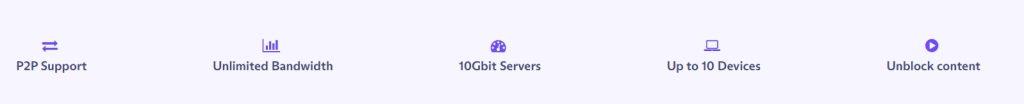
Servers and Server Locations
We did thorough research on the server count and locations. Turns out Proton VPN offers 1,937+ servers spread across 67 countries. The servers are majorly concentrated in North America, Asia, and Europe although other continents get their share as well. Proton VPN has listed bare metal servers in South Africa and South America that have been neglected by many premium VPNs out there. Proton VPN has listed some apps with 10Gbit as well.
It uses bare metal servers which literally means the servers are exactly located where you see them. There are no virtual servers which aren’t a good or a bad thing because it essentially enables users to connect to servers that are virtually located somewhere else. Additionally, the VPN manages all the servers, which means they have better control over the hardware than most of the VPN providers in the market.
Proton VPN also offers full disk encryption on the servers and uses RAM-only hardware to keep it off from prying and snooping eyes. In fact, its Multihop Smart Core which we will get to in a bit gives it extreme intricacies to prevent the activities from being detected.
The interface is designed to showcase server load, P2P status, and if there’s Tor available on a specific server or not. With 67 countries, albeit Proton VPN is expanding, it is still a far cry from the likes of ExpressVPN and others. However, it nowhere means Proton is not worth it because it is one of the leading premium VPNs out there.
Protocols & Encryption
When you are connecting to a VPN server, you are trusting it to keep your data safe and secure. Proton VPN keeps these promises with its high-tech encryption tech onboard. The AES 256-bit offers fast and secure encryption for the data. It is also referred to as military-grade since it keeps the data secure from prying eyes.
There’s a 4096-bit RSA algorithm (which is better than the 2048-bit RSA) that transmits data securely. It is designed to transmit keys of the data encrypted by AES-256. Finally, we have HMAC that authenticate the integrity of the messages, and all these tech work in tandem.
When it comes to the protocol used to deliver data packets, Proton VPN uses OpenVPN, IKEv2/IPSec, and Wireguard. Additionally, there are cryptographic standards like BLAKE2, ChaCha20, and oly1305 fed onto WireGuard that ensures that data travels with lightweight coding and securely from one point to another.
Privacy & Security
The list is pretty long and impressive. Proton VPN privacy and security features come with an arsenal. You will need the premium version to use these features.
Tor Over VPN
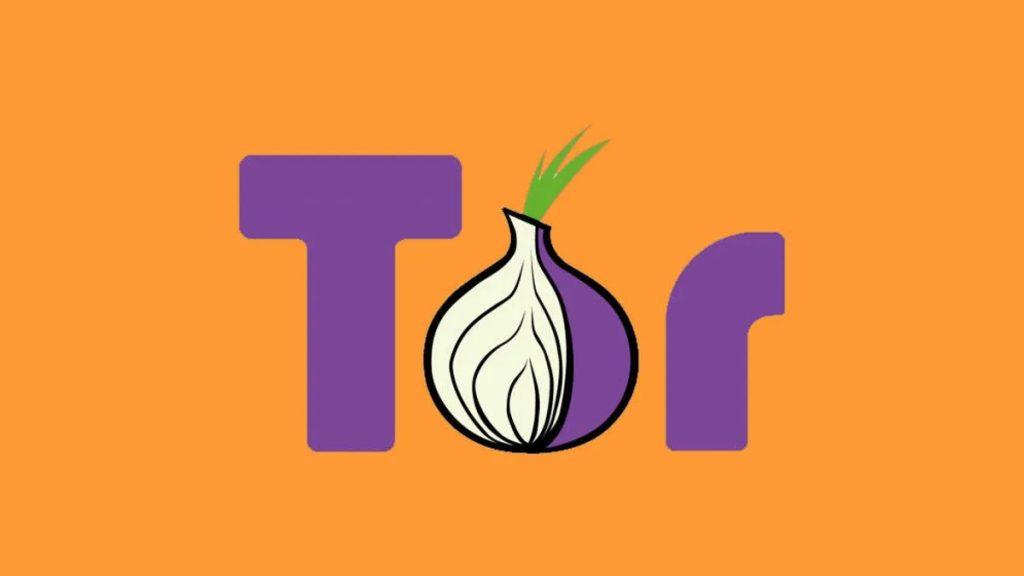
Another feature that I found worthy of sharing is Tor Over VPN. It enables accessing the dark net without using Tor Browser. The data is routed through Tor and then VPN to anonymize it. Just like multi-hop, the feature does introduce sluggish speeds with a high ping so you need to give it some time. There are also nine servers available for Tor Over VPN which means there are limited resources as well.
Secure Core

In a usual setup, you basically connect to a VPN server that shields your actual IP address. With Secure Core, Proton VPN essentially connects you with two VPN servers routing the data accordingly. As the data is routed through two servers at different locations, your data is pretty much secure adding an extra security level even if one of the VPN servers is compromised. It does affects the speed but it is worth it if you are seeking added protection.
Kill Switch
When connected to a VPN, you are basically enjoying a shield from intruders and surveilling authorities. However, at times, the VPN connections might drop and you are suddenly exposed. In the case of torrenting where you might spend a few hours transferring files, abrupt VPN disconnection can be a problem. A kill switch basically cuts off internet access in case the VPN connection drops, preventing the user device from catching the attention of radars such as ISPs.
Split Tunnelling
When you use VPN, it basically bores a tunnel routing your data through it keeping it safe from intruders. However, some apps detect VPNs and may not function such as banking apps. You would still need VPN for geo-blocking but banking apps are exceptions that won’t work on a VPN.
Split Tunnelling allows users to bifurcate routes allowing banking apps to go through normal routes while the rest of the applications will use VPN to reap the benefits that it offers. It is a must-have feature on VPNs and Proton VPN offers it too.
VPN Accelerator
The VPN Accelerator is quite a fascinating feature. It tends to enhance speeds when connected to the VPN by solving any network issues. The VPN scans through network routing and streamlines it for efficiency. It also tweaks protocols used to connect to servers such as using OpenVPN to program servers to use multi-core processes instead of single-core. The said feature is always-on that makes sure you get the fastest speeds possible.
NetShield

Available across the board, NetShield is a feature that blocks malware and blacklisted websites. It won’t let you access websites that have proven to have malicious intent. Additionally, some ad-blockers will keep intrusive advertisers at bay. It is quite a must-have feature given the fact that advertisers are opting for countless ways to get their ad impressions up.
Alternate Routing
If you are located in a country with censorship laws or connected to a server location that abides by it or simply you are located in a country that has repressive policies, alternate routing can offer an avenue to connect to those servers through a third-party such as AWS to prevent censorship. It kicks in automatically so you can just use Proton VPN without caring much.
Leak Tests
We ran Proton VPN through DNS, IPv6, and WebRTC leak tests to ensure nothing is spilled. Turns out it that gave us a sense of relief.
Logging Policies
One of the major concerns that people have with VPNs is whether they store user data including online activities, timestamps, and IP addresses. Although Proton VPN does store user data such as email, username, and payment info; these are the bare minimum amount of details that are captured and stored by any premium VPN out there.
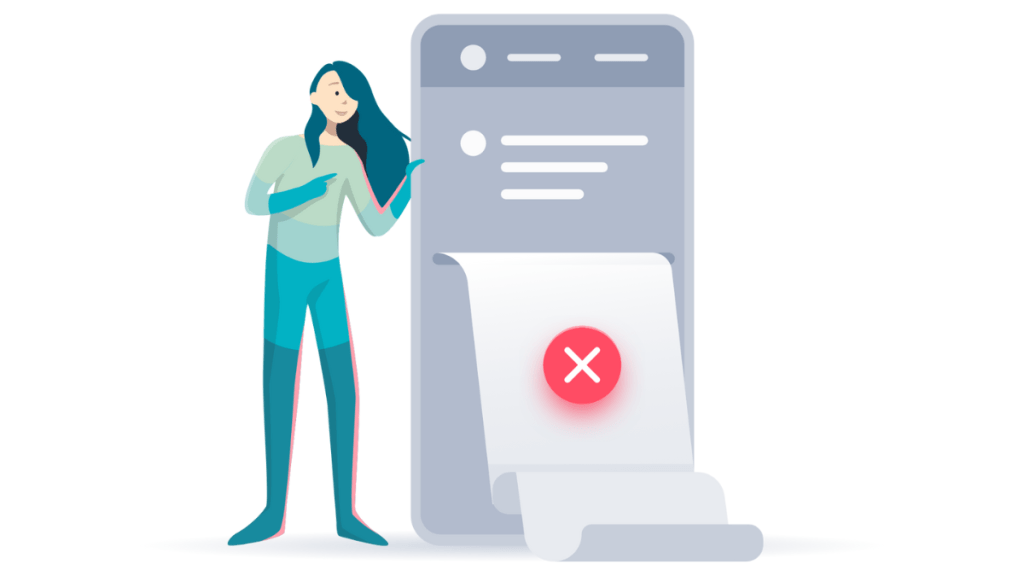
Proton VPN has maintained that it never stores any data related to IP addresses and activities. It is headquartered in Switzerland that has some serious privacy laws which means your data (whatever is stored) is in safe hands. The RAM-only servers add to the credibility as they are designed to store information temporarily giving any surveilling party nothing but dust to scan through.
Proton VPN is not part of any security alliance although it does cooperate with Five Eyes Alliance to share user data. However, the search authority would need Swiss court approval to obtain any data they want regarding users which adds to its stringent no-logs policies. The summary is, there’s a no-logs policy in place that doesn’t store any user activities online whatsoever.
Speed & Performance
Testing Methodology:
As in the case of speed tests we performed on other VPNs, we did follow the same procedure on Proton as well. Let’s see how it goes.
- The first step is to run ‘Speed Test by Ookla’ connected to the WiFi at my home location without any VPNs. I conducted five tests and ranked the best out of them (by the order of best download speeds) and tagged it as ‘Benchmark’. Additionally, there’s an ‘Average Speed’ that takes all five tests and finds out the average download and upload speeds to give you a holistic view of the speeds.
- The next step is to choose five major servers in major countries that cover the entire globe and major populations.
- For each server/country, I used Proton VPN to connect and run five individual tests on each. Similar to the non-VPN tests, I marked the best test as a ‘Benchmark’ followed by ‘Average Speeds’ on that particular VPN server in terms of both upload and download speeds.
- Finally, the ‘Speed Analysis’ section under each server tested gives you a comparison between that server’s benchmark and India’s benchmark. It helps find how the upload and download speeds have appreciated or are depreciated.
- Do note that the tests are being performed on the below-mentioned device, WiFi provider, and protocol used. These tests are subjective and may change based on your location, service provider, device in use, and protocol in use, among others.
Device Used
The ISP is D-Vois ION and the connection is 100Mbps UL. We are conducting these speed tests on ProtonVPN connected to a HP Pavilion 15-eh1xxx which sports an AMD Ryzen 5 5500U clocked at 2.10GHz and with Radeon Graphics. It has 16GB RAM and 512GB of SSD storage onboard. We are using Windows 11 Home 64-bit version 22H2. The ‘device used’ can influence the results as well so take it as a reference.
Protocol Used
For testing purposes, we ran speed tests on Ookla connected to the servers mentioned below one by one. Instead of letting the system decide which protocol to use, I chose WireGuard which is a lightweight protocol to use that offers speed bumps over many other protocols.
Speed Test Without VPN – India
Speed Analysis: As you can see, the highest I was able to hit was 55.22Mbps and 53.91Mbps on download and update speeds and that’s without any VPN. Test 4 has been benchmarked and will be used as a reference to compare with benchmark tests from other ‘Servers Tested’. You can also check out the ‘Average Results’ that gives a more holistic view of how a server performs.
| Downloads (In Mbps) | Uploads (In Mbps) | |
| Test 1 | 38.09 | 30.49 |
| Test 2 | 48.11 | 41.18 |
| Test 3 | 54.66 | 30.36 |
| Test 4 (Benchmark) | 55.22 | 53.91 |
| Test 5 | 46.01 | 53.44 |
| Average Results | 48.418 | 41.876 |
Server Tested
New York (USA)
Speed Analysis: The best speeds connected to a Proton VPN server based in New York turned out to be 47.34Mbps and 44.14Mbps as the download and upload speeds, respectively. It is a phenomenal speed given the distance between Mumbai, India (my physical location) and New York, US (my Proton VPN server). When compared to the Indian benchmark, you can see a decline of 14.27% and 18.12% in download and upload speeds, respectively. For the unversed, it may seem like a lot of drop in speeds but given the distance, it’s pretty impressive.
| Downloads (In Mbps) | Uploads (In Mbps) | |
| Test 1 (Benchmark) | 47.34 | 44.14 |
| Test 2 | 46.25 | 43.69 |
| Test 3 | 41.93 | 46.24 |
| Test 4 | 42.44 | 48.44 |
| Test 5 | 43.63 | 53.84 |
| Average Results | 44.318 | 47.27 |
London (UK)
Speed Analysis: I connected to a said server in London. As you can see, the Proton VPN server in London came out with excellent results. The best of which was a 51.67Mbps download and 40.47Mbps upload speeds. When compared to the Indian benchmark, you get a dip of 6.42% in terms of download and 24.93% in terms of upload speeds. The download speed remains impressively stable while the upload speed saw a bit of dip, but hey, it’s not that much of a dent, to be honest.
| Downloads (In Mbps) | Uploads (In Mbps) | |
| Test 1 | 45.01 | 46.73 |
| Test 2 (Benchmark) | 51.67 | 40.47 |
| Test 3 | 40.19 | 29.42 |
| Test 4 | 47.2 | 41.19 |
| Test 5 | 46.39 | 39.09 |
| Average Results | 46.092 | 39.38 |
São Paulo – Brazil
Speed Analysis: We ran a few tests connected to a Proton VPN server based in Sao Paulo in Brazil. Turns out the best of the tests gave us 46.38Mbps download and 32.12Mbps upload speeds. Compare it with the Indian benchmark and you will see a 16% drop in download speed. The upload speed took a major hit by declining by a disasterous 40.41%. I wouldn’t tag decline in download speeds anything of a catastrophic magnitude, however, the upload speeds is surely a major setback but something you can let go given the fact that average speeds have been consistently impressive.
| Downloads (In Mbps) | Uploads (In Mbps) | |
| Test 1 | 44.65 | 36.87 |
| Test 2 | 39.44 | 48.06 |
| Test 3 (Benchmark) | 46.38 | 32.12 |
| Test 4 | 39.17 | 47.71 |
| Test 5 | 38.03 | 32.02 |
| Average Results | 41.534 | 39.356 |
Dubai, UAE
Speed Analysis: We ran a few tests connected to a Proton VPN server based in Dubai, UAE, given the mass population and internet traffic. The best test that we have benchmarked is at 51.67Mbps download and 35.36Mbps upload speeds. When compared to the Indian benchmark, it shows a hairline decline of 6.42%. However, the upload speeds saw a decline at 34.40% which is considerable although the Dubai Proton VPN server still managed to upbeat many of the other servers out there. Overall, we weren’t disappointed. You can check out the average speeds too that gives a holistic view.
| Downloads (In Mbps) | Uploads (In Mbps) | |
| Test 1 | 50.78 | 29.85 |
| Test 2 | 51.5 | 37.94 |
| Test 3 | 51.14 | 30.54 |
| Test 4 | 50.65 | 41.74 |
| Test 5 (Benchmark) | 51.67 | 35.36 |
| Average Results | 51.148 | 35.086 |
Johannesburg, South Africa
Speed Analysis: Our last of the server tests were based in Johannesburg, South Africa, where we ran five tests. We benchmarked one of the tests – 45.39Mbps download and 0.9Mbps upload speeds. There’s no rocket science here. The download speeds remained consistently high with a drop of 15-20%, however, the same isn’t true about the upload speeds that suffered massively with a decline of 98.33Mbps. The best of the tests were conducted gave 0.90Mbps (or 0.92Mbps) which is extensively low.
| Downloads (In Mbps) | Uploads (In Mbps) | |
| Test 1 (Benchmark) | 45.39 | 0.9 |
| Test 2 | 44.23 | 0.74 |
| Test 3 | 29.16 | 0.88 |
| Test 4 | 39.69 | 0.8 |
| Test 5 | 41.55 | 0.92 |
| Average Results | 40.004 | 0.848 |
Streaming
Can I use Netflix with Proton VPN? If that’s your question, the answer is yes. You can use Proton VPN for Netflix streaming. I was able to unlock 7+ libraries that aren’t anywhere near ExpressVPN or NordVPN that we reviewed too, but it gets the job done.
There are serious limitations on the free and basic plans on Proton VPN. The VPN can detect VPN when you are using free and basic plans, cutting off the access instantly to no avail.
If you want to stream, it is better to get a premium plan to get hands-on with more server locations to increase the chances of getting a speedy server for streaming. Proton VPN allows checking out the load on each server which means you can select the one with the least load to gain an upper hand during streaming since it would mean less buffering.

Also, the server location is extremely important here. The farther a server is, the more the content will buffer. I was able to stream up to UHD resolution on faster and nearer servers whereas farther servers might drop it to 1080p. If your sole purpose for using VPN is streaming, I highly doubt that Proton VPN will cut. It offers limited resources that could pose an issue especially if there’s a large number of people trying to access the same servers straining it further.
I was able to bypass geo-restrictions imposed by BBC iPlayer, HBO Max, Disney+, and Hulu among others. Proton VPN works in many conditions but may falter in some scenarios so it’s better to take a calculative decision before buying it right away.
Torrenting
Do you use torrents on VPN? If yes, Proton VPN can help. The VPN offers P2P sharing on its basic and further plans. Of course, the speeds depend on what plans you have and which server you have chosen. I didn’t have any issues using BitTorrent or other torrent clients so far since the servers are pretty much optimized to handle P2P traffic. The slow download speeds can be a concern if you are moving a humongous file but that’s pretty much all.
P2P sharing is considered safe and with all the security features and its base setup in Switzerland, I think it is a good combination to use torrents without any hassle. Additionally, there’s no logs policy active on Proton that protects your activities online.
Support on Clients
You will find Proton VPN access Mac, iOS, Android, Linux, and Windows outfitted with plenty of features pre-installed such as NetShield and VPN Accelerator. Signing up for these clients is easy and understanding the interface is as well. I had no issues using Proton VPN apps on various OSes since it’s pretty much identical except for larger displays on PCs. The setup and how-to guides on Proton’s website will help you through any scenario you might get so that’s covered as well.
Customer Support
Unless you are someone who knows it all, you will eventually need customer support in case you stumble on some errors or issues. Proton VPN doesn’t have phone support so you can basically use email and live chat support for any query.
The website mentions that email responses are expected in 1-2 business days although it is true in most cases. There’s also live chat that you can access to get a speedier response rather than waiting for an email revert and doing a back-and-forth before getting the right resolution.
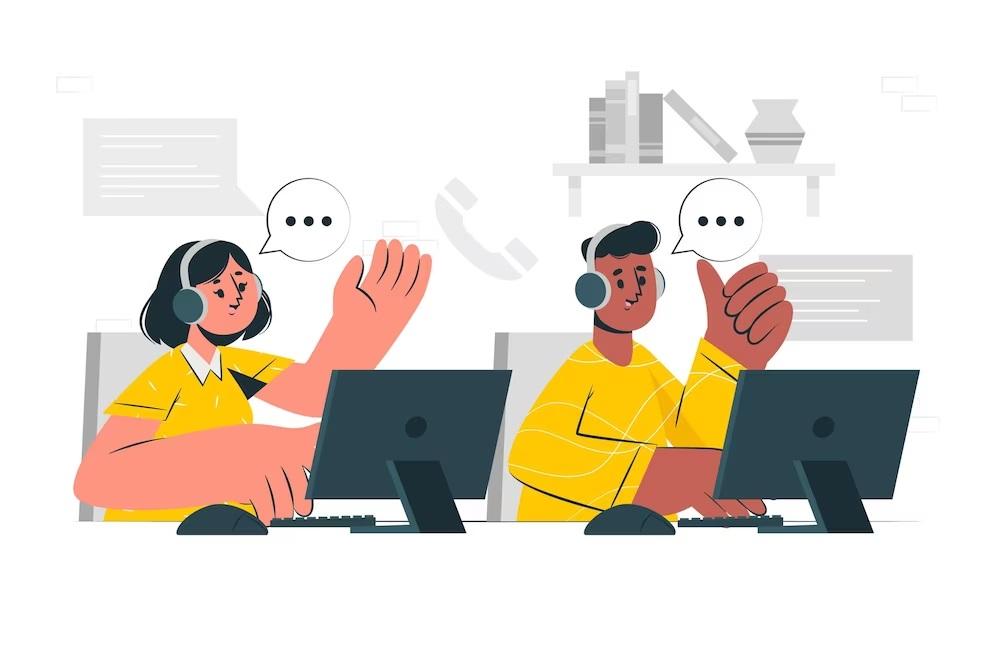
Proton VPN doesn’t run 24/7 live chat support either. It is available from Monday to Friday between 9 am to 5 pm CEST which means you get a decided amount of time to get your queries resolved. A 24/7 live chat would have made Proton VPN better prospects but unfortunately, the live chat is limited.
If you have a little more time to spare, you can consume the knowledge base posted on the website. It contains set-up guides and articles on how to do particular stuff or fix an issue. I found the articles informative and encompassing and that’s the same with Proton VPN FAQs that frequently include newer information and scenarios.
Does It Have A Free Version?
It is common for users to ask whether there’s a free version of Proton VPN to try. Using a free version allows users to try the VPN before they decide to pay. Using a free version comes with some limitations but is enough to give you an idea.
The Proton VPN free version doesn’t require a credit card to access. You will have to log in but that’s it. There are no ads, you get 100+ servers in three countries and with unlimited bandwidth. Customer support is available as well. In fact, I would say the Proton VPN free version is actually as good as the paid version although limited in some fashion.
Proton VPN Pricing
The VPN has some lucrative pricing plan and here are the details.
Proton Free (Free)
It is a free version meaning you get to use Proton VPN free of cost. There are no artificial speed limits, no ads, customer support, add-ons, and 100+ servers in 3 countries to check out how Proton VPN works for you.
VPN Plus
This plan lets you access 1900+ servers in 65+ countries with features like double hop, ad-blocker, Tor over VPN, and high-speed streaming to name a few. It pretty much has everything plus free versions of Proton apps such as Mail, Drive, and Calendar.
The plan sells for $9.99/mo every month. You can get it for $5.99/mo with its 12-month plan totaling $71.88/year. There’s a 24-month plan at $4.99/mo billed at $119.76/year at the start of the subscription.
Proton Unlimited
The plan gets you everything mentioned in VPN Plus and the paid versions of Proton apps starting at $11.99/mo. You can avail the plan at $9.99/mo for 12 months billed at $119.88/year. Finally, there’s a 24-month plan at $7.99/mo billed at $191.76/year billed at the start of the subscription. Both VPN Plus and Proton Unlimited plans have a 30-day money-back guarantee promising peace of mind.
Pros
- A cavalry of privacy features
- Free version to test out the VPN
- No-logs policy
- Reliable kill switch
- Goes the extra miles with encryption standards
Cons
- Limited servers & server locations
- Slow speeds against long distances
- No phone support and live chat is available on weekdays only
Final Verdict
It all comes down to the verdict. I hope that you read the entire Proton VPN review to get a clear idea as to where it shines and lacks alike. It is open source, independently audited, and offers a plethora of security and privacy features that you must try. However, the internet speeds are a bit concerning and taxing if you are looking for speedy connections. Overall, I would say Proton VPN is slightly above average when compared to premium VPNs out there. In any case, it is getting better as we speak (or read).


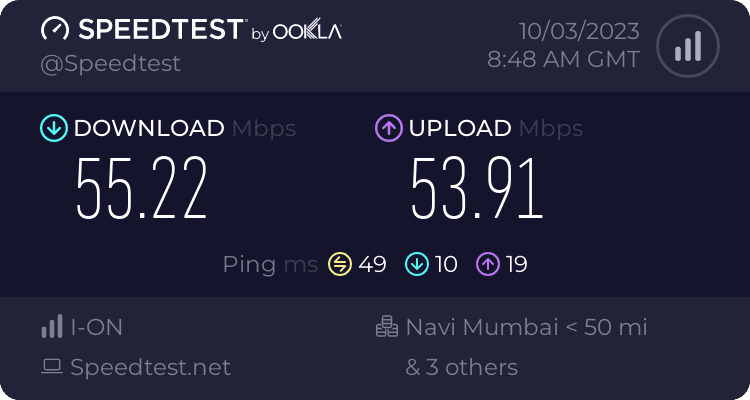
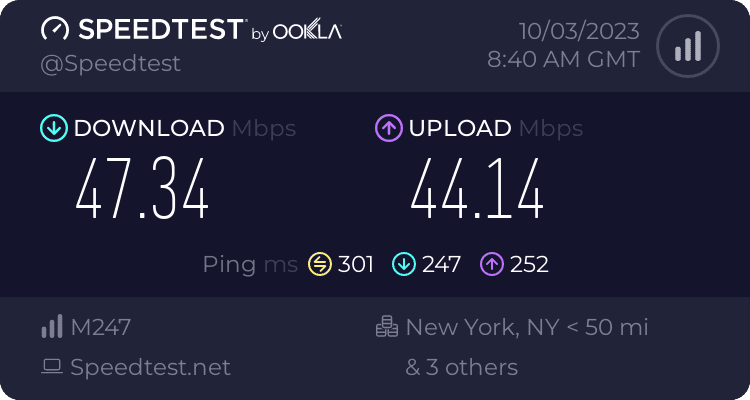
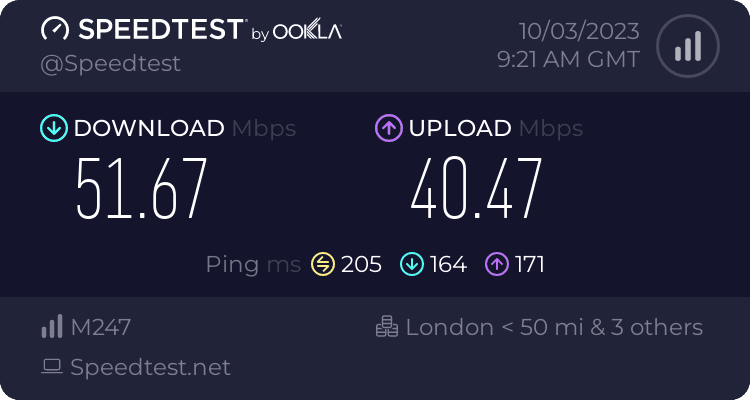
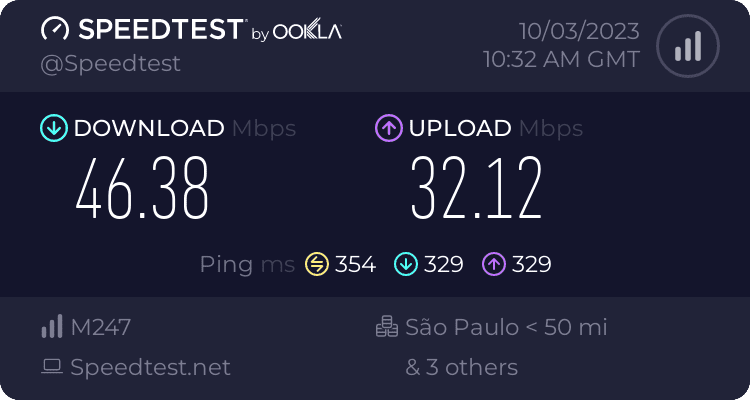
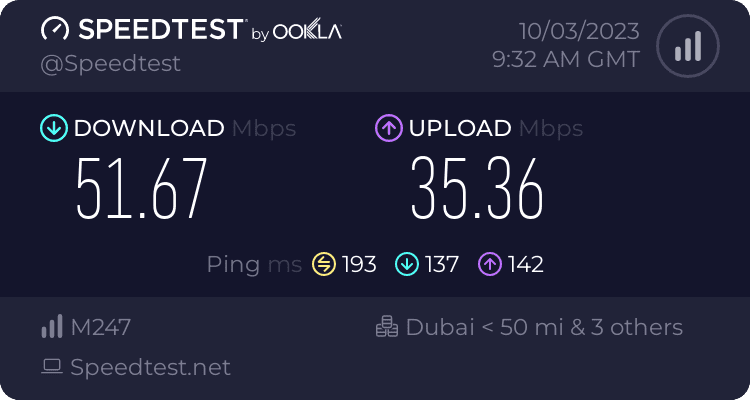
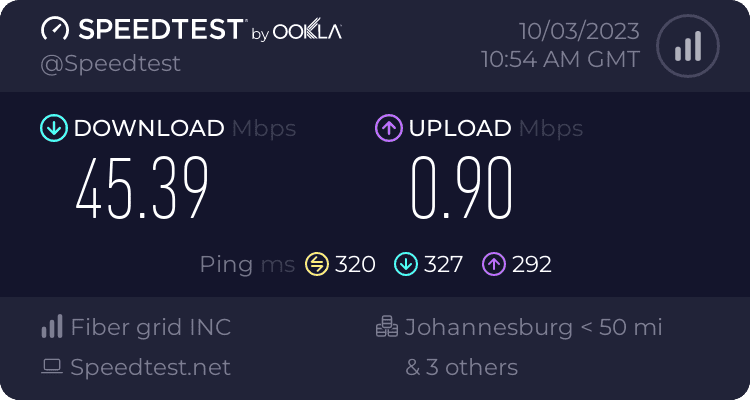
[…] Proton VPN […]
[…] Proton VPN […]