If you’re looking for a good and reliable VPN to protect your Android device from cyber-attacks then you’re in the right place. We tested several VPN brands, spending a lot of time to give you an honest recommendation.
No time to read the full article? Here’s the finalized list of the Best Premium VPNs for your Android:
-
- NordVPN – Most Popular
- Surfshark VPN – Overall Good
- ExpressVPN – For High-Speed
- CyberGhost VPN – Global Server Network
- Proton VPN – Easy-to-use
Android is one of the most popular operating systems specially designed for smartphones. According to the Statista on Mobile operating systems market share, it was found out that Android has been leading the segment from the 2nd quarter of 2012 to the current date.
With every newer Android version, the security of Android smartphones has been gradually increasing. However, the overall anonymity and security while surfing the web on Android have remained a matter of concern.
Unlike iOS, Android’s open-source software provides outstanding flexibility and allows users to use VPN seamlessly. The downside with Android is that most VPNs available on the Play Store don’t function as promised.
In addition, if you’re using a smartphone that runs on an older version of Android, there is a high chance that many VPNs doesn’t work on Android. (P.S: Android started supporting VPN from versions Android 4.0 and above)
Considering these issues, our team has gone through many prominent and premium VPNs available on the Google Play Store. Upon thoroughly testing the VPNs, we found the ones that are efficient and effective on Android.
Page Contents
ToggleBest Premium VPNs for Android
NordVPN – Most Popular
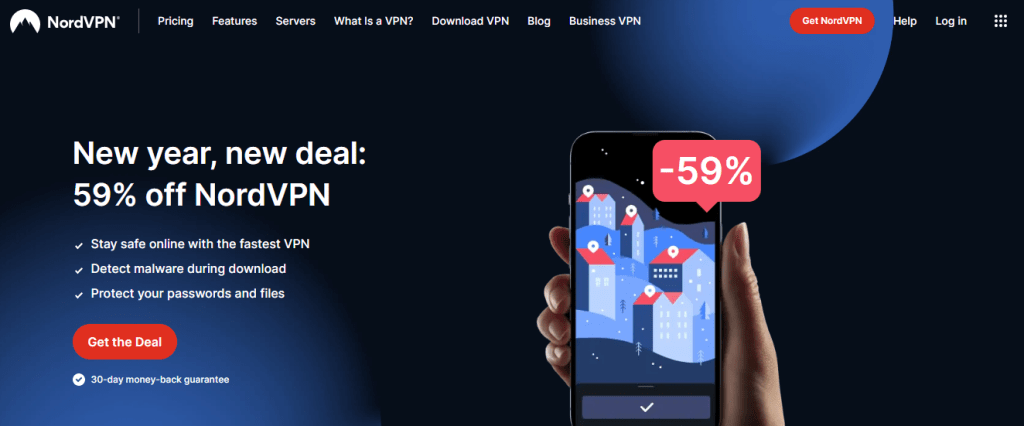
| Servers | 5400+ servers in 60 countries |
| Simultaneous connections | Up to 6 devices |
| Encryption | 256-bit AES encryption |
| Supported Protocols | NordLynx, OpenVPN, IKEv2/IPsec |
| Compatibility | Windows, Mac, Linux, Chromebook, iOS, Android, etc. |
One of the most-heard names while discussing VPNs is NordVPN, as it is exceptionally famous for its outstanding features. The speeds are comparatively low compared to ExpressVPN, with a drop of around 4%, but it doesn’t affect the overall surfing experience.
For Android, NordVPN offers NordLynx, OpenVPN, and IKEv2/IPsec protocols. Out of these three, the most reliable and recommended protocol is NordLynx. This protocol is paired with WireGuard’s security and provides outstanding speeds online while consuming significantly less battery.
When it comes to encryption, the user is offered 256-bit AES encryption and the Threat Protection Lite feature. This advanced feature helped us surf the web securely; the best part is that it blocks most ads from displaying.
The best part of NordVPN is the user is kept safe from unwarranted surveillance from the FVEY. In addition, it believes in the user’s confidentiality and privacy, and hence it offers a no-log policy for its users.
With NordVPN’s advanced features, the users are offered several exceptional features, including obfuscated servers, P2P, IP Masking, Dedicated IP, Auto connect, Dark web monitoring, and many more.
The interface of NordVPN is well-designed and easy to use, but the downside is the map layout through the servers needs to be selected. On the PC, using this map layout to pick the servers is easy, but with the small screen size, the app’s home takes time to get used to.
For us, the prices felt decent, as the monthly and yearly packages are tailored according to the user’s requirements. It is good to see a 30-day money-back guarantee on all plans if you are unsatisfied with the services offered.
Read our full NordVPN Review
Surfshark VPN – Overall Good
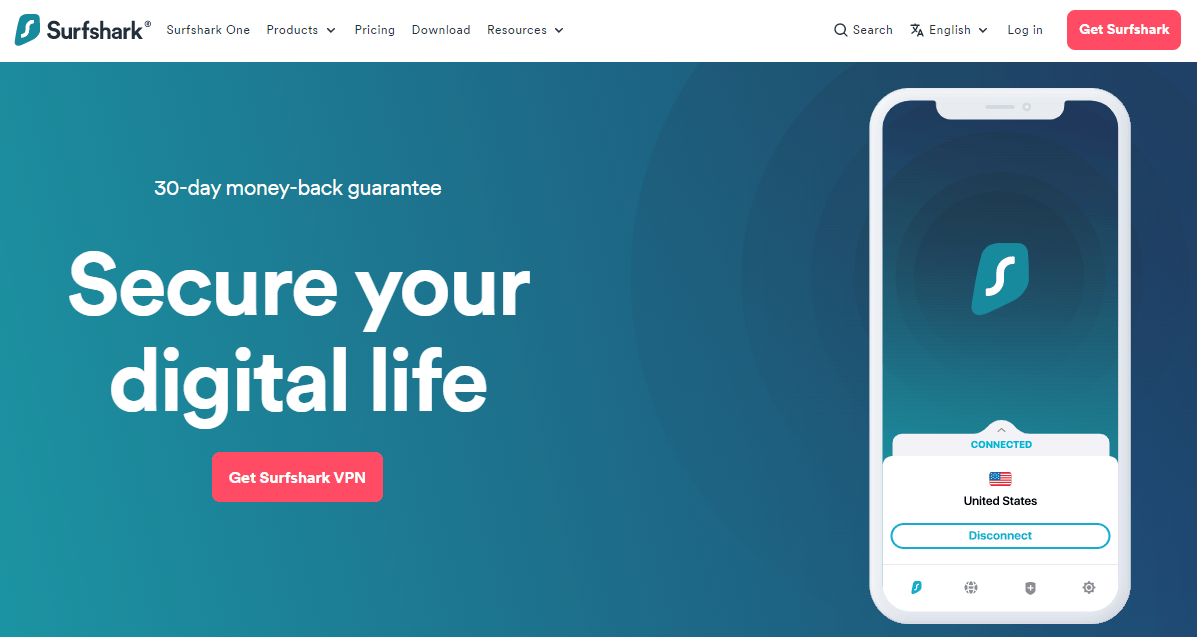
| Servers | 3200+ servers in 100 countries |
| Simultaneous connections | Unlimited device connections |
| Encryption | 256-bit AES encryption |
| Supported Protocols | OpenVPN, IKEv2, and WireGuard |
| Compatibility | Windows, Mac, Linux, Chromebook, iOS, Android, etc. |
The main reason behind considering Surfshark is that it supports unlimited simultaneous connections, and the best part is that it supports VPN for Android 4.0 and above. Hence it can also be used as VPN on VPN Android 4.2.2.
We are impressed with the interface of the Surfshark VPN as it is effortless, and any user can get hold of it within minutes of use. While testing, we noticed different drop percentages in speeds at various instances.
As a result, we have taken the average and found an approximate 9-10% overall speed decrease. The results are decent, considering the network speeds drop on any VPN after connecting to a server, which can’t be complained about.
The Surfshark VPN uses military-grade AES-256-GCM encryption and Perfect Forward Secrecy to keep the users secure on the web. The most impressive feature for us is CleanWeb 2.0, which blocks most of the trackers, ads, and malware in real-time while surfing the web.
The protocols offered by the Surfshark VPN are OpenVPN, IKEv2, and WireGuard. All three protocols are up to date following the advanced security techniques. Regarding the Android VPN battery, while testing, there is a noticeable drop while enabling all the features, but while streaming using the default settings, the battery drop is considerably slow.
We have tested and experienced all the features of Surfshark VPN on Android, and the ones that impressed us are the kill switch and bypasser support. The Bypasser feature helps bypass the apps that don’t support VPN; hence, you can use these apps with the VPN turned on.
The Surfshark VPN provides the user with a no-log policy; therefore, no logs are gathered without the user’s consent. Surfshark VPN’s plans are comparatively cheaper than the rest in its segment, with monthly and yearly packages specially curated for its customers.
There are no issues with the 30-day money-back guarantee as the cancellation process doesn’t involve a lot of steps.
Read our full Surfshark Review
ExpressVPN – For High-Speed
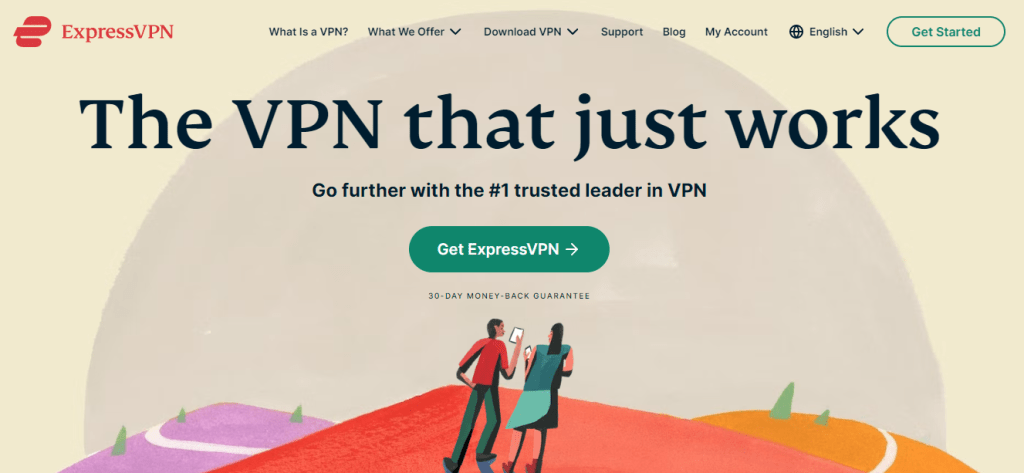
| Servers | 3000+ servers in 160 countries |
| Simultaneous connections | Up to 5 devices |
| Encryption | 256-bit AES encryption |
| Supported Protocols | Lightway, OpenVPN, IKEv2, L2TP/IPsec |
| Compatibility | Windows, Mac, Linux, Chromebook, iOS, Android, etc. |
ExpressVPN can arguably be considered the best VPN in this compilation of best Premium VPNs for Android, considering how good the features and network speed are.
Usually, the network speed reduces while connecting the Android device to the VPN. After setting up ExpressVPN, we have seen a slight downfall in the network speeds, which is quite amusing as other VPNs drastically reduce the internet speeds.
The server connectivity is relatively stable, and we never had any issues connecting to most servers. We have experienced instability while connecting to the far servers, but the Smart location comes to the save by picking the closest and strongest server based on the device location.
While surfing the web, ExpressVPN gets you all covered from the potential dangers while surfing, thanks to the AES-256 encryption. In addition, the VPN protocols offered by ExpressVPN make it much more secure and anonymous for the user on the web.
For us, the Lightway protocol offered by ExpressVPN amused us by connecting exceptionally quickly to one of the servers. In addition, the battery consumption while using this protocol is minimal.
ExpressVPN offers several other advanced features, including the most useful Threat Manager, IP Masking, Dedicated IP, use of obfuscated servers, etc. For instance, the threat manager actively blocks trackers, malware, and virus in real-time.
The logs are entirely prevented from being gathered because of the new no-log policy. While we were testing, the crash logs were collected after providing the consent, which felt us assured while surfing the web as no data of ours was being gathered.
For us, the pricing felt expensive, and it would be better if they had affordable plans for everyone. On the bright side, you get a 30-day money-back guarantee if you are unsatisfied with its services.
Read our full ExpressVPN Review
CyberGhost VPN – Global Server Network
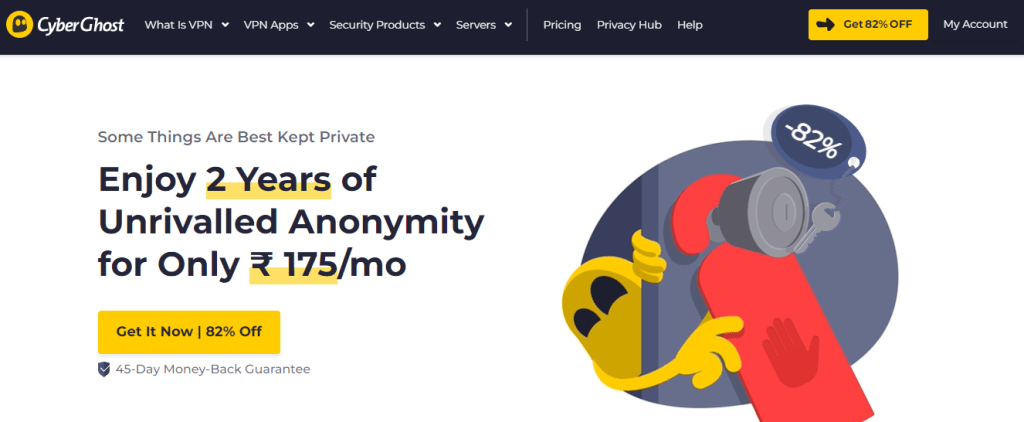
| Servers | 9700+ servers in 91 countries |
| Simultaneous connections | Up to 7 devices simultaneously |
| Encryption | Military-grade 256-bit AES encryption |
| Supported Protocols | OpenVPN, IKEv2, (L2TP) / IPSec, and WireGuard. |
| Compatibility | Windows, Mac, Linux, Chromebook, iOS, Android, etc. |
CyberGhost VPN amused us with the total number of servers, as many VPNs in its segment feature a maximum of 6000 servers. As promising as the number of servers, the network speeds are exceptional and perform similarly to ExpressVPN.
The main reason for considering this VPN is that it is compatible with Android 4.0 and above VPNs. For protection, the CyberGhost VPN uses military-grade 256-bit AES encryption and Wi-Fi protection support.
While testing the VPN, we noticed that it actively blocks ads and prevents users from being affected by malware. The protocols offered by the CyberGhost VPN are up to date, and the WireGuard protocol feels right as it is quick and secure. In addition, the battery drain is comparatively less while using the WireGuard protocol.
CyberGhost VPN offers a no-log policy, and no logs are gathered without the user’s consent. Alongside these features, the user is provided with a mix of mandatory and advanced features, which are very useful and reliable while surfing the web.
The only drawback while using this app is the interface outdated and took some time to get used to. Regarding pricing, it is incredibly cheap if you purchase yearly plans, and if you’re not happy with their services, you can avail yourself of a 45-day money-back guarantee.
Read our full CyberGhost Review
Proton VPN – Easy-to-use
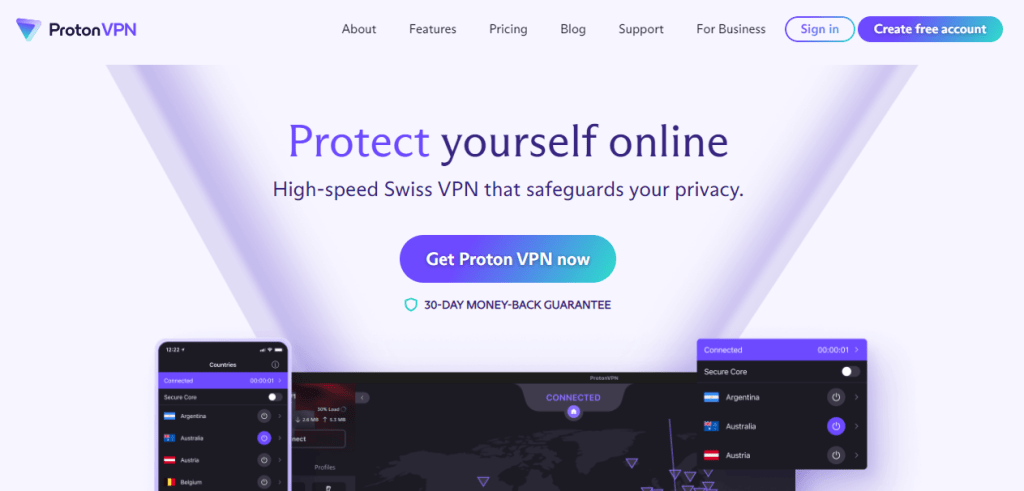
| Servers | 1900+ servers in 67 countries |
| Simultaneous connections | Up to 10 devices |
| Encryption | 256-bit AES encryption |
| Supported Protocols | OpenVPN, IKEv2, and WireGuard |
| Compatibility | Windows, Mac, Linux, Chromebook, iOS, Android, etc. |
Proton VPN is a swiss based VPN, and if you’re looking for VPN for Android 4.0 and above, this can be considered a great choice. The app’s most impressive part is the easy-to-use interface with separate sections for more straightforward navigation. For us, the default dark theme is a win as it is simple and looks appealing to the eyes.
While testing the VPN, we checked the network speeds after connecting to the closest server, and the results are on par with NordVPN. There is no noticeable instability with any servers; even if any server disconnects, the Quick Connect support instantly connects to the nearest stable server.
Like the other premium VPNs in its segment, the Proton VPN uses 256-bit AES encryption. The Secure Core VPN and NetShield(AdBlocker) work together to provide the user with security and anonymity online. Per our testing, we found out they are promising as they work as advertised.
Proton VPN offers OpenVPN, IKEv2, and WireGuard protocols, and they suggest users use either WireGuard or OpenVPN. There is a slight increase in battery consumption while using P2P servers for torrenting and streaming, but it is common to see a quick battery discharge as most of the resources are utilized.
Always-on VPN and Kill switch are the most valuable features that enhance the overall usability. One can be assured while using Proton VPN as it protects the users by Swiss privacy laws, and the no-log policy is also offered.
We felt Proton VPN is exceptionally reliable as users who cannot afford a plan can access the free version with limited features. The user can upgrade to the decently priced monthly or yearly plans anytime, and the best part is it provides the user with a 30-day money-back guarantee.
Read our full Proton review
Best Premium VPN for Android Compared
|
|
NordVPN
|
Surfshark
|
ExpressVPN
|
CyberGhost
|
Proton
|
|---|---|---|---|---|---|
|
Cost
|
$3.99/mo
|
$2.30/mo
|
$6.67/mo
|
$2.29/mo
|
$4.99/mo
|
|
Speed
|
Very Fast
|
Fast
|
Superfast
|
Fast
|
Fast
|
|
Encryption
|
256-bit AES
|
256-bit AES
|
256-bit AES
|
256-bit AES
|
256-bit AES
|
|
Data Logging
|
No
|
No
|
No
|
No
|
No
|
|
Free Trial
|
No
|
7 days
|
No
|
24 hrs
|
Free version available
|
|
Money-back G
|
30 days
|
30 days
|
30 days
|
45 days
|
30 days
|
How to Choose the Best Premium VPN for Android
As we are looking for the best premium VPN for Android, there are only a few key factors to consider, as VPN is used for specific purposes. Here are the key elements we have considered while selecting a VPN for Android.
- Compatibility: Most of the latest VPN doesn’t work on Android previous versions. As we are looking for a VPN for Android 4.0, we have ensured that all the listed VPN supports VPN for Android 4.0 or Android 4.2.2 and above.
- Up-to-date encryption: We tested all the VPNs to check if they provide security and anonymity online. For this, we ensured that all VPNs in the compilation feature 256-bit AES encryption.
- Impressive speeds: The network speed decreases when connected to the VPN and shouldn’t be significant. Hence we made sure to speed test and include VPNs that don’t cross 10% of the network speed drop.
- Unlock Geographically locked content: Android users usually use VPN to unlock the geographically locked content to stream and download content. Hence, we ensured all the VPNs efficiently unblocked streaming platforms and their content.
FAQs on the Best Premium VPN for Android
Why do we need VPN for Android?
VPN protects users from the dangers of the web by providing anonymity and security online. Most people use Android smartphones as a daily driver for surfing the web, so a VPN is a must.
Am I completely anonymous online with the VPN?
No VPN can make you completely anonymous online, and the primary purpose of a VPN is to prevent you from being affected by trackers by making you anonymous to them. Hence, you can be tracked down by using advanced tracking tools.
What is the deal with the free VPNs?
Most free VPNs listed on the Play Store don’t work as advertised. You can check out free VPNs such as Atlas VPN and Proton VPN, but be aware that many features are restricted.
Conclusion
Android is now the leading mobile operating systems market share; as a result, we can expect around three smartphone users out of 5 using Android. With familiarity comes a significant risk of cyber criminals, and today Android is also at risk of many cyber dangers, including trackers and malware.
To prevent these dangers from happening, the best approach is through the use of VPNs. With VPN for Android, you can stay online anonymously and securely. In addition, you can also stream and download geographically locked content without any issues.
Finding the right VPN is a hassle, as the entire Play Store is filled with VPN apps. As a result, my team and I have taken up the mission to find the best premium VPN for Android and created this compilation.
P.S: We made sure to include VPNs compatible with VPN for Android 4.0 and above.


