Search for the best VPNs for Android or Windows or other OSes and you will find a dozen recommendations just like that. However, you cannot just blindly trust any random VPN but rather look closely, and read reviews and recommendations from experts to gauge if the particular VPN is right for you. As VPNs aren’t just used for streaming Netflix, we have an array of use cases where VPN is used including but not limited to hiding IP addresses, cloaking from surveillance as well as avail geo-restricted services, etc.
One of the best VPNs that experts recommend is Private Internet Access aka PIA. But again, don’t just believe in someone’s opinion but rather read the reviews to get a hold of the service provider. If you intended to look for a Private Internet Access VPN review, we have it right here. VPNQuery does in-depth research and analysis on the VPN before penning a review and no doubt, we call it Honest VPN reviews that will answer your question: is Private Internet Access a good VPN?
Features At a Glance
| Servers | 29,650+ Servers |
| Server Countries | 84 Countries |
| Simultaneous Connections | Unlimited |
| Encryption | AES-128 and AES-256-GCM military-grade encryptions |
| Supported Platforms | Android, iOS, Windows, Mac, Linux, Apple TV and other TVs, Chrome and Firefox, Xbox, PlayStation |
| Protocols Supported | PPTP, WireGuard, IPSec/L2TP, OpenVPN, and SOCKS5 (Proxy), |
| Advanced Features | Split Tunneling, Multi-hop, Kill Switch, Ad & Tracker Blocker |
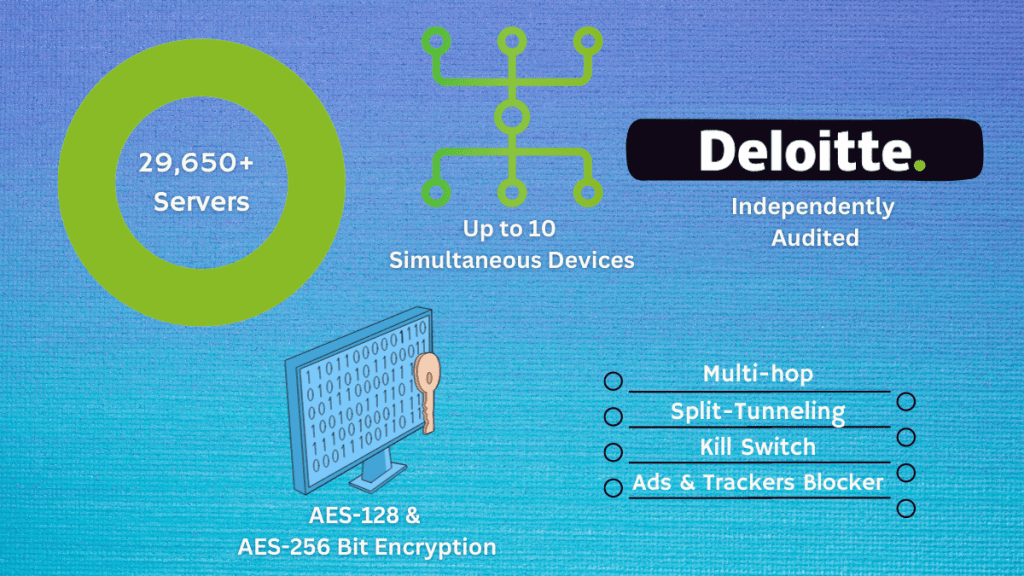
Servers and Server Locations
With a base of more than 29,650 servers, Private Internet Access has manifold servers than the top VPNs like NordVPN and ExpressVPN. Spread across 84 countries, Private Internet Access uses a mix of physical and virtual server locations to provide users access to its trove of services.
Talking about server locations, Private Internet Access now has centers in all 50 states of the U.S. Luckily, PIA hasn’t shunned Africa and South America which is the case with other VPNs. Instead, it has 11 servers in these two continents allowing the people living on these landmasses to enjoy seamless VPN services instead of connecting to nearby Asian, European, or North American servers. PIA has also confirmed that although it uses disk-less or RAM-only servers, 50% of these server locations are virtual.
The latter means, the server is physically located somewhere else but programmed to appear from a certain country. For instance, there are no physical servers in Hong Kong but PIA has servers located somewhere else that mimic Hong Kong as their location. You can check out PIA’s website to find virtual servers & locations and even turn them off at will.
Moving on, PIA is upgrading its fleet with 10Gbps which should allow more users to join without facing overcrowding and lagging issues. We will get to the gaming, torrenting, and streaming parts in a while.
Lastly, PIA doesn’t own any servers but it does use dedicated resources. You can spread just $4/mo to get a dedicated IP address add-on that ensures you have a non-sharing dedicated IP address to use.
Protocols & Encryption
Talking about protocols, Private Internet Access has a pool of protocols that it supports. The most common is WireGuard that we have already seen in our SurfShark Review and NordVPN Review. It is speedy while OpenVPN can bypass firewalls and is essentially a quality protocol to leverage.
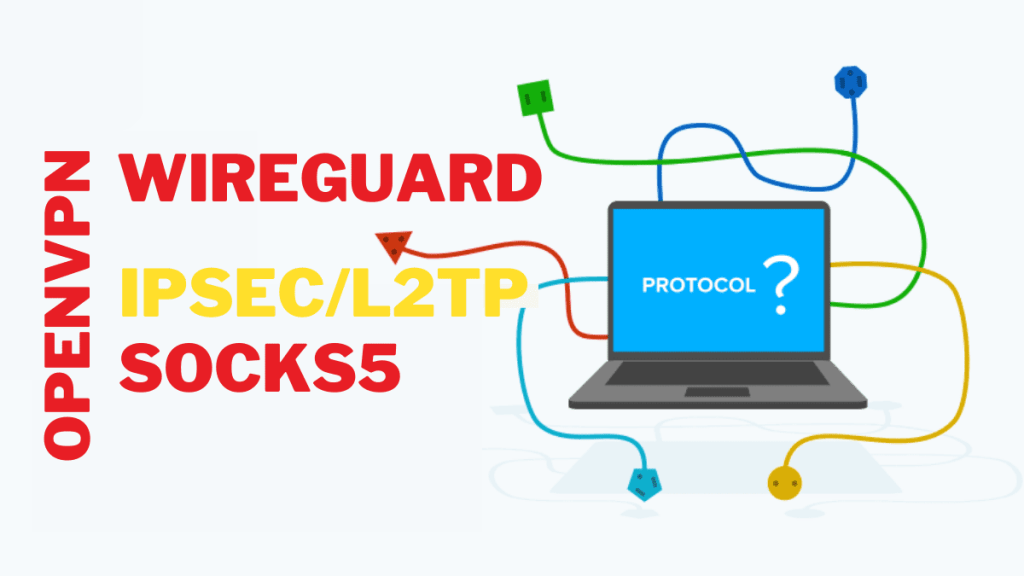
We tried SOCKS5 (Proxy) which won’t slow down your internet speed much. It assigns you a new IP address before you can patch to the VPN location which is slightly suppressive in terms of speeds. The PPTP has been in use for ages now and essentially tunnels your data packets keeping it away from prying eyes although it isn’t that secure unless used with additional encryption.
The last of the lot is IPSec/L2TP where the latter produces a tunnel and the former adds encryption for the data to be sent without any hassle. It is more secure since the combination offers both tunneling and encryption for the data packets that follow through.
Technically, PIA focuses on two major protocols i.e. OpenVPN and WireGuard where the OpenVPN UDP offers faster average speeds. But again, the internet speed takes the protocol in use, what you are trying to access, and where the server is located.
For the encryption part, we have an AES-128 bit that kicks in by default and can be bumped up to AES-256-GCM. You might ask, isn’t AES-128 outdated? That’s where you get AES-256 available for a manual bump. It is what financial and military institutions used so you are pretty much covered.
Privacy & Security
DNS, IP & WebRTC Leak Test
We conducted the trio – IP, WebRTC, and DNS leak test to further validate its trustworthiness. Turns out PIA never leaks any vital information whatsoever. It is a good sign and that’s what makes PIA a must-try VPN out there.
Split Tunnelling
One of the Best VPN features you’ll get on PIA is Split Tunneling. The feature lets you designate apps to go via VPN while others can go the normal way. The feature is handy since it puts high-bandwidth and low-risk activities such as streaming on VPN while allowing banking apps to bypass any VPN. For the unversed, banking apps won’t run if they detect a VPN which means you will have to temporarily deactivate the VPN defeating its purpose of protecting you online.
Multi-Hop
When you connect to a VPN, it usually spoofs your IP address originating from a random (but chosen) location. For instance, you can connect to a server in Denver, Colorado, where your IP address will correspond to the same. A multi-hop feature essentially routes your traffic between two VPN servers. You are simultaneously connected to a server in Denver – Colorado, and Austin – Texas, where the threat actors will find it difficult to locate your actual IP and location.
Kill Switch
You are browsing HBO Max while in India and the VPN connection drops. What do you think would happen? I am pretty sure that once the VPN connection drops, your IP will change and HBO Max will recognize that you aren’t from the US and disconnect you right away. If that’s not severe, your VPN is protecting your activities online and without a VPN, you are subjected to spying and surveillance and a lot more.
A kill switch essentially cuts off the internet in case the VPN connection drops. It is a critical piece of VPN security features and PIA does have it for sure.
MACE Ads & Malware Blocker
Just go on any website like Forbes.com and you will see a plethora of ads bombarding you. Ads enlisted on sketchy websites that phish you into clicking them injecting malware into your system without your knowledge. Private Internet Access has a Chrome VPN extension that blocks ads, trackers, malware, and third-party cookies hindering you from time to time. Note that some ads may still go through but that doesn’t mean it is not worth trying.
Logging Policies
PIA uses disk-less (RAM-only) servers on its fleet. With no disk at all, the servers can only retain some information till it is rebooted, It means no history or activities are tracked in such instances because there’s no storage available, to begin with. It is by far one of the best security features that premium VPNs use and PIA is no exception.
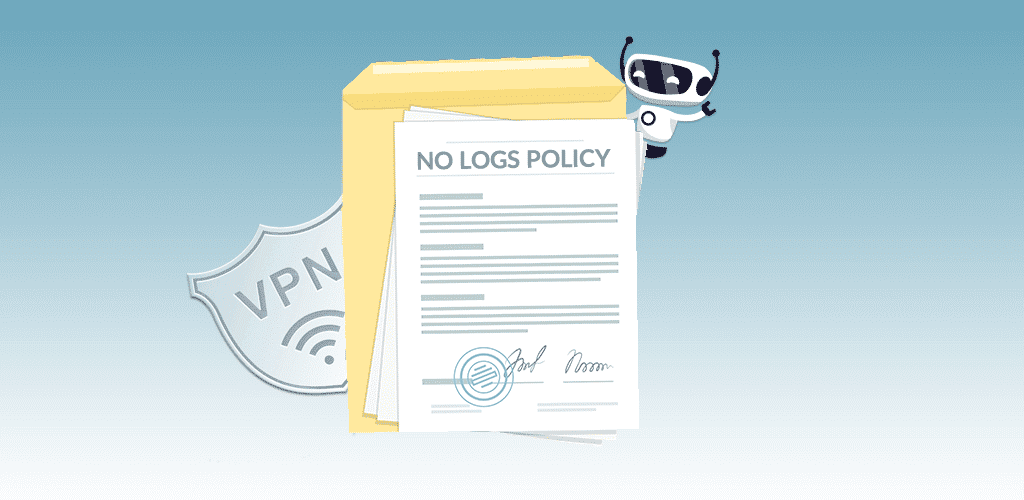
For the unversed, it does store certain information about the users such as payment information, email address, bytes consumed and timestamps, etc. It is a pretty common practice that shouldn’t raise a flag in case you are looking for a secured VPN.
Still, PIA conducted independent audits to validate its claims and that’s where Deloitte came into the picture. The report available online dictates no privacy issues related to PIA and its strict no-logs policies. Deloitte is a major management consulting company specializing in security audits. It certified that PIA systems are well-defined which means the independent audit reports can be trusted.
Private Internet Access Speed & Performance
Testing Methodology
Okay, there’s no rocket science here. The testing methodology used during this PIA speed test evaluation was as follows:
- First up, we ran speed tests on Ookla without any VPN to get raw speeds in Mumbai, India. The best result here became ‘India’s benchmark’.
- We shortlisted five countries spread across the globe that cover the Middle East, Africa, North America, Europe, and South America to get a wide range of results.
- For each of the countries, we connected to their servers on PIA and ran five consecutive speed tests (via Ookla) to find the data as you can see in their respective sections.
- Here, the ‘Average Results’ is nothing but an average of all five tests i.e. Test 1 through 5 divided by 5 tests. The average results are indicative and help you get a better idea of what speeds you can expect when connected to these servers from Mumbai, India, or anywhere on the Earth.
- Finally, we took the best results from their respective server/country keeping the ‘download speeds’ as the focus, and compared it with India’s benchmark. This gave us appreciation or depreciation in download and upload speeds as you can read in their respective sections.
Device Used
The ISP is D-Vois ION and the connection is 100Mbps UL. We are conducting these speed tests on ExpressVPN connected to a HP Pavilion 15-eh1xxx which sports an AMD Ryzen 5 5500U clocked at 2.10GHz and with Radeon Graphics. It has 16GB RAM and 512GB of SSD storage onboard. We are using Windows 11 Home 64-bit version 22H2. The ‘device used’ can influence the results as well so take it as a reference.
VPN Protocol
For testing purposes, we ran speed tests on Ookla connected to the servers mentioned below one by one. We were using OpenVPN as the default protocol. However, both the UK and the US had troublesome results and thus, we decided to use lightweight and blazing-fast WireGuard on both these servers.
Speed Tests Without VPN – India
Speed Analysis: We decided to get a benchmark on speed tests without any VPN and thus, this is the data available. The best test results were 55.15Mbps download and 54.85Mbps upload speeds. For context, all five results are in the same ballpark which is why the ‘Average Results’ are identical as well. We shortlisted Test 1 as the benchmark that will be compared against each of the five shortlisted servers to find any appreciation or depreciation in speeds via Ookla.
| Downloads (In Mbps) | Uploads (In Mbps) | |
| Test 1 (Benchmark) | 55.15 | 54.85 |
| Test 2 | 55.14 | 54.51 |
| Test 3 | 55.1 | 55.04 |
| Test 4 | 55.14 | 54.14 |
| Test 5 | 55.15 | 54.6 |
| Average Results | 55.136 | 54.628 |
Servers Tested
New York – USA
Speed Analysis: We recorded speeds on both OpenVPN and WireGuard protocols connected to PIA’s New York server. Turns out the WireGuard performs exceptionally well scoring a high of 46.12Mbps download and 48.58Mbps in upload speeds. Compare it with our India’s benchmark and you get a 16.37% and 11.43% decline in speeds respectively. Again, given the distance between Mumbai and New York, these results are exceptionally good.
For perspective: Average results when connected to OpenVPN were 1.556Mbps download and 44.578Mbps upload speeds.
| Downloads (In Mbps) | Uploads (In Mbps) | |
| Test 1 (Benchmark) | 46.12 | 48.58 |
| Test 2 | 41.87 | 50.57 |
| Test 3 | 31.22 | 39.52 |
| Test 4 | 40.27 | 47.75 |
| Test 5 | 35.83 | 51.12 |
| Average Results | 39.062 | 47.508 |
London – United Kingdom (UK)
Speed Analysis: Unlike other tests, we connected to the WireGuard protocol for the London (UK) server. Turns out the best test results were 47.48Mbps and 49.94Mbps respectively. For context, the upload speed is barely 8.95% lower than what our Indian benchmark scored. The download speed too remains stable at just a 13.90% decline compared to the India benchmark which I don’t think makes any difference given the colossal distance between Mumbai and London.
For perspective: Average speeds connected with OpenVPN gave out 30.552Mbps of download and 1.954Mbps of upload speeds.
| Downloads (In Mbps) | Uploads (In Mbps) | |
| Test 1 | 46.46 | 47.83 |
| Test 2 | 40.94 | 46.49 |
| Test 3 | 45.74 | 50.47 |
| Test 4 | 39.21 | 50.34 |
| Test 5 (Benchmark) | 47.48 | 49.94 |
| Average Results | 43.966 | 49.014 |
Dubai – United Arab Emirates (UAE)
Speed Analysis: Running speed tests on PIA’s server in Dubai, UAE, gave impressive results with the best being 46.66Mbps download and 42.99Mbps upload speeds. We saw poor results during the initial testing although it could be because of an internet connection. When running a second set of tests, the Dubai server performed well.
We compared it to India’s benchmark, there’s a decline of 15.39% in download and 21.62% in upload speeds. For context, the PIA Dubai server’s download speeds are way better than the other servers we tested here. Perhaps, you can cling to the ‘Average Results’ to get a better idea.
| Tests | Downloads (In Mbps) | Uploads (In Mbps) |
| Test 1 | 44.68 | 41.1 |
| Test 2 (Benchmark) | 46.66 | 42.99 |
| Test 3 | 43.29 | 45.28 |
| Test 4 | 39.33 | 46.59 |
| Test 5 | 45.05 | 41.77 |
| Average Results | 43.802 | 43.546 |
São Paulo – Brazil
Speed Analysis: Next up, we connected to a Private Internet Access (PIA) server in Sao Paulo, Brazil, from Mumbai, India, for a round of internet speed evaluation. Turns out the best test results were 32.41Mbps in download speeds and 49.3Mbps in upload speeds.
When compared to the Indian benchmark, the upload speed showed a minimal decline at 10.18%, however, the download speed suffers a lot at 41.23%. For context, the download speeds in Brazil are almost 1/3rd lower than Dubai’s, however, the distance between these two points is immense which goes on to show why there’s such a decline in speeds. Perhaps, you can cling to the ‘Average Results’ to get a better idea.
| Tests | Downloads (In Mbps) | Uploads (In Mbps) |
| Test 1 | 24.93 | 32.85 |
| Test 2 | 31.38 | 40.43 |
| Test 3 | 30.17 | 50.82 |
| Test 4 (Benchmark) | 32.41 | 49.3 |
| Test 5 | 28.74 | 50.3 |
| Average Results | 29.526 | 44.74 |
Johannesburg – South Africa
Speed Analysis: We tested PIA’s server in Johannesburg (South Africa) for a round of evaluation. We found out that the speed test results were 28.38Mbps download and 51.34Mbps upload speeds. Perhaps, we ran five tests to find the above-mentioned results. Turns out the test results show a 48.54% decline in download speeds when compared to the Indian benchmark which is basically the half. The upload speed is at 51.34Mbps showing a mere 6.39% decline which goes unnoticeable. Perhaps, you can cling to the ‘Average Results’ to get a better idea.
| Downloads (In Mbps) | Uploads (In Mbps) | |
| Test 1 | 16.71 | 43.02 |
| Test 2 (Benchmark) | 28.38 | 51.34 |
| Test 3 | 20.86 | 51.13 |
| Test 4 | 26.82 | 46.34 |
| Test 5 | 21.97 | 41.27 |
| Average Results | 22.948 | 46.62 |
Streaming
If you choose Private Internet Access for streaming, I don’t think you will be disappointed. I was able to unlock 17+ libraries on Netflix which goes in line with what ExpressVPN can do although the latter has a slight advantage. After all, people do search for VPN apps to unblock Netflix libraries from other countries and luckily, PIA does a great job. Additionally, the servers are optimized for streaming so that gets the job done.
I tested similar streaming platforms right including Disney+, HBO Max, CBC, DRTV, CBS, Hulu, Amazon Prime Video, Paramount+, and lots of others where streaming was a piece of cake. 10Play wasn’t available but hey, not all the VPNs can stream any app you name. It may not shine as brightly as ExpressVPN when it comes to streaming, but the price difference does make the deal.
Do you know it’s illegal to use Netflix on VPN? Well, according to the streaming giant, there are some exceptions where it’s allowed.
Torrenting
When it comes to torrenting, Private Internet Access torrent support is simply amazing. Instead of optimizing a handful of servers with P2P transfers, all the servers on PIA are optimized to handle P2P transfers no matter if you are using uTorrent, Deluge, BitTorrent, or others. Adding to that, PIA doesn’t put any limit on bandwidth and the servers are used since every node is capable of torrenting without breaking a sweat.

I was able to download a 700MB file in 10 minutes as the downloaders are pretty fast. You can double the speeds by accessing port forwarding, a P2P-dedicated feature that gives you access to more seeders and thus, better performance. Just like any other VPN with cutting-edge torrenting functionalities, PIA too can bypass NAT firewall and SOCKS5 proxy although I would recommend these only if you know what you are getting into. Pulling off such tools during P2P transfers results in reduced speeds so you need to take care of that too.
Gaming
I had no issues playing games when connected to the servers on Private Internet Access. Seems like playability and gaming performance increases if the servers are local or nearby but it reduces greatly if you choose a server in the U.S. while you are somewhere in UAE. Turns out distance is a focal point so if you can select a nearby VPN server, you should be able to play any game without any issues.
Support on Clients
Talking about app clients, you have Android and iOS on smartphones. On the PC front, there are Linux, Macs, and Windows OS clients. Next, there are browser extensions for PIA available for Opera, Firefox, and Chrome that you can download. It is safe to say that the app pretty much supports millions of devices. Moreover, you get unlimited simultaneous connections that ensure all your devices get VPN with the cost of one.
Installing and setting up PIA on these platforms is easy. All you have to do is to download the client and install it. The app works by default on WireGuard protocol but you can change and tweak other relevant settings alike.
Customer Support

Update (Sept 13, 2023):
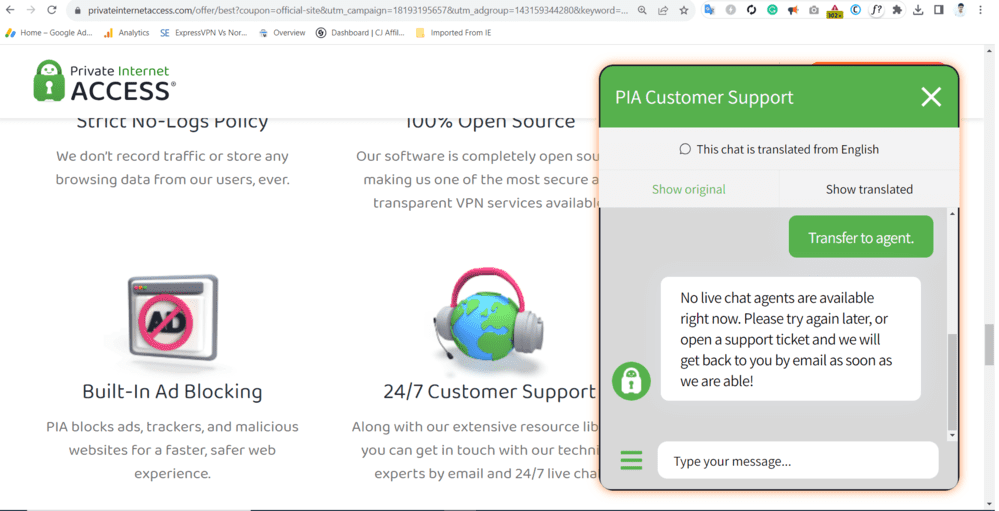
When I tried to connect with live chat support on 12th & 13th September, at first there was some issue with the live chat feature (Chat icon that sticks to the bottom right corner of your screen). That feature wasn’t working properly. Then somehow it popped up & I clicked on it. I selected the “Transfer to agent option” (Because I wanted to connect with a real human who could understand my query).
The response was this: No live chat agents are available right now. Please try again later, or open a support ticket and we will get back to you by email as soon as we are able!
This happened to me multiple times during those 2 days. This is something they really need to fix especially when they say 24×7 support. The Good thing is I found answers to my queries on their dedicated support page (Knowledgebase) with step-by-step instructions. My question was “Does Pia come with Two-factor authentication” & the answer is yes it has. You can find more details about the same here.
So for now if you need any help & experiencing the same issues with the “Live Chat Support” I suggest going with the Knowledgebase base first & then with the Tickets. We’ll update this section with more updates soon.
Original:
When talking about support, Private Internet Access goes in line with many of the top VPNs out there. There’s no dedicated phone line but you get a live chat feature that works 24/7. It means anytime you have some problems with the VPN of the internet, you can pretty much ping the live chat and get the response at comparatively lightning-fast speeds. There’s an email and ticketing system that works just fine although it also means you will have to wait for the resolutions.
You can dive into the knowledge base to get a better understanding of how things work and troubleshoot errors. It is quite insightful and helpful especially if you don’t want to wait for the live chat or email response. The ticketing system took me five hours so I am pretty sure people will turn to the knowledge base first.
Does It Have A Free Version?
After doing some digging, I found out that Private Internet Access download on iOS and Android (only) gives you a 7-day free trial. Of course, you will still need to provide card details but you will get a week worth of free usage. Additionally, for any OS, if you subscribe to any of the plans mentioned below, you get a 30-day money-back guarantee. You can use it to your advantage in case you change your mind midway.
Private Internet Access Pricing
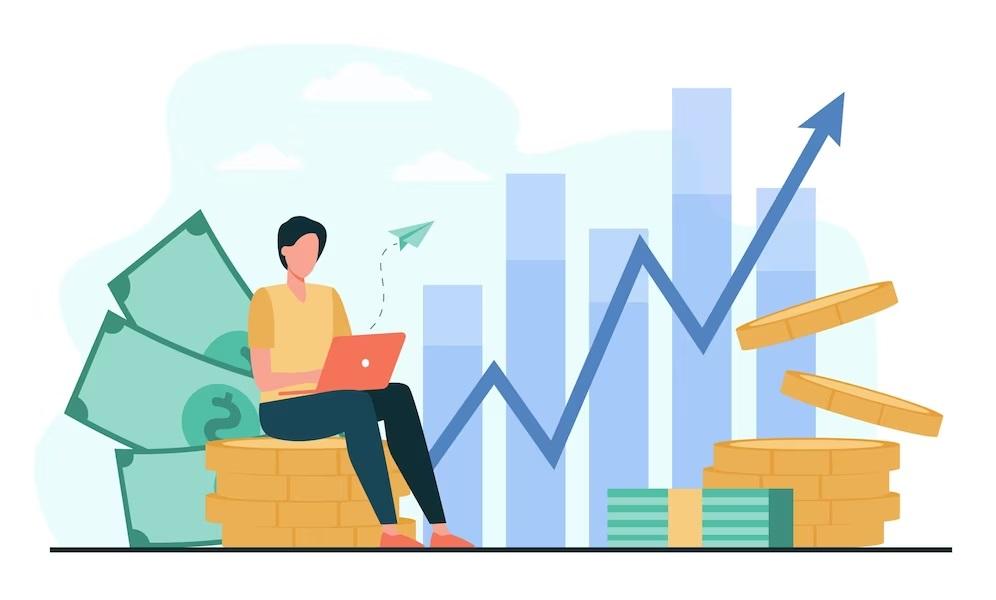
Let’s have a look into the pricing models that Private Internet Access offers to the users.
Monthly: $11.95 USD/mo
Certainly, an expensive affair, the monthly plan on PIA stands at $11.95 USD billed every month with a 30-day money-back guarantee. You will also get a free email breach monitor along with anonymous payment options which are for all the plans mentioned in this section.
Yearly: $3.33 USD/mo (Billed INR 3,009.93/year)
Billed yearly at $39.95 USD/year, the plan is deduced at $3.33/mo which is almost four times less than that of a monthly plan. It is billed at the start of every year and will give you a 30-day money-back guarantee as usual.
Tri-yearly: $2.19 USD/mo (Billed INR 5,853/tri-year)
This plan gives you access to Private Internet Access for three years at $79.00 USD which is around $2.19 USD on a monthly basis. At the time of writing this, there’s a 3 months free offer on the three-year plan.
You basically get 39 months at just $79.00 USD (which is around $2.03 USD on monthly basis). Again, the 30-day money-back guarantee is available here as well.

Pros & Cons
Pros
- Extraordinary fleet Of 24,650+ Servers
- All servers are optimized for streaming and torrenting
- No-logs policy is independently audited by Deloitte
- Unlimited simultaneous connections
Cons
- Average speeds
- Customer support may be a hit or miss
- Headquartered in the US (not considered great because of The Five Eyes Alliance jurisdiction)
Final Verdict
We are at the end of our honest Private Internet Access review. It’s where we give out a verdict whether you should go for PIA or not and here’s what we think is best for you.
Private Internet Access server coverage is simply excellent because you get access to 29,000+ servers spread across six continents and at countless locations. It even counts the much-neglected South American and African continent as well. It does offer multiple protocols and the speed may worry, it fails to impress the masses when it comes to gaming or something that requires high-bandwidth. You can stream and torrent on PIA but gaming is a resource-drenching task unless you choose a nearby server to get through.
You get a series of PIA security features that are targeted towards protecting you online. The VPN has been audited by Deloitte for its no-logging policy making it a trustworthy pact. You won’t get a free trial though, you still get a 30-day money-back guarantee which is I guess more than enough to verify whether PIA is good for your use case or not. Hope that verdict helps you find the best choice for your requirements.


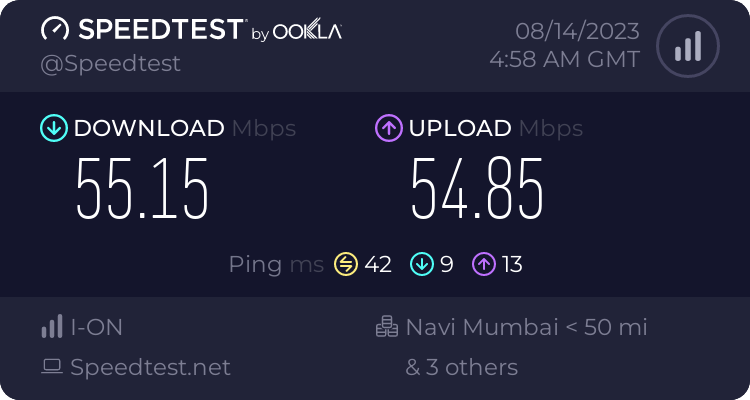
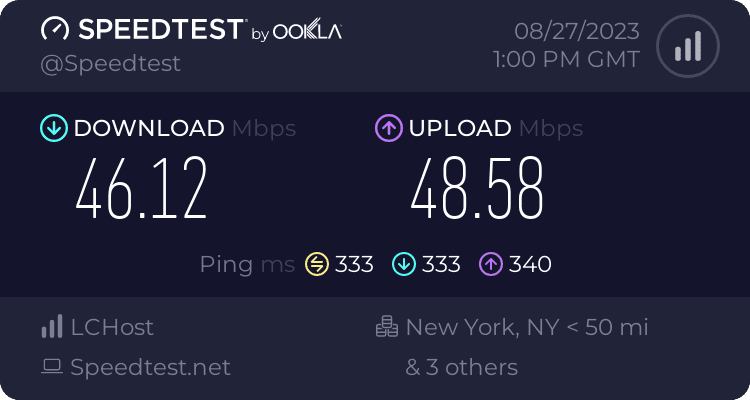
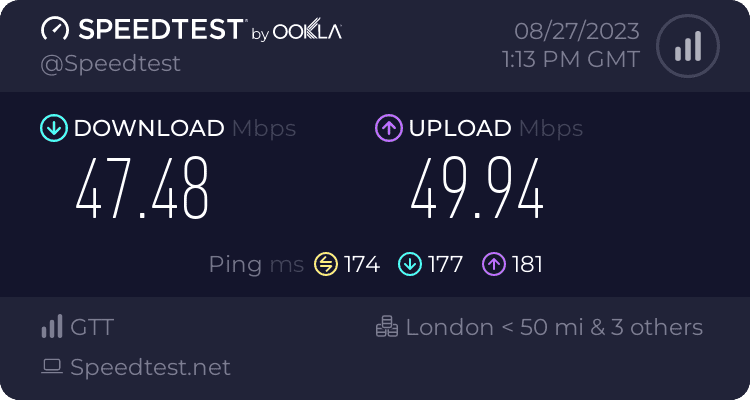
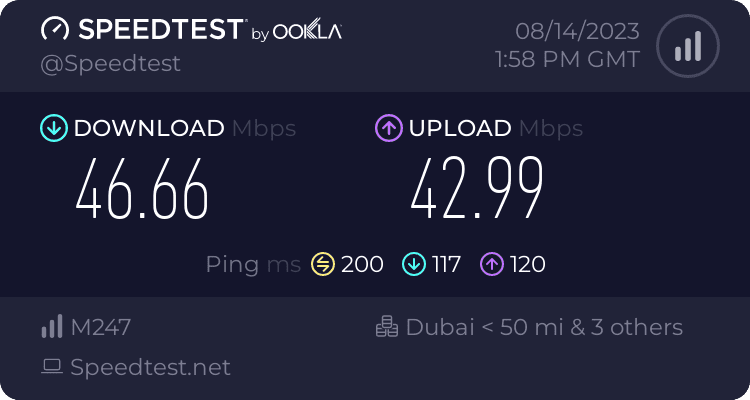
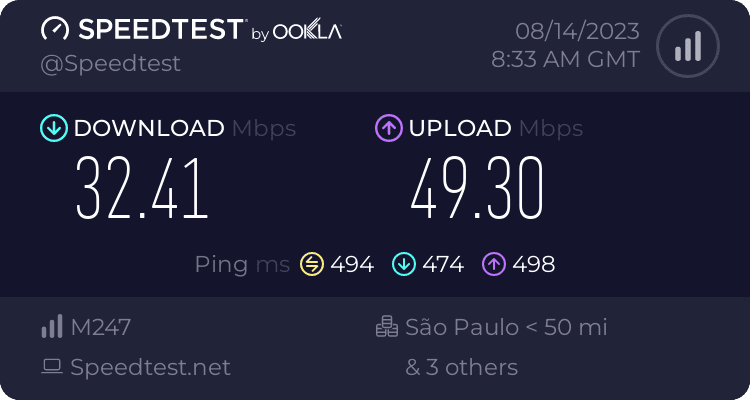
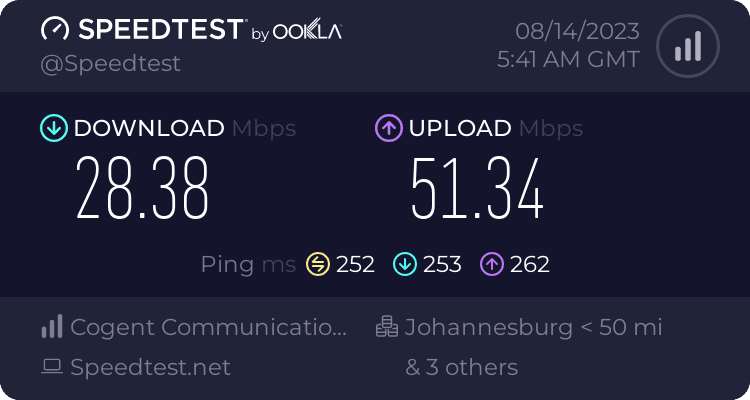
[…] Private Internet Access […]
[…] Private Internet Access […]
[…] Private Internet Access […]