Whether you are searching for the best interior colors or a Cessna 350 and beyond, the internet aids in more ways than you can think of. Social media, office and streaming apps have added to the overall time spent connected to the internet by manifold. Being connected to the internet isn’t a bad thing but what if I told you that someone might be watching what you do online?
Yep, that’s what we can say recording your every move or if you need a more daunting term, spying. Even passwords on your devices can’t stop these prying eyes from spying and that raises a lot of concern for the common man. But it’s not like you can’t do anything about it. There are specialized apps that can cut off any sessions of spying on your device.
Known as VPN, these apps are great at spoofing your IP address which is one of the primary trackers that reveals your online activities to the ISPs and other stakeholders. VPNs fortify your online presence against such spying and that’s where I end up testing out VPNs to gauge their actual performance. We tested out SurfShark to know how it fared in our multidimensional tests.
SurfShark VPN Features At a Glance
| Servers | 3,200+ Servers |
| Server Countries | 100+ Countries |
| Simultaneous Connections | Unlimited |
| Encryption | AES 256-bit CBC encryption |
| Supported Platforms | Android, iOS, Windows, Mac, Linux, Chrome, Edge and Firefox Extensions |
| Protocols Supported | OpenVPN UDP, OpenVPN TCP, Shadowsocks, WireGuard and IKEv2 |
| Advanced Features | SurfShark One, Split Tunneling, Smart DNS, Multi-hop, Kill Switch |
Servers and Server Locations
SurfShark currently has 3,200+ servers across 100 countries. It claims to have a larger server location base, it is limited to 100 countries whereas PureVPN has 140 countries and HMA VPN has 190 countries. For the uninitiated, having a base of 100 countries is way better than a majority of VPN apps out there. In fact, it makes SurfShark a tad bit better than ExpressVPN which has consistently topped the ‘best VPNs for Android and iOS’ listicles.
Talking about the coverage, SurfShark has 12 servers in South America and 6 in Africa. Although the number might seem minuscule compared to the overall size of these continents and the people living there, these two regions are often neglected by VPN providers. I praise SurfShark for having a wider coverage than most of the other VPNs out there.

We checked if SurfShark is using virtual servers and locations. Almost all of its servers are physically located where they should be. There are some exceptions such as for India, Costa Rica, the Philippines, Argentina, and South Korea. However, it is due to the fact that VPNs in these countries are not available. In June 2022 SurfShark decided to shut down its physical servers in India in a response to new data regulation laws for VPN companies. Its website clearly mentions virtual locations for the keepsake. Apart from that, you can access VPNs in countries that have regressive policies.
Surfshark was able to set up more servers as it is partnered with trusted 3rd-party data centers. It is something that most VPN providers do where the capital required is phenomenally low. All these servers are RAM-only which means these servers aren’t even designed to save any user activities and resources let alone let others pierce into the user data. Overall, servers with SurfShark offer great performance with global coverage, RAM-only servers, no virtual locations & a few things up and above.
Protocols & Encryption
Talking about protocols, SurfShark runs on WireGuard by default. You can still try between IKEv2, Shadowsocks, OpenVPN UDP, and TCP. Its availability between platforms may different so you will have to check its website for more information.
Shadowsocks allow you to route through high-censorship countries including UAE, China, and Egypt so that’s a good thing, isn’t it? I tested the speeds on average speeds across various protocols and found IKEv2 to have the fastest speeds followed by Wireguard and OpenVPN UDP in that particular order.
There’s military-grade AES-256 encryption onboard that keeps you away from any kind of surveillance by ISPs, government bodies, or cyber attackers. The VPN routes data through multiple servers that keep the traffic under wraps.
Privacy & Security
When it comes to privacy and security, SurfShark is a big one, to be honest, and I have tried to explain a few.

Kill Switch
It has a kill switch that cuts you off from the internet in case the VPN is not backing you up or drops abruptly. As this scenario can put you on the radar including your activities with the ISP and other players, the kill switch prevents that from happening.
Split Tunneling
It is easy to understand. Here, you create a list of apps that will follow VPN while leaving some apps i.e. blacklisting from using VPN. It works exceptionally well when you are using online banking apps that don’t run on VPN. Of course, you can decide what apps you want to route through VPN and whatnot so that’s that.
MultiHop and Dynamic MultiHop
The feature acts as a buffer preventing prying eyes from locating you. In a simple VPN connection, you are connected to a server which can be tracked in some cases. However, with multihop in the works, you are basically hopping between two servers that will be located in France & USA, USA & UK among others.
Any intruder tracking your activity online will have to decipher both the first and second server which makes it tough to crack. In the case of Dynamic MultiHop, SurfShark allows users to choose the first and second servers by themselves to reap the best speeds and bandwidth possible.
Smart DNS
SurfShark is available as a website and app across various platforms but not all such as Smart TVs. What would you do in such cases? Well, Smart DNS gives you the ability to use VPN on these devices and unblock streaming platforms with relative ease. I had no issues using Smart DNS on my Smart LED TV that wasn’t supported originally.
SurfShark One

Even if you picked SurfShark for streaming, you must’ve kept the security and privacy capabilities in mind, and boy you are right. SurfSahrk has an add-on antivirus feature dubbed as SurfShark One which is a full-fledged antivirus protecting users from trojans, malware, worms, and whatnot and that’s all at $41.88/year.
SurfShark does have an upper hand in terms of privacy although with slight patches here and there as usual. In the Cure53 audit in 2021, the researchers found four security general issues tagged with a severity of medium. Although it is not something you should be alarmed with, I just mentioned the fact that this is an honest review.
Logging Policies
As per what we came across in SurfShark’s privacy policy, it said that the VPN records information related to email and password, diagnostic reports, and order history among others albeit they are encrypted. We are more concerned over the storage of online activities of users and luckily, the VPN doesn’t retain much. It is also because the service uses RAM-only servers that aren’t designed to store any user data whatsoever over a period of a few minutes
There’s no logging of time stamps, network traffic, used bandwidth, session information, and the list goes on. I conducted a DNS Leak test where the results were ‘negative’ i.e. SurfShark didn’t disclose my IP address. Further, we did a WebRTC test and again, the results were negative i.e. the VPN didn’t disclose the information whatsoever.
Seems like SurfShark is on top of its game or is it? Turns out there has been no auditing on its logging policies to date. Although SurfShark promises no logging, we aren’t 100% sure until there’s a proper independent audit done right to certify the same.
Update: Surfshark announced on January 25, 2023 that its no-logs policy is now independently verified by Deloitte (one of the Big Four auditing firms). For more details, you can check this page.
Speed & Performance
We conducted a thorough speed test on SurfShark VPN connecting to various servers around the globe to find how it performs in real-life conditions.
Testing Methodology
To carry out the speed, we are using Speedtest by Ookla to gauge the upload and download speeds. Of course, the results may vary based on what time of the day you are testing and other factors. For this, we will be testing a server from each country for five years (there are a total of 5) to get average upload and download speeds.
Although we will compare the best results (by the order of download speeds), these average speeds should give you a more basic idea of how SurfShark would connect to these servers while our current physical location is Mumbai, India. You can still refer to the best download speeds to get an idea about how SurfShark VPN performs when connected to said servers.
Device Used
We are conducting these speed tests on SurfShark on HP Pavilion 15-eh1xxx which sports an AMD Ryzen 5 5500U clocked at 2.10GHz and with Radeon Graphics. It has 16GB RAM and 512GB of SSD storage onboard. We are using Windows 11 Home 64-bit version 22H2. To carry out these round of tests, we are using a 100Mbps Wi-Fi connection.
VPN Protocol
SurfShark offers multiple VPN protocols including WireGuard, IPSec, OpenVPN, and IKEv2 among others. However, we will be taking WireGuard as the primary protocol for testing purposes because it is agile – reconnects faster than others; it is faster as it uses faster cryptographic code and low-level components; plus, it is easy to deploy. Of course, WireGuard has its fair share of cons as well such as obfuscation and no baked-in support.
Speed Test Without using any VPN
Well, you cannot test something without building a benchmark to compare it against. Thus, we performed five tests on Speedtest by Ookla without connecting to the SurfShark VPN. It gives us an estimated figure on what the casual non-VPN connection gives us in terms of download and upload speeds.
As aforementioned, we will put a table with five tests and results as well as an average speed. For comparison, we will be taking the best download speed result and comparing it with the best results from other servers that will give us a fair and square result.
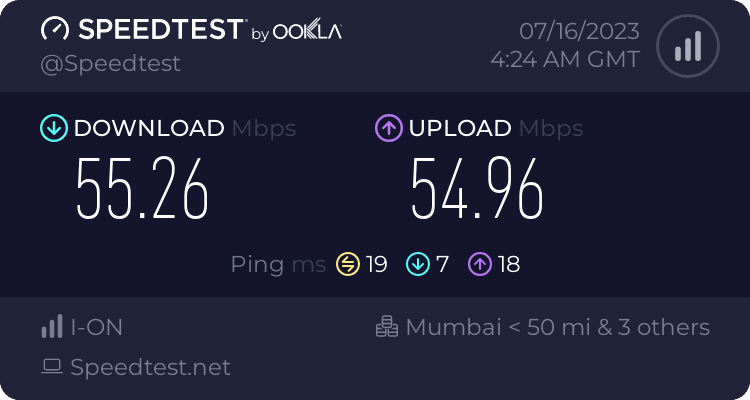
| Tests | Download Speed [In Mbps] | Upload Speed [In Mbps] |
| Test 1 | 55.02 | 55.12 |
| Test 2 | 52.51 | 54.97 |
| Test 3 | 52.23 | 53.72 |
| Test 4 (Benchmark) | 55.26 | 54.96 |
| Test 5 | 53.35 | 45.9 |
| Average Results | 53.674 | 52.934 |
San Francisco – US
Located on the west coast of the United States, San Francisco is known as ‘The Golden City’. SurfShark VPN simply has one of the largest chunks of servers. Let’s check out how it performs in our epic speed test battle.
Speed Analysis: When compared against India’s benchmark without VPN, the best result connecting to a server in San Francisco (US) via SurfShark gives 17.89% drop in download and a 10.13% drop in upload speeds. Almost you can expect a 10 to 20% drop in speeds, connecting to a SurfShark server actually gave good results given the physical distance between Mumbai (India) and San Francisco (US) which is 13,486 Km.
| Tests | Download Speed [In Mbps] | Upload Speed [In Mbps] |
| Test 1 | 41.95 | 46.19 |
| Test 2 | 42.08 | 51.22 |
| Test 3 | 42.84 | 49.64 |
| Test 4 (Best) | 45.37 | 49.39 |
| Test 5 | 42.17 | 42.74 |
| Average Results | 42.882 | 47.836 |
London – UK
Are you British, eh? Well, London is known for many things including the London Eye, Clock Tower and so on. Here’s how connecting to a server in London from India via SurfShark treats you in terms of speeds.
Speed Analysis: Of all the servers we tested, the one in London (UK) had the best results with the least amount of drop. When compared to the benchmark, the best London speedtest result shows a mere 4.47% drop in download and 6.97% drop in upload speeds. For context, these results are better than the ones we conducted for Dubai – UAE which is mind-boggling given the physical distance from Mumbai to London and Mumbai to Dubai.
| Tests | Download Speed [In Mbps] | Upload Speed [In Mbps] |
| Test 1 | 52.57 | 48.18 |
| Test 2 | 51.85 | 48.38 |
| Test 3 | 51.83 | 48.27 |
| Test 4 | 52.24 | 48.31 |
| Test 5 (Best) | 52.79 | 51.13 |
| Average Results | 52.256 | 48.854 |
Brazil
Home to one of the greatest football teams, Brazil in South America is home to 21.43 crore people. It resides in a continent where VPNs usually don’t offer much support. Luckily, SurfShark has servers in the continent in countries such as Brazil, Venezuela, Bolivia, among others.
Speed Analysis: Drawing to the end, we found servers in Brazil to have average speeds with the most speed drop compared to the rest of the servers tested in this blog. Turns out the best result vs India’s benchmark gave out 27.78% drop in download and a 10.95% drop in upload speeds. The London and UAE speed evaluations were the best whereas Brazil is in fifth position.
| Tests | Download Speed [In Mbps] | Upload Speed [In Mbps] |
| Test 1 | 33.47 | 22.13 |
| Test 2 | 34.24 | 35.36 |
| Test 3 | 36.06 | 29.66 |
| Test 4 (Best) | 39.91 | 48.94 |
| Test 5 | 32.62 | 33.69 |
| Average Results | 35.26 | 33.956 |
UAE
Awakening of the beast in the Middle East, UAE is made up of five major emirates and home to millions of people who have dreams to make bigtime.
Speed Analysis: The nearest to Mumbai (India), Dubai in UAE is a major tourist destination in the Middle East. After analysing the tests performed on Ookla connecting to a SurfShark server in Dubai, we found a minimal drop in performance. Overall, the speeds were above 50Mbps reporting a drop of 5.41% in download and 12.68% in upload speeds when compared to the benchmark Indian test.
| Tests | Download Speed [In Mbps] | Upload Speed [In Mbps] |
| Test 1 | 46.93 | 48.43 |
| Test 2 | 51.52 | 51.71 |
| Test 3 | 52.18 | 51.28 |
| Test 4 | 51.96 | 50.37 |
| Test 5 (Best) | 52.27 | 47.99 |
| Average Results | 50.972 | 49.956 |
Johannesburg – South Africa
Often the most neglected continent when it comes to servers from VPNs, let’s check out how SurfShark servers in South Africa perform in real-time conditions.
Speed Analysis: The last of our tests was done on a server in Johannesburg in South Africa residing in the African continent. Chronologically, it came in the fourth position in terms of major speed drop of 20.39% and 16.12% (download and upload speeds, respectively) when compared to our predetermined Indian benchmark test.
| Tests | Download Speed [In Mbps] | Upload Speed [In Mbps] |
| Test 1 | 39.25 | 44.01 |
| Test 2 | 43.66 | 52.86 |
| Test 3 | 41.12 | 45.2 |
| Test 4 (Best) | 43.99 | 46.1 |
| Test 5 | 41 | 50.45 |
| Average Results | 41.804 | 47.724 |
Streaming
One of the primary uses of VPNs is for streaming. Yep, SurfShark doesn’t confine itself to the marketing materials but rather does an absolute job of unblocking a series of streaming platforms. For the test, I was able to access 20+ libraries on Netflix which puts the VPN in front of ExpressVPN.
Do note that Netflix is always cracking down on VPNs so you might get busted for a short while. Don’t worry, you can still change your server and re-login as if nothing happened. Additionally, I was able to access 17+ streaming platforms including Crave, All 4, Peacock TV, Hulu, ITV Hub, and Disney+ among others. Most of the servers are optimized for streaming with zero to minimal lag.
It got around Amazon Prime Video’s geoblocks as well so that you can access the movies and shows without any hassle. Luckily, kill switch, multihop, and a few other features that I have discussed in a previous section aid streaming spree. I saw that when connected to servers located long distance works without much loss of speeds upwards of 30Mbps.
Torrenting

Streaming is one thing but torrenting is poles apart and thus, we had to create a different section to satisfy the quench of those looking for the same.
SurfShark has P2P-optimized servers while 14 of them have multihop functionalities. That’s a good thing, to begin with since you can torrent on the VPN without any hassle. You can do both manual or automatic connections when on the VPN although I would recommend the former given the fact that it is a bit faster. At least that is what I came across and what one of the customer reps mentioned in a support chat.
I found out that when you connect to P2P servers automatically, the DNS and IP might differ thereby affecting the speeds. Changing it manually can help with better speeds. Anyhow, I was able to share or download files on multiple torrent clients with ease. The VPN does lack the charm of ExpressVPN or NordVPN but hey, it gets the job done.
Gaming
Users would ask, can I play games on SurfShark VPN? Well, the answer is, it depends. Your location and server’s location determines how much time it will take for data to travel between the nodes. I selected the recommended fastest server to play an online game and still saw it lagging a bit.
Not all VPNs are optimized for gaming and SurfShark isn’t well-optimized either although some of the servers are outcast where you will get exceptional speeds to satisfy the quench of your online game. I would say it is a 50-50% chance that you will be able to play games on SurfShark without any lagging.
Support on Clients

SurfShark is available across Android, iOS, Windows, Mac, and Linux including extensions such as Chrome, Firefox, and Edge among others. You can leverage its Smart DNS system to avail the VPN services on non-client devices such as Smart TVs and gaming consoles. Fortunately, unlike other VPNs that you would find different clients for, the UI/UX for SurfShark across all the platforms is absolutely the same. It cuts back on the learning curve which is what makes it a preferable one to enjoy.
Customer Support
What good VPN would be without high-quality customer support? SurfShark lacks a dedicated phone line so you can’t just call someone although there are other modes. You have email and 24/7 live chat options where you get instant responses for any and every issue you might get. Although you will be greeted by a chatbot on live chat mode, a human agent takes over as you proceed to state your concern about using SurfShark.
We didn’t have to ring up customer support a lot because the FAQs and the knowledge base on the website/app are literally more than enough. You get access to text and video guides spread across varied types of helpful guides that enable you to tackle issues by yourself.
Does It Have A Free Version?
The short answer is ‘Yes’. Unlike most other premium VPNs, you will find SurfShark free trial onboard the iOS, Android, and Mac clients. Yes, it isn’t available for other platforms but only the ones mentioned above. You can avail of 7 days of free trial although you will have to furnish payment details anyways and cancel before the trial ends.
Counterintuitively, you can simply avail of a 30-day money-back guarantee across all its plans for which, the details are already available in the next section.
SurfShark VPN (Premium) Pricing
Talking about pricing, SurfShark has simplified pricing plans. You get a monthly plan starting at $12.95/mo that will be billed every month plus additional taxes. Its yearly plan gives you a 69% discount charging $3.99/mo billed at $59.76 at the beginning of a year plus additional taxes. Finally, a two-year plan gives you a whopping 81% discount charging just $2.49/mo which ends up at a total of $59.76 building at the beginning of the two years plan.
It goes without saying, the 24-months (2-year) plan is the most cost-effective. You literally have to spend the same as the yearly plan but get two years instead. All the plans mentioned above come with a slew of features including MultiHop, CleanWeb, ByPasser, and KillSwitch among others. There’s a 30-days money-back guarantee on SurfShark which relieves users from any worries after paying the subscription fee.
Pros
- Superb customer support
- RAM-only servers
- Free version with 30-days money-back guarantee
- Same UI for all app clients
Cons
- Registered in 9-Eyes jurisdiction & no-logs policy not audited
- Not good for Gaming
Final Verdict

At the end of the day, it all boils down to the verdict, isn’t it? To be very honest I don’t recommend Surfshark for Gaming. But if you’re not a gamer then definitely you can consider this VPN for its other features. We tried SurfShark on multiple devices and tested it with a series of apps and tools to find what’s at the core of the VPN. Points that I liked about SurfShark are its server coverage and unlimited simultaneous connections. Yes, there’s no limit on just how many devices you can connect. There’s an array of privacy features including split tunneling and multi-hop that all make sense to have.
The app has a 7-days free trial and a 30-days money-back guarantee whereas the former is limited to a handful of VPNs. The knowledge base and instant response from live chat and email are other traits that I liked about SurfShark.


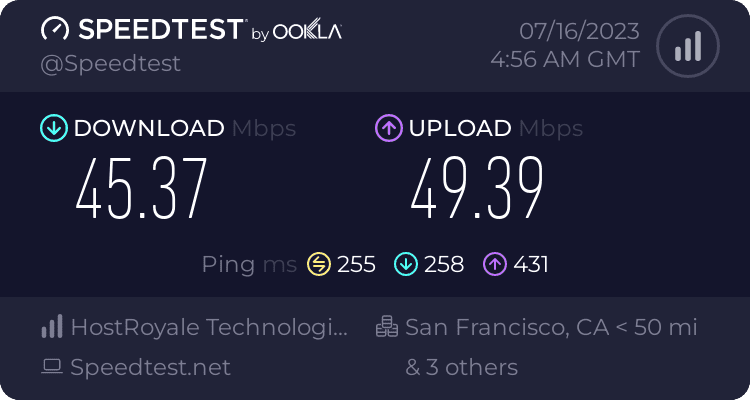
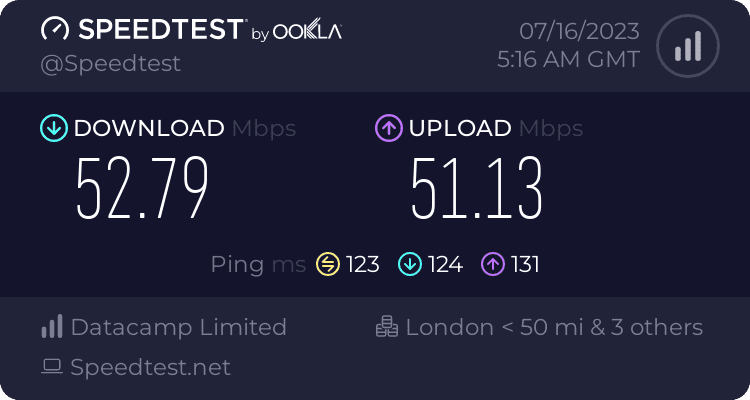
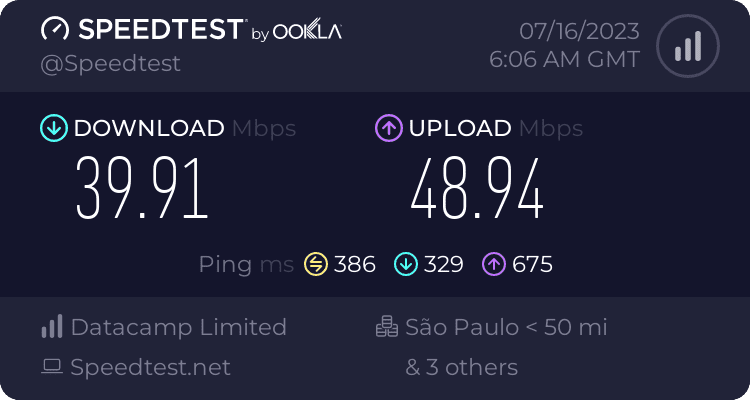
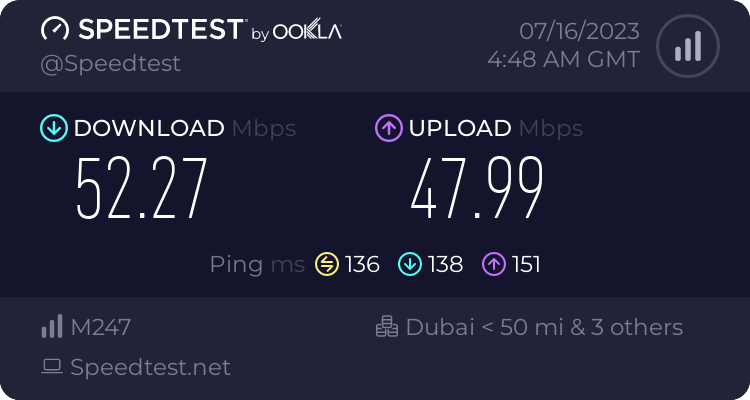
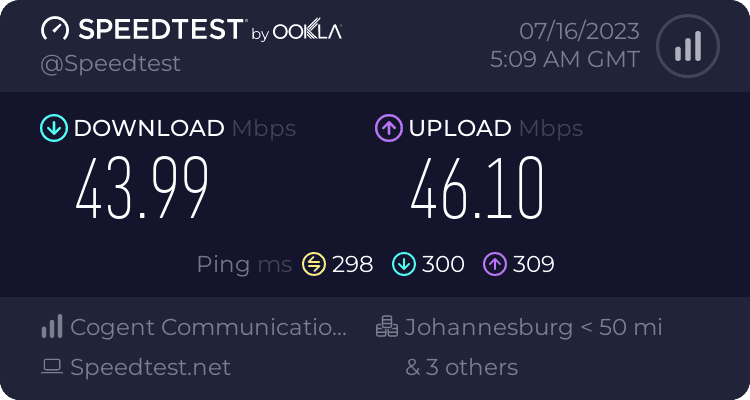
[…] SurfShark […]
[…] SurfShark […]
[…] SurfShark […]
[…] SurfShark […]
[…] SurfShark […]
[…] SurfShark […]
[…] SurfShark […]