Looking for an Atlas VPN review??? While searching for quality VPN apps, we came across Atlas VPN. It offers a generous free plan with more than quadruple data limits, unlike others. In October 2021, Atlas VPN was acquired by Nord Security, a parent company behind NordVPN, which is already listed as one of the best in the business. Atlas VPN already offers strong VPN fundamentals with fortified privacy and security, and maximizing performance on the clock.
We decided to give it a try to find out what it brings to the table, the catches, pros, and cons among others. Indeed, this is an all-around and honest Atlas VPN review that will introduce you to this budding VPN.
Features At a Glance
| Servers | 1000+ Servers |
| Server Countries | 42 Countries |
| Simultaneous Connections | Unlimited Devices |
| Encryption | AES 256-bit encryption with 4096-bit RSA key and ChaCha20-Poly1305 |
| Supported Platforms | Android, iOS, Windows, Mac, Linus, Android TV, Amazon Fire TV |
| Protocols Supported | WireGuard and IKEv2/IPSec |
| Advanced Features | Split Tunneling, Multi-hop, Kill Switch, SafeSwap, and Data Breach Monitor |
Servers and Server Locations
The free version gets you access to three servers. Once you subscribe to its full-fledged premium version, you get access to 1000+ servers across 42 countries. Of course, this is just a fraction of what CyberHost or ExpressVPN offers but here’s what Atlas VPN offers.
There is a bit of concern over the server locations which is kind of the same for a lot of premium VPNs out here. Server placement in both Africa and South America is limited. You can still connect to servers in other continents, but the ones that are physically near offer the best performance. Having thousands of servers allows users to connect to the nearest and crowd-free servers for better performance.

Atlas VPN maintains that it doesn’t use any virtual locations for servers. It means all the servers are physically present where it says. It recently bogged down Indian servers given the privacy laws in the country. It uses servers with encrypted disks to safeguard it from prying eyes that are waiting to intercept crucial data for XYZ reasons. Its servers are optimized for 4K streaming and you can find all these servers right here.
Protocols & Encryption
On the encryption front, Atlas VPN uses a tonne of protocols to dictate how data travels between your PC and a VPN server. You get WireGuard and IKEv2/IPSec protocols. You will also find military-grade AES-256 and ChaCha20-Poly1305. The former is also known as the golden standard in encryption while the latter offers the upper hand in encryption and verification of data integrity and authenticity.
You can either let the system choose the fastest and most secure protocol or you can grab onto either one of them using the settings available.

Atlas VPN also uses BLAKE2s hash algorithm for secure hashing that works on WireGuard. There’s SHA-384 that ensures no tampering with the traffic and prevents spoofing. Atlas VPN is a truly all-in-one package as it has a perfect forward secretary that refreshes encryption keys every session. Next up, we have a noise framework forward secrecy that aids in establishing encrypted pathways between clients.
Privacy & Security
After using Atlas for quite a while, I came across some of the features focused on the privacy and security of the users. I tried the same across many zones just to ensure that it works fine and here are my results.
Once you connect to a VPN, you can browse the web freely without worrying about anyone intruding on your activities. However, if the VPN goes down, the virtual shield is gone and you are suddenly visible on the radar. With a kill switch, you are basically putting an added layer of safety wherein the activities are stopped immediately in case the VPN goes down.
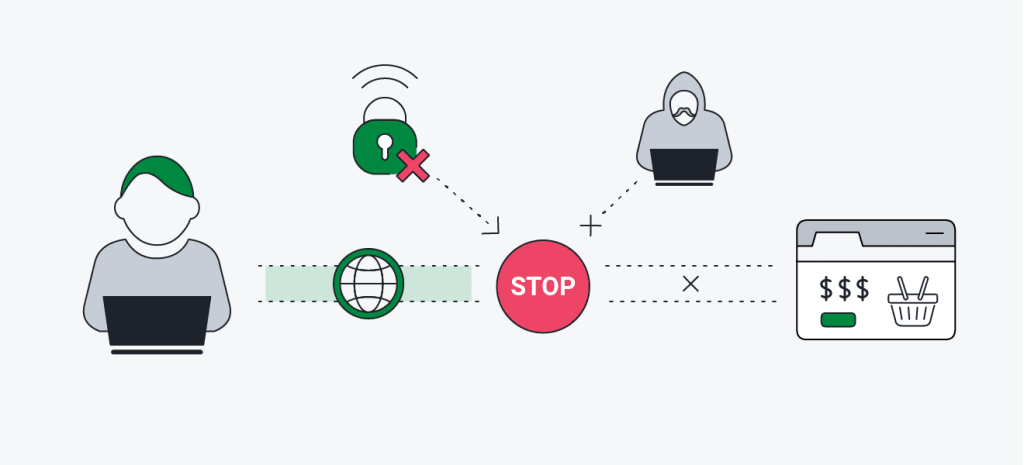
The kill switch on Atlas prevents such catastrophic attacks by cutting you off from any activities in case the VPN goes blank for some reason. That’s what I would call a masterstroke.
Split tunneling is another feature that comes in handy when you want some apps (such as banking) to use normal data while others should use VPN. It is important to exclude certain apps to ensure they are working properly. You can’t use any banking app when connected to VPN. Instead of turning down the VPN for a while, you can use tunneling that ensures your system remains protected from attackers with a partial shield.
There’s a feature called SafeSwap that essentially rotates your IP address making it obviously tougher for attackers to identify you. Everything happens under the hood so that you don’t have to take care. It’s a MultiHop feature that essentially routes your data from several if not one VPN servers. It is another mechanism to spoof cyber attackers from identifying you or your device in the network.

Atlas VPN has added another feature dubbed the Data Breach Monitor that keeps an eye on your email address and matches it with the ones part of any data breach. In case the latter happens, you will be notified so that you can take necessary preventive measures.
I conducted both DNS Leak and WebRTC Leak Test to find out what the results are. Luckily, Atlas succeeded in both of these tests with flying colors. It means none of the DNS queries that contain a lot of information about users and activities have been leaked anyway. We do go extra miles to cover every nuances to write VPN review in-depth for our readers.
Logging Policies
For the unversed, ISPs exactly know who you are and what you do online. It is clearly a breach of privacy but that happens a lot unless you have a VPN. Once you engage a premium VPN, it must reroute your connection thereby spoofing your location as well as the activities you perform online.
The no-logging policy is one of the crucial deciding factors that a VPN must have in order to be successful. Luckily, Atlas VPN has a no-logs policy which means it doesn’t save user information including the DNS queries, activities, and other data that will link back to the user.
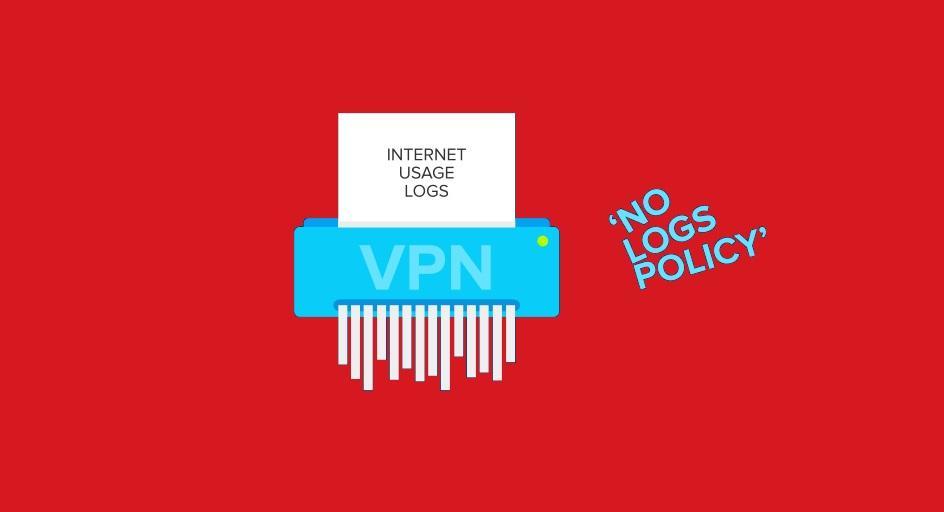
It may record some data but nothing that will eventually result in linking the same with a user. However, there has been no third-party or independent audit to confirm Atlas VPN’s claims. Again, it is a relatively new VPN service which means the truth score could be on the lower end. Now that Nord Security has acquired it, we might see independent audits that could carve it in concrete and yes, Atlas VPN has a solid no-logging policy.
These teeny-tiny features are what make Atlas VPN a go-to VPN provider in case you are looking for something that is above average, premium & cheap. It is still way better than sticking to free VPNs which are almost every time bad for your security and privacy. VPNQuery decoded why free VPNs are not safe, quite in-depth that you can learn about before making a move.
Speed & Performance
Testing Methodology
Talking about the testing methodology, we will be speed-testing an individual server from five countries. To bring out averages, we will test each server five times and deduce average upload and download speeds as you can see in the tests below.
When comparing, we will take the best result from each country and pit it against the benchmark (or the best test) in India when not using any VPN at all. This gives a levelled playing field to compare the best scores from each country against India’s benchmark which should give you an idea of any appreciation or depreciation in speeds between the two.
The average speed consists of summing up all tests for a specific server and then dividing the sum by the total number of tests. For instance, we are testing each server five times so that would be the sum of Test 1+2+3+4+5 divided by 5.
Device Used
We are conducting these speed tests on SurfShark on HP Pavilion 15-eh1xxx which sports an AMD Ryzen 5 5500U clocked at 2.10GHz and with Radeon Graphics. It has 16GB RAM and 512GB of SSD storage onboard. We are using Windows 11 Home 64-bit version 22H2. The ISP is D-Vois ION and the connection is 100Mbps UL.
VPN Protocol
We will be taking WireGuard as the primary protocol for testing purposes because it is agile – reconnects faster than others; it is faster as it uses faster cryptographic code and low-level components; plus, it is easy to deploy. Of course, WireGuard has its fair share of cons as well such as obfuscation and no baked-in support.
Speed Test Without using any VPN
To begin with, we have tested the download and upload speed of our network without any VPN. The following are the test results. Here, the best test (aka Test 4) will act as a benchmark to compare speeds from different servers enlisted below.
| Tests | Download Speed [In Mbps] | Upload Speed [In Mbps] |
| Test 1 | 55.02 | 55.12 |
| Test 2 | 52.51 | 54.97 |
| Test 3 | 52.23 | 53.72 |
| Test 4 (Benchmark) | 55.26 | 54.96 |
| Test 5 | 53.35 | 45.9 |
| Average Results | 53.674 | 52.934 |
Los Angeles – United States
Call it Hollywood and you won’t be wrong. Here’s how it performed in our Atlas VPN speed test.
Speed Analysis: The best results that we came across connected to a server in Los Angeles was 39.33Mbps download and 42.36Mbps upload speeds. You can already check out the average after five consecutive tests. We compared it with our Indian benchmark test to find a massive drop of 28.82% in download and 22.92% in upload speeds. Call that a significant drop but you will be wrong cause you need to check out tests on other servers too.
| Tests | Download Speed [In Mbps] | Upload Speed [In Mbps] |
| Test 1 | 23.19 | 46.74 |
| Test 2 (Best) | 39.33 | 42.36 |
| Test 3 | 20.55 | 43.7 |
| Test 4 | 26.01 | 33.4 |
| Test 5 | 25.3 | 33.64 |
| Average Results | 26.876 | 39.968 |
London – UK
Do you like cricket? It was invented by the British and now, many Indians live here.
Speed Analysis: When talking about speed tests connected to a server in London, we connected to the regular server as well as 10Gbps servers. Certainly, the 40.33Mbps of download and 45.14Mbps of upload speed comes from its 10Gbps server which is magnificent and yet low. Why you’d ask? Compare it with a non-VPN speed test in India (check out the benchmark), the London server shows 27.01% and 17.86% drop in download and upload speeds respectively.
| Tests | Download Speed [In Mbps] | Upload Speed [In Mbps] |
| Test 1 | 21.73 | 29.25 |
| Test 2 (Best) | 40.33 | 45.14 |
| Test 3 | 24.01 | 40.47 |
| Test 4 | 17.11 | 45.14 |
| Test 5 | 25.13 | 45.07 |
| Average Results | 25.662 | 41.014 |
Johannesburg – South Africa
Another part of the world that is neglected by VPNs, we tested a server based in South Africa as well.
Speed Analysis: Next up, we connected to a server in Johannesburg (South Africa) to find how Atlas VPN performed. The best results came out at 48.31Mbps and 41.74Mbps in terms of download and upload speeds which isn’t bad. Even if you compare it with our Indian benchmark, the download speed shows a measly drop of 12.57% although the upload speed takes a hit with its 24.05Mbps drop.
| Tests | Download Speed [In Mbps] | Upload Speed [In Mbps] |
| Test 1 | 18.37 | 34.67 |
| Test 2 | 29.44 | 47.09 |
| Test 3 | 18.93 | 48.08 |
| Test 4 | 12.64 | 49.96 |
| Test 5 (Best) | 48.31 | 41.74 |
| Average Results | 25.538 | 44.308 |
Al-Ain, Abu Dhabi – UAE
Millions of Indians live and work in the UAE so why leave it when testing an VPN, right? Check out our speed tests using Atlas VPN.
Speed Analysis: We ran a bunch of tests on Atlas VPN connected to a server based in Al-Ain, Abu Dhabi which is one of the emirates in the UAE. To be honest, we were surprised to get pretty savage results. The best result came out to be 51.84Mbps download and 50.5Mbps upload speeds. For context, compare it with the Indian benchmark and you get a mere drop of 6.18% in download and 8.11% in upload speeds, respectively. It has more so to do with the traffic as well as the physical distance between India and UAE.
| Tests | Download Speed [In Mbps] | Upload Speed [In Mbps] |
| Test 1 | 50.69 | 51.2 |
| Test 2 | 51.7 | 50.63 |
| Test 3 | 45.36 | 35.87 |
| Test 4 (Best) | 51.84 | 50.5 |
| Test 5 | 50.99 | 49.13 |
| Average Results | 50.116 | 47.466 |
São Paulo – Brazil
Home to some of the greatest football players, we had to test out servers in Brazil as it is a major country residing in the South American continent.
Speed Analysis: We cannot let go South America, an entire continent, without testing it, right? We conducted speed tests on a server based in Sao Paulo in Brazil and the best result was: 26.75Mbps in download and 47.21Mbps in upload speeds. As you can guess, the upload speed showed a minimal drop of 14.10% compared to the Indian benchmark. However, the download speed suffered massively at a 51.59% drop which is a lot to sink in.
| Tests | Download Speed [In Mbps] | Upload Speed [In Mbps] |
| Test 1 (Best) | 26.75 | 47.21 |
| Test 2 | 18.95 | 49.75 |
| Test 3 | 21.58 | 50.57 |
| Test 4 | 10.62 | 50.76 |
| Test 5 | 23.79 | 51.83 |
| Average Results | 20.338 | 50.024 |
Streaming
It’s agreed that most of the users get VPN to stream Netflix and other streaming services on their devices. As it is a primary function, we had to test out the streaming capabilities of Atlas to find where it shines and where it fades.

Turns out we were able to unblock 11 Netflix libraries which isn’t something we expected. Atlas is a relatively new VPN and the numbers have only intrigued us. I tried using BBC iPlayer, Disney+, HBO Max, and NBA on YouTube among others and Atlas was able to access these platforms with relative ease.
As all the servers are optimized for 4K streaming, you will certainly enjoy streaming in high-quality for sure. I did have an issue streaming 10Play so it is certain you won’t get access anytime soon. Not all VPNs are able to unblock every streaming service and Atlas is no exception. In any case, I would sum Atlas as a trustworthy service for streaming.
Torrenting
Another aspect that comes up alongside streaming is about torrenting. Of course, the number of people torrenting is wildly different from streaming so here’s what Atlas offers in case of torrenting.
I came across an old review of Atlas VPN and found out that it doesn’t support P2P networks. However, as per the latest update that I confirmed, it does support it. You can send, receive and download files from torrent clients while connected to Atlas VPN with ease. The P2P networking capabilities allow the overall transaction to be off the radar while allowing larger files to be shared without any hassle.
You might find torrenting on Atlas VPN faster than anticipated or slower. The speed depends on the availability of servers, leechers, and seeders among others to give you a specific download speed. I downloaded a 27GB movie at 4-6MB/s which isn’t rocket speed but certainly faster than many premium services for VPN.
Gaming
If you read the ‘Speed & Performance’ section properly, you would know Atlas VPN isn’t made for gaming. Of course, it isn’t like the app doesn’t support games nor it restricts users from playing one. However, the latency introduced when connected to Atlas VPN is so enormous that you would certainly miss out on key details when playing a fast-moving game like PUBG Mobile.
Without VPN, PUBG Mobile usually has a 20ms and lower ping. If it spikes, the responsiveness increases too leading to a plethora of in-game glitches. Similarly, increased latency when playing such games wouldn’t end well.
However, it also depends on the game of your choice, the game server location, the VPN server location, and the ISP you are using combined. You might face no issue playing high-octane games but I did feel and thus, mentioned in this honest Atlas VPN review as well.
Support on Clients
You will find Atlas VPN across Windows, iOS, Android, macOS, Android TV, Linux, and Amazon Fire TV as well.
I tried its desktop apps across both Windows and macOS and it turns out it is a pretty straightforward and less complicated VPN. You get a list of servers to connect to with no option to select favorites on the desktop version. There’s Multihop+, Malware blocker, and SafeSwap among other features that work in the background securing users from prying eyes.
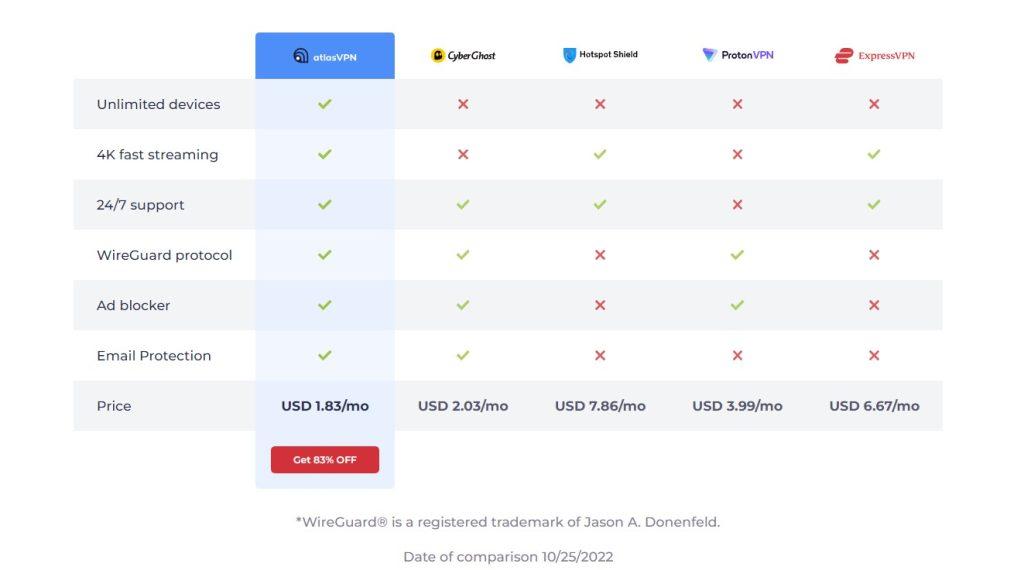
Cut to mobile apps, the Android client is more powerful than the desktop version. You do get a tonne of add-ons such as the ability to sort countries alphabetically. All the features are organized well which makes them easy to find. The Split Tunneling feature is limited to Android which means you can bifurcate apps that you don’t want to route through VPN.
Customer Support
Atlas VPN doesn’t leave you stranded after installing and subscribing to its premium service. Rather, you will find a tonne of resources on its knowledge base with all the information you will need. Of course, there’s a lot of work needed along the lines of tricky questions but you will find answers to not-so-technical questions pretty easily.
Don’t want to spend time searching for resources? You can seek out help via its 24/7 live chat and email feature. The response may take approach 10 minutes although it is worth it given the fact that you will certainly get a resolution for any issue or query you have.
I tried the same asking how to configure DNS and the live chat returned quite easy steps to follow should I configure it. Perhaps, my recommendation will be to search the blogs and resources before dropping an email or live chat. It should save time for both the user and the live chat or email team behind the hood.
Finally, there’s no phone support so you can’t just call customer support for the resolution.
Does It Have A Free Version?
You will find a tonne of free VPNs on the web. Talking about Atlas VPN, fortunately, there’s a no-registration required free plan available for users to check out the app before going for its premium tier.
With the free version, you get 5GB of data per month. However, it limits you to three server locations: two in the US and one in the Netherlands. There are no advanced features such as Multihop+, ad and tracking blockers, or optimized servers for streaming, among others. You can still perform basic functions like torrenting, but be mindful of the data cap mentioned earlier.
Once you are done using the free plan, you can go for its full-fledged premium plan to unlock a series of features but no less.
Atlas VPN (Premium) Pricing
Let’s take a deep dive into the pricing models available on Atlas VPN. It categorized itself as a freemium VPN with 750 servers so the pricing will reflect the same.
Monthly: $10/mo
The monthly plan for Atlas VPN is $10.99/mo which is billed every month.
1-year: $3.29/mo [Total $39.42]
With the current discounts ongoing, the 1-year or annual plan gives you access to a whole lot of Atlas VPN at just 3.29/mo. Billed at the start of the year, the total is $39.42 which is less than four installments of monthly subscriptions.
3-year: $1.83/mo [Total $71.49]
With the ongoing discounts at the time of writing this, the 3-year (36 months) plan goes on at $1.83/mo with a total of $71.49 billed at the start of the first year. Unlike other plans, the 3-yearly plan gives a 30-day money-back guarantee that should relieve you from paying this much of an exorbitant sum at once.
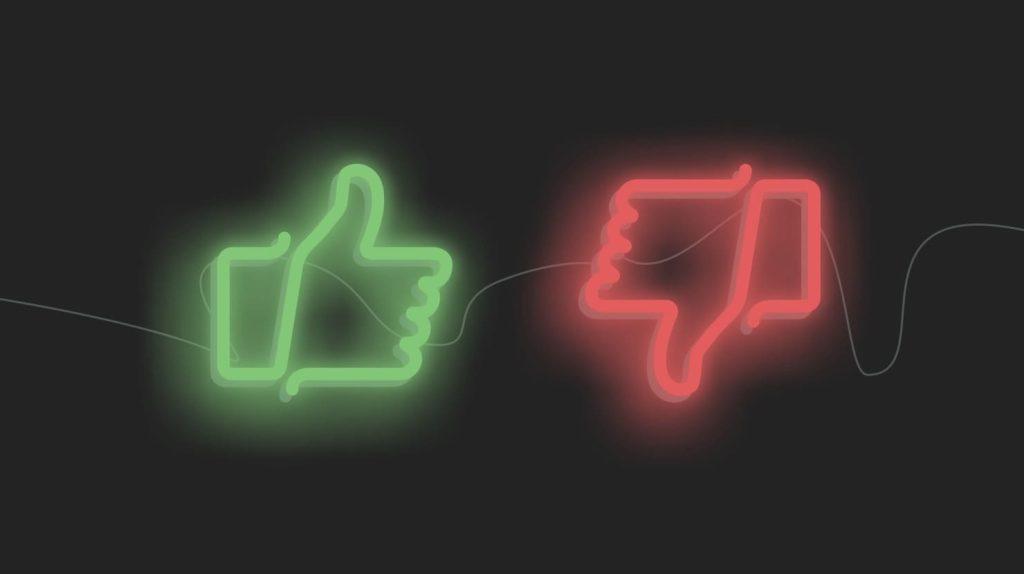
Pros
- Unlimited Simultaneous Connections
- Affordable pricing
- Multi-hop sand SafeSwap connections
- Effective streaming unblocking
- Free version is available
Cons
- Limited Servers in 49 Countries
- Split tunneling is available to Android only
- Relatively new compared to other apps
Final Verdict
At the end of the day, the verdict matters. I wouldn’t shy away from saying that my Atlas VPN review can be subjective. It is because every person on the planet has a different opinion. If you are someone who wants to get a premium VPN with a cheaper price tag, ample servers, and 4K streaming among other features, Atlas VPN can be yours. It has a high latency rate making it a bad choice for gaming in case you are a heavy game. In this case, you should really look out for alternatives.
We have tested a lot of VPNs out there and wouldn’t say Atlas VPN is a bad choice. You get ample security and privacy features along with 750 servers and more and that too at a cut-throat price tag than its competitors.


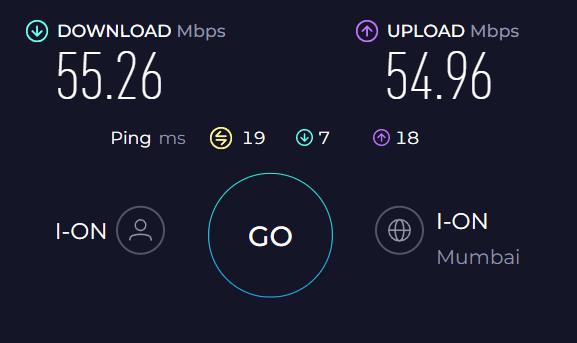
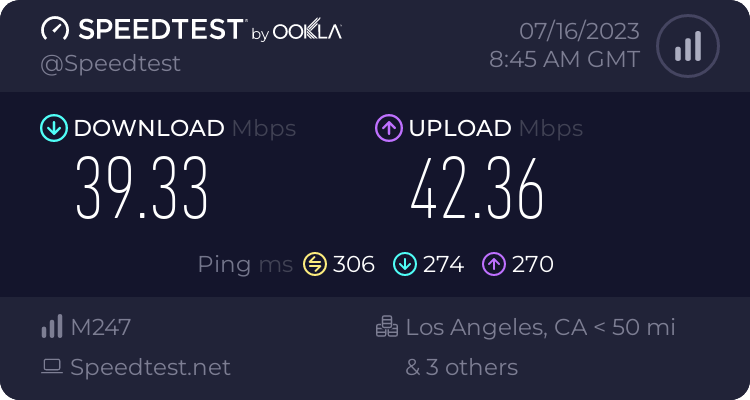
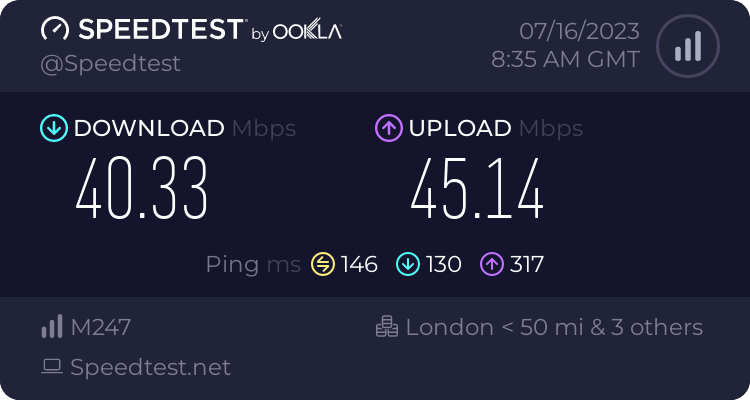
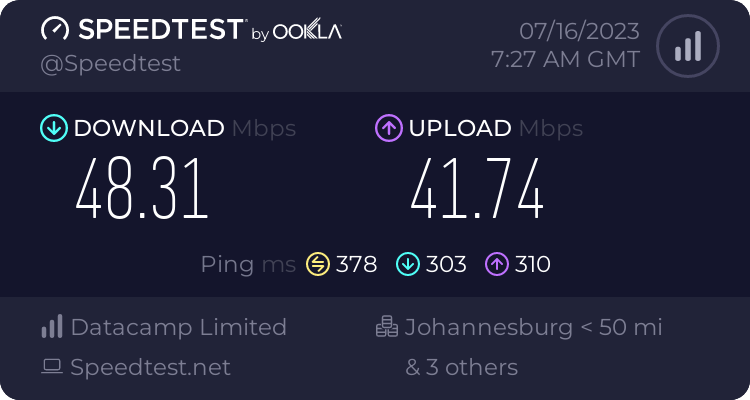
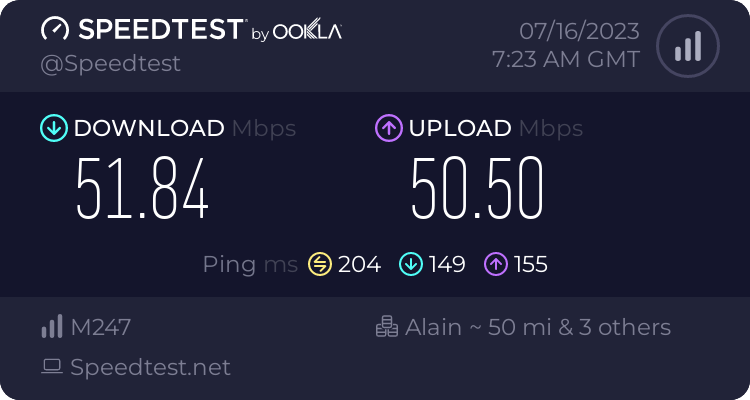
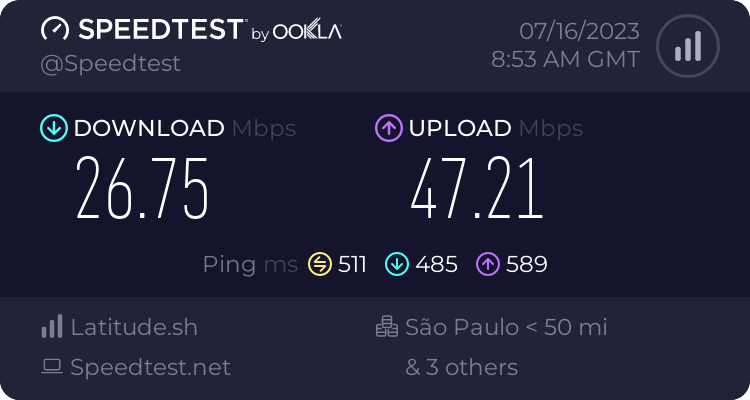
[…] Atlas VPN […]
[…] Atlas VPN […]
[…] Atlas VPN […]