CyberGhost has been a recommended premium VPN with subscriptions as low as $2.19/mo. It is a perfect VPN app for protecting your cyber identity while clubbing together the various security and privacy features it offers. It even has one of the largest networks of servers at 9,000+ which is basically thrice what ExpressVPN offers.
Yet, since we are talking about VPNs that people entrust their apps with, you should read out the CyberGhost VPN review to get a clear picture of what you are getting into before subscribing, isn’t it? We ran a few tests and tried every nuance to pen this in-depth review for your convenience.
Features at a Glance
| Servers | 9,127 Servers |
| Server Countries | 90 Countries |
| Simultaneous Connections | Up to 7 Devices |
| Encryption | AES 256-bit encryption |
| Supported Platforms | Android, iOS, Windows, Mac, Linux, Android TV, Chrome and Firefox, Amazon Fire TV, Apple TV, Smart TVs, Router, and consoles |
| Protocols Supported | OpenVPN (TCP/UDP), WireGuard and IKEv2 |
| Advanced Features | Kill Switch, Split Tunneling, Tor Support, Ad & Malware Blocker, Wi-Fi Protection, Dedicated IP (add-on) |
Servers and Server Locations
CyberGhost has a catalog of 9,127 servers across 90 countries. It is slightly lower than ExpressVPN’s 94 countries although the server count is manifold higher. In the US alone, CyberGhost has 1,445 servers and Germany has 1,688 servers at the latest count.
South America and Africa are often neglected by major VPN providers but CyberGhost took a different approach. At the time of writing this, there were 10 servers in Kenya, 13 in Nigeria, and 29 in South Africa among others. On the other hand, there are 50 in Colombia, 15 in Panama, and 60 in Brazil to name a few.

Its website clearly marks servers that are physically or virtually located. Although having virtual locations is not illegal, having a physical infrastructure translates into better performance and control. There are lists of streaming,P2P,and gaming-optimized servers too that we will get to in a minute. You will find Dedicated IP servers as well to provide a static IP that’s unique to yourself.
A blend of expansive server coverage and a long list of streaming and privacy features has made CyberGhost a household name.
Protocols & Encryption
CyberGhost primarily operates on three major security protocols i.e. WireGuard, OpenVPN (TCP/UDP), and IKEv2.

OpenVPN
One of the most popular and safest protocols, OpenVPN is crowd-sourced and often resolves issues ahead of any party trying to hijack it. The protocol is getting better in terms of security with time although you do sacrifice speeds a bit. You can force your device to use OpenVPN TCP instead of UDP with CyberGhost if you wish. It is available on macOS, Linux, Android TV, and a lot more.
WireGuard
If you have used any VPN before, you must have heard about WireGuard. Dubbed the new kid in the block, WireGuard is lightweight and a perfect blend between the speed and security required for a VPN. It uses a cryptographic key routing process that encrypts all your data packets and sends them through CyberGhost VPN to their destination. A key travels in a separate process to ensure the recipient server can understand the header package.
It is faster than most of the protocols out there, uses less battery and computing power, and thus, has been adopted by the majority of VPN providers out there.
L2TP/IPSec
You can access L2TP/IPSec on macOS and Windows clients automatically while other OSes require manual configuration. The protocol uses L2TP to create a tunnel from where the data can be passed while AES-256 from IPSec offers encryption and data integrity checks.
IKEv2
Fastest in the series mentioned above, IKEv2 is great to be used on mobile devices as it enables speedy connections. It is highly compatible with most devices which is why you will find it in many VPNs. It offers secure VPN communication between devices and is often a good option paired with AES-256 ciphers.
On the encryption front, we have military-grade 256-bit AES which is regarded as the gold standard. You will find the same in most VPN apps including but not limited to NordVPN, and ProtonVPN among others.
Privacy & Security
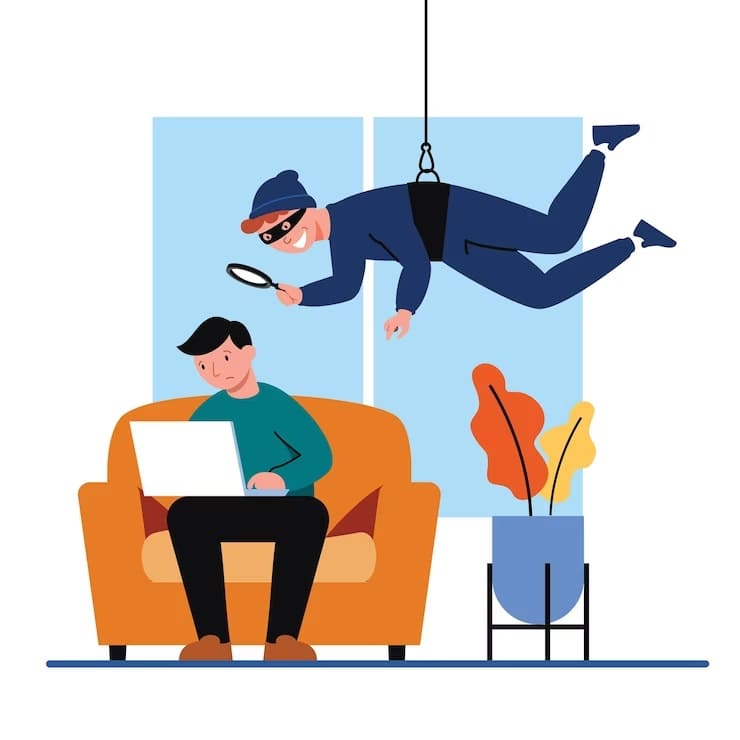
Kill Switch
CyberGhost Kill Switch works by protecting users’ IP addresses when they are suddenly exposed after the VPN drops. It shuts down internet access relieving users from getting exposed to hackers and prying eyes.
Split Tunneling
The next piece of the privacy and security suite is split tunneling. You can include some apps/websites in a private VPN network while leaving others out of the VPN connections. For instance, banking apps don’t work on VPN and that’s where you can exclude particular apps even when VPN is activated across the device. You can create rules and exceptions and continue using the encrypted tunnel with ease.
DNS & WebRTC Leak Tests
When using DNS and WebRTC, you can escape the clutches of leaks since CyberGhost VPN essentially prevents any leaks so far. We tried both DNS and WebRTC to verify the leaks but found nothing discouraging.
Content Blocker (Ad, Tracking, and Malware Blocker)

Nobody likes ads, do they? If that’s the case with you as well, you will like CyberGhost. It comes with a built-in ad blocker that removes the majority of ads although some might seep out of the crevasses but that’s understandable. Some malicious ads and websites are designed to look legit and you will only come to know about their true nature after the damage has been done. With CyberGhost, you are secured as it gets rid of such ads, trackers, and malware alike.
CyberGhost’s Content Blocker feature is a decent ad blocker, but it is not as effective as some other ad blockers on the market. If you are looking for the most effective ad blocking possible, we suggest checking PIA’s Mace feature.
Tor on the Go
If you are looking for anonymity on the web with no one able to find your whereabouts, the Tor browser is a great internet feature. Tor works completely fine with CyberGhost VPN enabling users to completely shield from any type of trackers and surveillance on the internet especially if you are someone who despises internet censorship.
Wi-Fi Protection
When you connect to Wi-Fi at home, it’s your home network and that’s safe. However, a public Wi-Fi isn’t that kind and might be dosed with trackers and malicious codes looking to exploit devices that connect to it. With Wi-Fi protection, CyberGhost kicks in when you connect to a public Wi-Fi making it difficult for hackers to attack. As it works automatically, it relieves you from remembering to turn on VPN, especially which is one less step toward internet security.
NoSpy Servers
Available with plans 1 year and longer, NoSpy servers are the hardware that CyberGhost runs in Romania. Others don’t have access to the data center that ensures extra protection superior to multi-hop features although it does suffer some latency.
Dedicated IPs
When you connect to a VPN, your IP address changes with every session and server location. However, dedicated IP servers are those that ensure you get a single IP address every time you connect. It is a great feature if you are an online trader or want to use banking apps since the IP address won’t change.
It can potentially steer through Netflix VPN detection mechanisms that target systems changing their IP address after some interval. Available as an add-on, the service is available at $2.50/mo if you choose 2 2-year plan above the subscription.
Logging Policies
You might be asking, is CyberGhost VPN safe? Subscribing to a new VPN is a major concern since you are entrusting a VPN to handle all your online activities. CyberGhost does have a no-logs policy where it maintains complete privacy across all the devices your account is being used at. It means there’s no storage of browsing history, sites visited, data transmitted, IP addresses and sessions, etc.
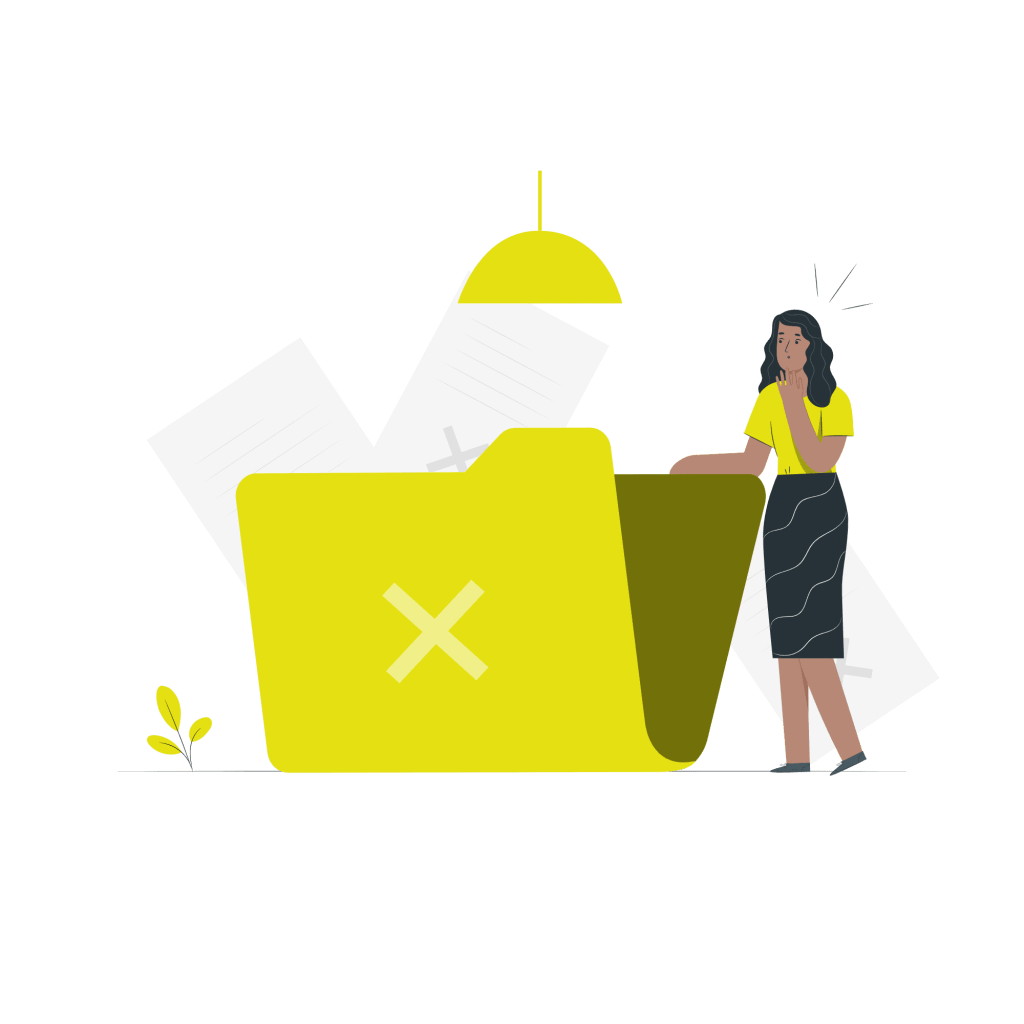
Back in 2016, CyberGhost was found to be requesting root-level access from customers. But recently, Deloitte (one of the ‘big four’ global auditors) ran an independent audit to verify its no-logs policy claims and with a positive response. Although the Deloitte report is sought to be available online, I was unable to find it probably because it is on the other side of a paywall. Deloitte’s CyberGhost VPN review was performed in 2022 which means the report is quite recent.
Update (Sept 18, 2023): If you want to access details from Deloitte’s Independent audit report on CyberGhost VPN, you can visit this page. According to CyberGhost, the report is not publicly available, but you can request access to it
I did find out that the VPN stores certain hardware information but it could be possible to track simultaneous connections since there’s a cap onboard.
CyberGhost is based in Romania and thus, doesn’t belong to any alliance or surveillance countries. It doesn’t have any obligation to share any user data although it can divulge some sort of data based on a valid warrant from law enforcement agencies.
Speed & Performance
Testing Methodology
After testing our several VPNs, we are continuing the process with CyberGhost VPN. Let’s look at the testing methodology that we use.
- First up, we choose five different countries/servers such as the ones listed under the “Server Tested” section.
- Run a Speed Test by Ookla on the system without engaging any VPN to find the raw download and upload speeds. We conduct a total of five tests here to give ‘average results’ with the process.
- Once we have the test results, the best in terms of ‘download speeds’ is tagged as ‘Benchmark’ which we will compare with other servers.
- Next is to connect to the given countries/servers using CyberGhost VPN and perform five tests each.
- Once we have the results, the best ones from each server are tagged as ‘Benchmarks’. The average speeds under each table give a holistic view of what to expect comparing the dive tests (in terms of upload and download speeds).
- The ‘Speed Analysis’ under each country/server tells you how the respective server benchmark performed compared to the Indian benchmark. It lists appreciation or depreciation in speeds in percentages (%) which is a better lens to have a glance at when viewing speeds after connecting to different servers across the globe.
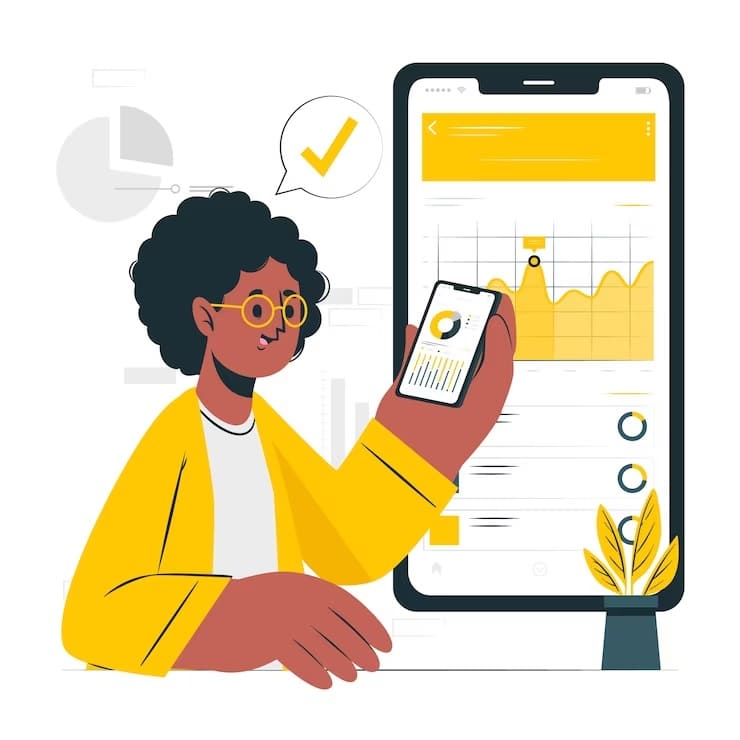
Device Used
The ISP is D-Vois ION and the connection is 100Mbps UL. We are conducting these speed tests on ExpressVPN connected to a HP Pavilion 15-eh1xxx which sports an AMD Ryzen 5 5500U clocked at 2.10GHz and with Radeon Graphics. It has 16GB RAM and 512GB of SSD storage onboard. We are using Windows 11 Home 64-bit version 22H2. The ‘device used’ can influence the results as well so take it as a reference.
Protocol Used
We started testing out servers on CyberGhost VPN on an automatic selection for the protocol used. Turns out the test results weren’t that impressive and thus, we switched to WireGuard which is a lightweight and high-performance protocol.
Speed Test Without VPN – India
Speed Analysis: When testing out my Wi-Fi without any VPNs, the speeds were on-point at around 55.07Mbps download and 54.9Mbps upload speeds. It did go above 70 Mbps during the test and you can see that both average download and upload speeds are consistently similar. As usual, I have picked the best of the tests marked as ‘Benchmark’ that will be compared against the ‘benchmarks’ of other servers to find out the magnitude of appreciation or depreciation in the tests.
| Tests | Download Speeds (In Mbps) | Upload Speeds (In Mbps) |
| Test 1 | 54.89 | 54.77 |
| Test 2 | 53.37 | 53.87 |
| Test 3 | 54.74 | 54.27 |
| Test 4 (Benchmark) | 55.07 | 54.9 |
| Test 5 | 53.38 | 54.43 |
| Average Speeds | 54.29 | 54.448 |
Server Tested
New York, USA
Speed Analysis: When testing out the CyberGhost VPN server located in New York, the test results were all over the place, surprisingly. If you can check out the average results, you can spot speeds running from 16Mbps to 45Mbps in terms of download speeds. The best of the test was at 45.04Mbps download and 49.63Mbps upload speeds. For comparison, we did see an 18.21% dip in downloads and a 9.59% decline in the upload speeds which isn’t that traumatic. However, this is considered the best test scenario since you can even spot results with 1/3rd the download speeds.
| Tests | Download Speeds (In Mbps) | Upload Speeds (In Mbps) |
| Test 1 | 38.54 | 48.46 |
| Test 2 | 13.88 | 50.03 |
| Test 3 | 45.04 | 49.63 |
| Test 4 | 16.1 | 49.03 |
| Test 5 | 16.17 | 49.5 |
| Average Speeds | 25.946 | 49.33 |
London, UK
Speed Analysis: We connected to a CyberGhost VPN server in London to find out how it works. Turns out the upload speeds were up the roof with a minuscule 8.12% dip from our Indian benchmark. On the flip side, the download speeds broke in half with a dip of 43.85% (at 30.92Mbps) compared to the Indian benchmark. Several factors could’ve caused depreciation in the speed although it is safe to assume that you will get download speeds around the ballpark of 25 to 30Mbps when connecting to a server in London.
| Tests | Download Speeds (In Mbps) | Upload Speeds (In Mbps) |
| Test 1 | 25.38 | 50.92 |
| Test 2 | 30.37 | 50.17 |
| Test 3 | 25.16 | 49.16 |
| Test 4 | 19.71 | 49.9 |
| Test 5 | 30.92 | 50.44 |
| Average Speeds | 26.308 | 50.118 |
Dubai, UAE
Speed Analysis: Dubai is by far the nearest country that we tried on this ‘Speed & Performance’ using CyberGhost VPN. Home to mostly the people of the Indian subcontinent, speed tests on CyberGhost’s Dubai server gave us the best results at 51.47Mbps download and 45.78Mbps upload speeds that we have marked as ‘Benchmark’. Compare it with the Indian benchmark and you get a hairline decline in the download speeds at 6.53% which you won’t even register in real life. The upload speeds saw a decline of 16.61% which isn’t that huge and I would say this server passed our tests with flying colors.
| Tests | Download Speeds (in Mbps) | Upload Speeds (in Mbps) |
| Test 1 | 45.67 | 48.3 |
| Test 2 | 51.42 | 47.41 |
| Test 3 (Benchmark) | 51.47 | 45.78 |
| Test 4 | 50.09 | 50.33 |
| Test 5 | 47.46 | 39.15 |
| Average Results | 49.222 | 46.194 |
Sydney, Australia
Speed Analysis: Testing the CyberGhost VPN server in Sydney, Australia (Oceania) gave us some of the best results even after a great distance between the physical and the VPN server. The best of the results stood at 48.27Mbps download and 40.32Mbps upload speeds. Comparing it with the Indian benchmark gave us a dip of 12.34% in terms of download and almost a double dip of 26.55% during the upload speeds. I would say you will continue to get prominent speeds connected to a server in Sydney for sure.
| Tests | Download Speeds (in Mbps) | Upload Speeds (in Mbps) |
| Test 1 | 43.81 | 48.47 |
| Test 2 | 41.55 | 42.74 |
| Test 3 | 41.65 | 45.39 |
| Test 4 | 48.13 | 43.38 |
| Test 5 (Benchmark) | 48.27 | 40.32 |
| Average Results | 44.682 | 44.06 |
São Paulo, Brazil
Speed Analysis: We had to test our servers in Sao Paulo, Brazil, a few times. Either the upload speeds were heavily compromised or the download speeds were. Finally, we got a test of five tests that can be listed below. Turns out that even after picking the best tests, there has been a dip of 64.80% which is phenomenally high. Even the upload speeds were more than half even with the best tests considered. We have compared tests on other VPNs as well and can safely say CyberGhost VPN’s Sao Paulo server did perform below average.
| Tests | Download Speeds (in Mbps) | Upload Speeds (in Mbps) |
| Test 1 | 12.1 | 13.59 |
| Test 2 | 19.33 | 13.08 |
| Test 3 (Benchmark) | 19.38 | 25.73 |
| Test 4 | 1.13 | 9.02 |
| Test 5 | 7.24 | 23.66 |
| Average Results | 11.836 | 17.016 |
You can read ExpressVPN, SurfShark and NordVPN reviews on VPNQuery to get a gist of the speeds and performance quotient.
Streaming
While I was testing the VPN to pen down this CyberGhost VPN Review, I came across the strong suite of streaming-optimized servers. I was able to unlock more than 35 OTT platforms without much hassle. You might get some resistance trying to unlock a particular streaming platform for a specific library but with a little help from CyberGhost Live Chat, you should be easily able to overcome the issues.
With the skyrocketing numbers of servers, you will get exceptionally amazing VPN performance in the US and Europe although it hasn’t let other countries in any way. I was able to use a server in Nigeria with ease.
CyberGhost VPN has maintained its image of being a to-go VPN if you want to access geo-restricted content. No matter even if it’s Netflix which is notorious for blocking VPN users. It offers servers that are optimized for Netflix streaming while you can find the same for Amazon Prime Video (a tough nut to crack), Disney+, and Hulu among others. When it comes to speeds, most of the servers I tested were fast speed. You might get average speeds and minimal lag at times but given the number of high-speed servers available at your disposal, you are never too far from them.
Torrenting
Torrenting remains one of the primary use cases of VPN irrespective if it’s legal or not in your country. When searching for the best VPN for torrenting, I would include CyberGhost VPN as one of the options. It gives you specialized servers to access indexes and torrenting sites for P2P file transfer. The speeds are relatively low at approx 6.5 to 9.3 Mbps (at the time of trying it), but I would still say CyberGhost is good for torrenting. Of course, the downloads are usually interrupted in case the VPN drops but that happens with other VPNs too.
Gaming
I can’t just leave you abruptly at streaming and torrenting when gaming is an equally popular avenue for VPN users. Turns out CyberGhost has garnered mixed reviews with games. The ping rate or latency is always on the higher end as you move internationally and further from your location. In fact, trying to reach out on a London server while in the US gave out a latency of 284ms and for those who have played battle royale games before, anything over 100ms is simply unusable.
CyberGhost does offer gaming-optimized servers that you can use. However, I would still say that if you choose a local server, you will have a greater chance of playing any game without much hassle. As you move further, the latency shoots up rendering it impossible to play quick-paced games.
Support on Clients
CyberGhost VPN is available on many platforms right from Windows, Mac, iOS, Android, and Linux to Apple TV, Smart TVs with Smart DNS, Amazon Fire TV, Firefox, consoles, routers, and Chrome among others.
Customer Support
Update (Sep 18, 2023):
In our most recent experience, it looks like there’s some issue with the CyberGhost’s live chat feature. If you’re also facing the same issue then we suggest checking other options to contact them such as email Or you can check this page.
Original:
When you are using a VPN, it’s better to have some degree of support for the initial setup and troubleshooting henceforth. Unfortunately, CyberGhost doesn’t offer phone support so you can’t just call them. Instead, you can talk to a real human being via its live chat feature which works beautifully. I was able to get the response to my queries in a few minutes. Live chat is available 24/7 in English while three other languages are available during business hours.

CyberGhost maintains that certain tricky questions such as streaming-optimized servers aren’t able to stream Hulu. It would take some time but you essentially get the answers in your email within 2-3 hours.
If you want to consume guides before reaching out to someone for help, the help center is essentially the right place to be. There are tens of guides on how to set up CyberGhost VPN on various devices, how to fix XYZ issues, and so on. I found the knowledgebase quite an information albeit it falls short of NordVPN for reference.
Does It Have A Free Version?
Yes, you can use the free version of CyberGhost although it comes with time and feature limitations. You get 24-hours on your desktop while iOS and Android give you 7 days of free trial available at your disposal. A mere 24 hours is not enough to try a VPN but there you have it. You can still get a 14-days money-back guarantee on the monthly plan that ensures access to all the features and servers with enough time to decide your move.
A 6 months and above subscription plan gives you a whopping 45-day money-back guarantee which is way more than enough to finally decide whether to go through or not.
CyberGhost (Premium) Pricing

Fortifying your defenses against intruders on the web and concealing your identity is easy with CyberGhost. Here are the pricing details.
Monthly at $12.99
The shortest available premium plan on CyberGhost is monthly at $12.99. It gives you access to the whole of services along with a 14-day money-back guarantee but you won’t have access to NoSpy servers.
6 Months at $6.99/mo
This is a semi-long CyberGhost subscription plan that gives you access to the services and a lot more at $6.99/mo which is technically half of the monthly plan. There’s a wholesome 45-day money-back guarantee on the plan so you can just relax without worrying about the free look period to go by.
Two Years Subscription at $2.19/mo
All the plans give you access to a 100% no logs policy, 9,000+ servers in countries, free ID Guard Monitoring, 24/7 customer support, and a lot more.
The longest subscription plan is at $2.19/m for two years (plus two months, at the time of writing this). It has everything from expansive servers to features and more. There’s a 45-day money-back guarantee onboard as well.
Pros
- Well-distributed & larger server coverage
- Seven simultaneous connections
- Loads of security features and add-ons
Cons
- Slow speeds on long-distance servers
- Support site falters
CyberGhost VPN Review: Final Verdict
CyberGhost is great in many ways and forms. It has 9,127 servers well-distributed across the globe which means you’ll have a few servers no matter where you are at. The user-friendly apps and the ease of streaming on various OTT platforms ensure that users can get their hands on it without much of a learning curve. Gaming on the VPN is a bit of a hit and miss since the farther you go from the servers, the more the latency and that’s annoying for many.
Phone support would’ve made quite a difference but that’s something many of the premium VPNs fail to offer. CyberGhost does have live chat and email support in multiple languages that save the day.
After penning down the CyberGhost VPN review, I would say that overall, it is a good VPN to use. The security and privacy features are abundant although the add-ons add a few bucks to the total monthly subscriptions. It competes head-on with many of the rivals out there so give it a try with a whopping 45-day of the money-back guarantee.


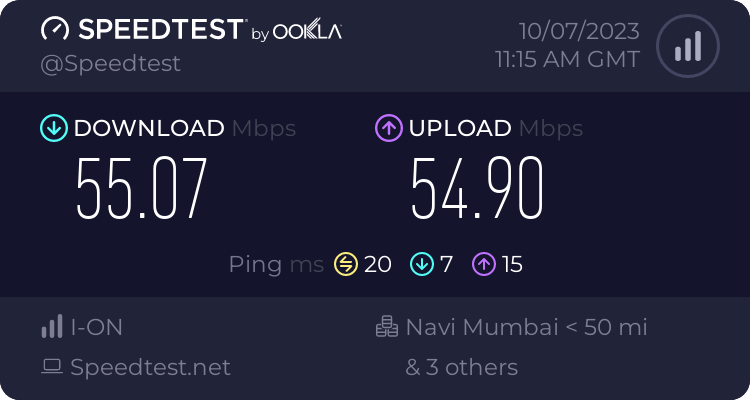
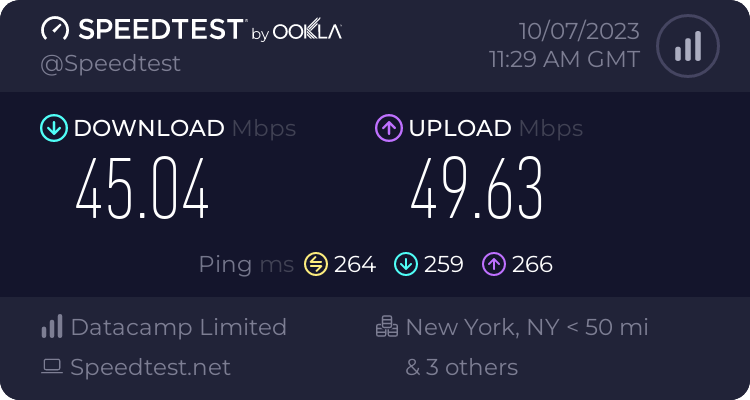
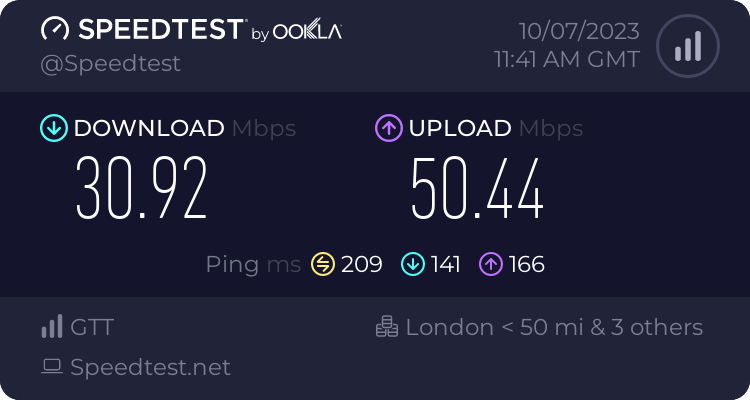
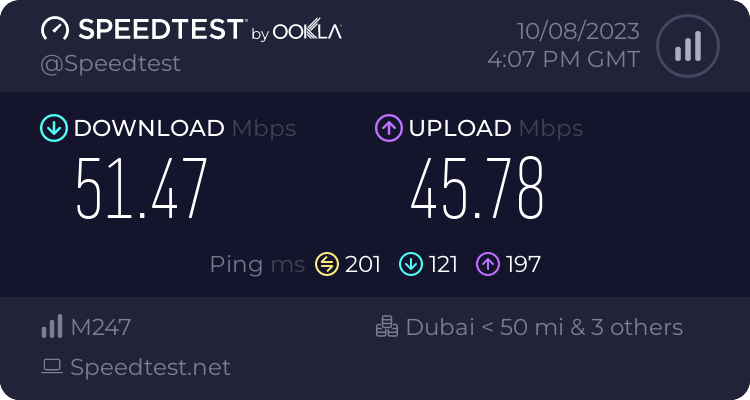
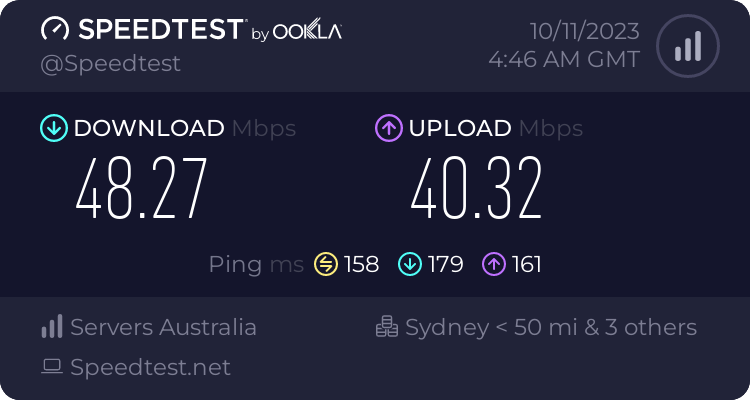
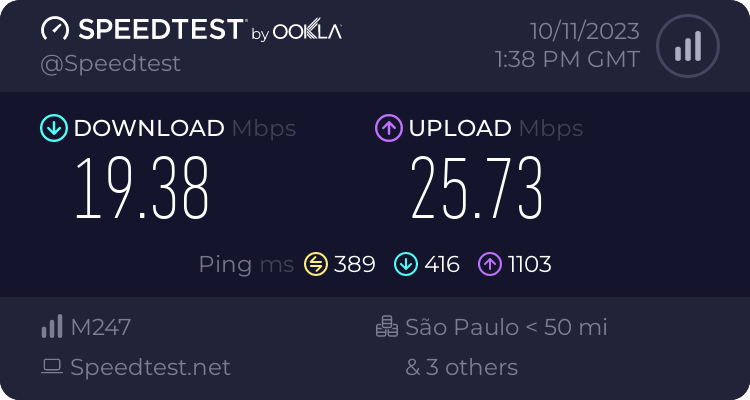
[…] CyberGhost VPN Review […]
[…] Reviews […]
[…] Reviews […]
[…] Reviews […]