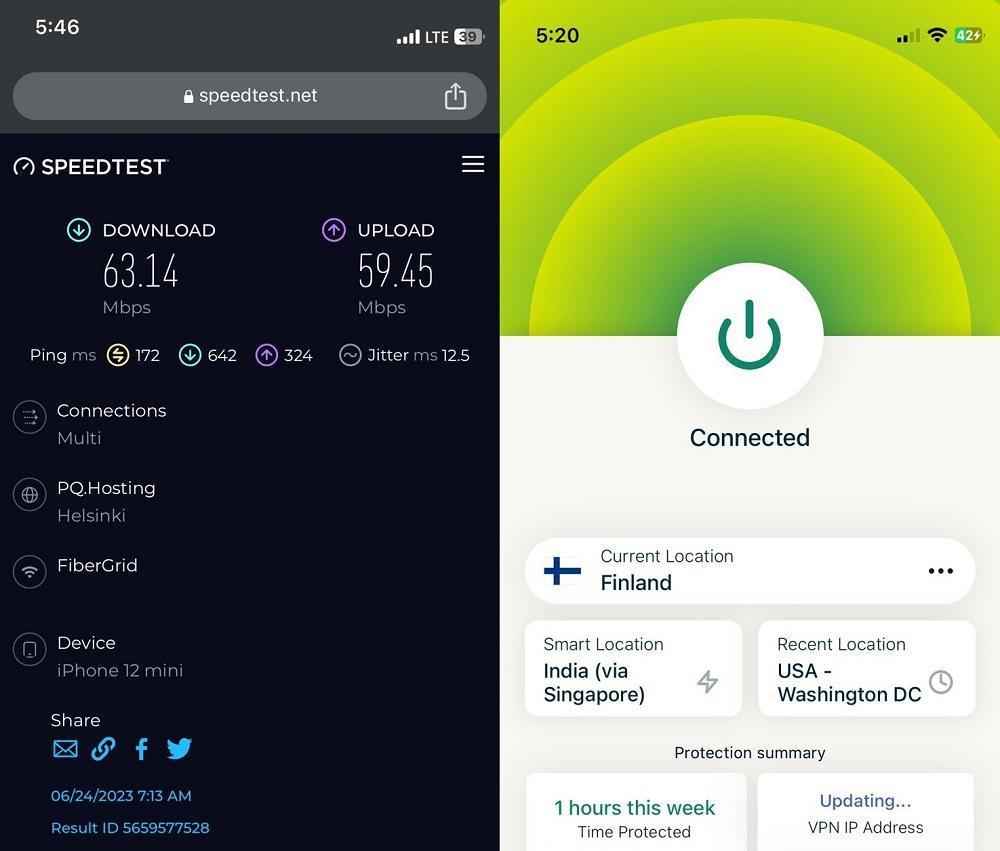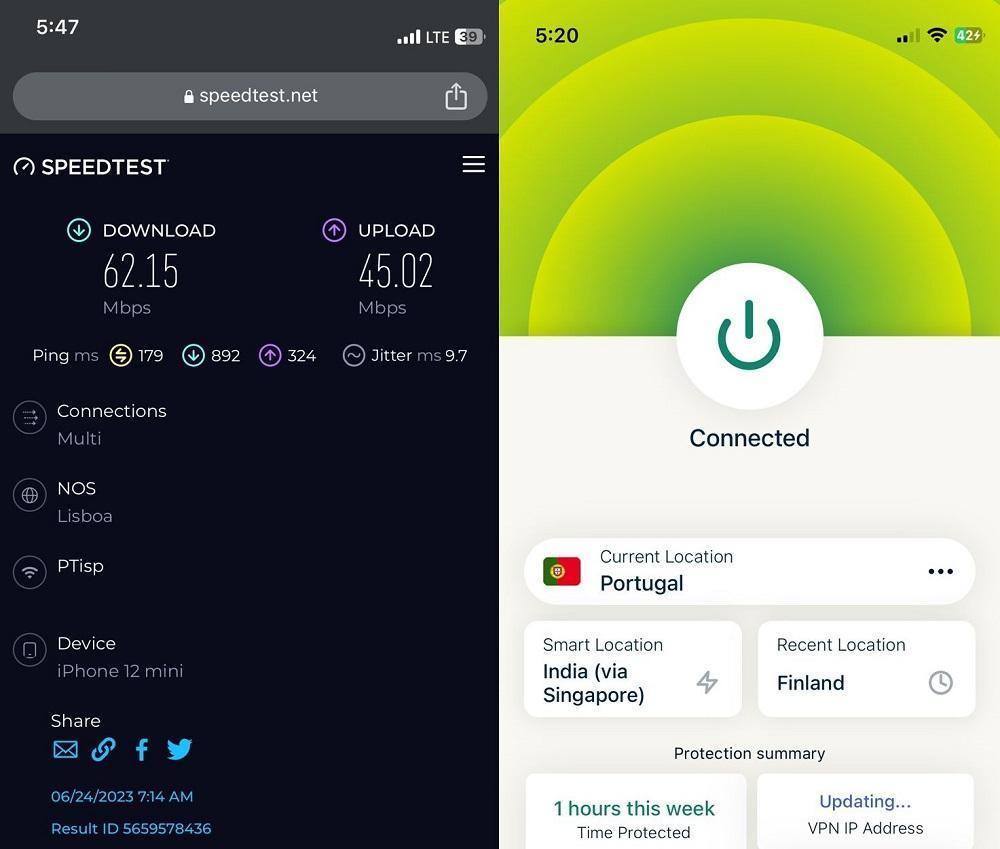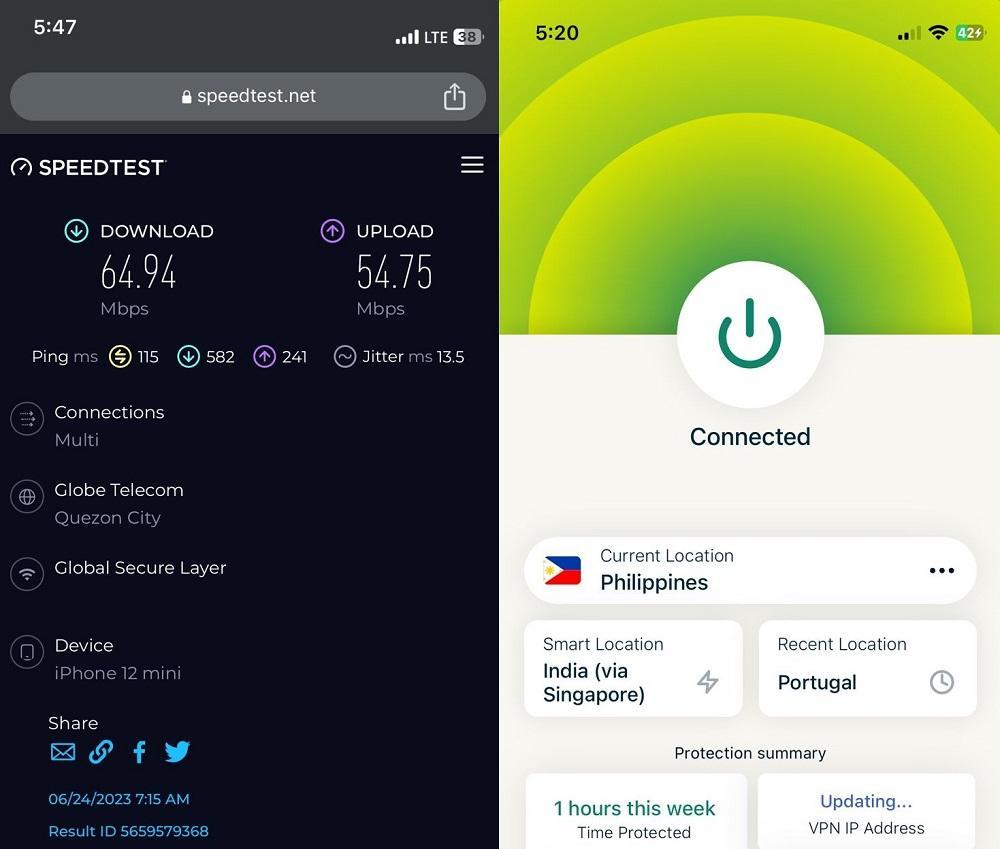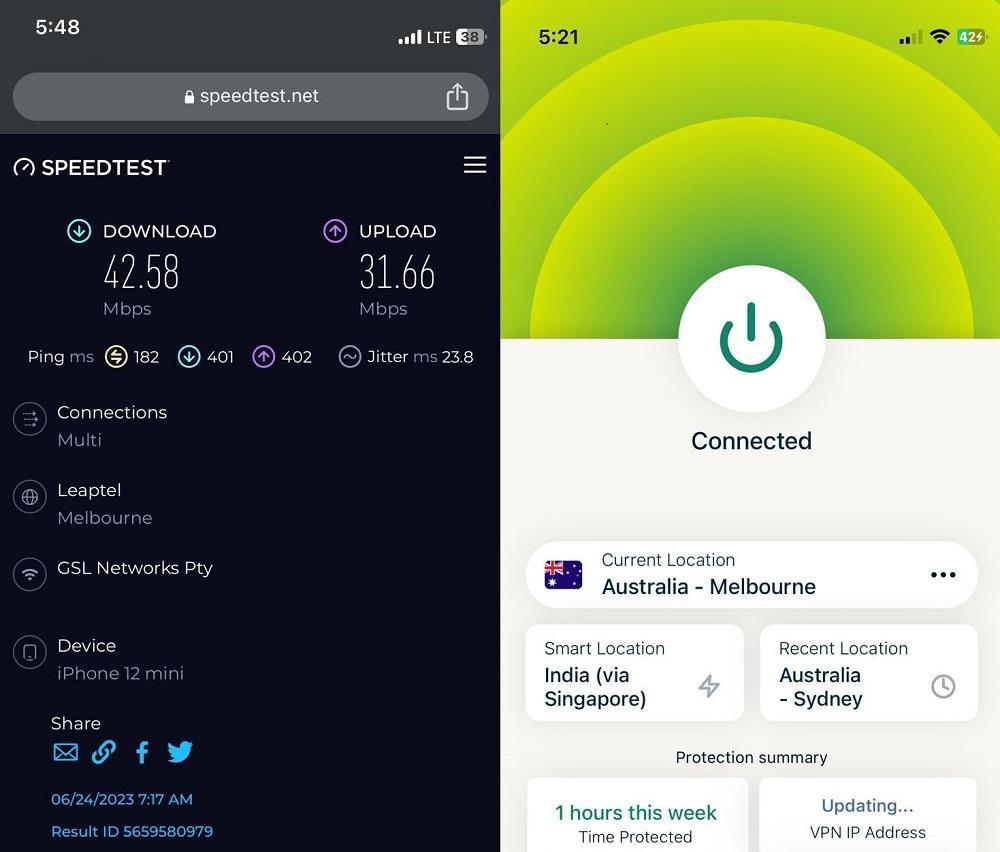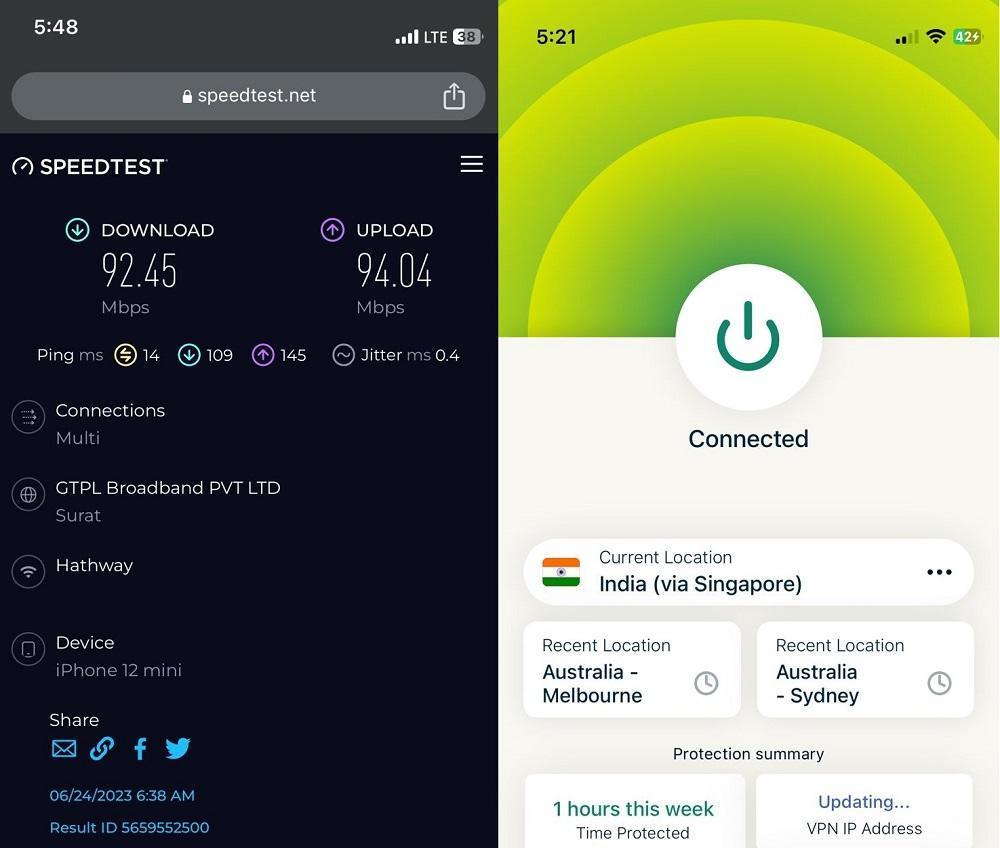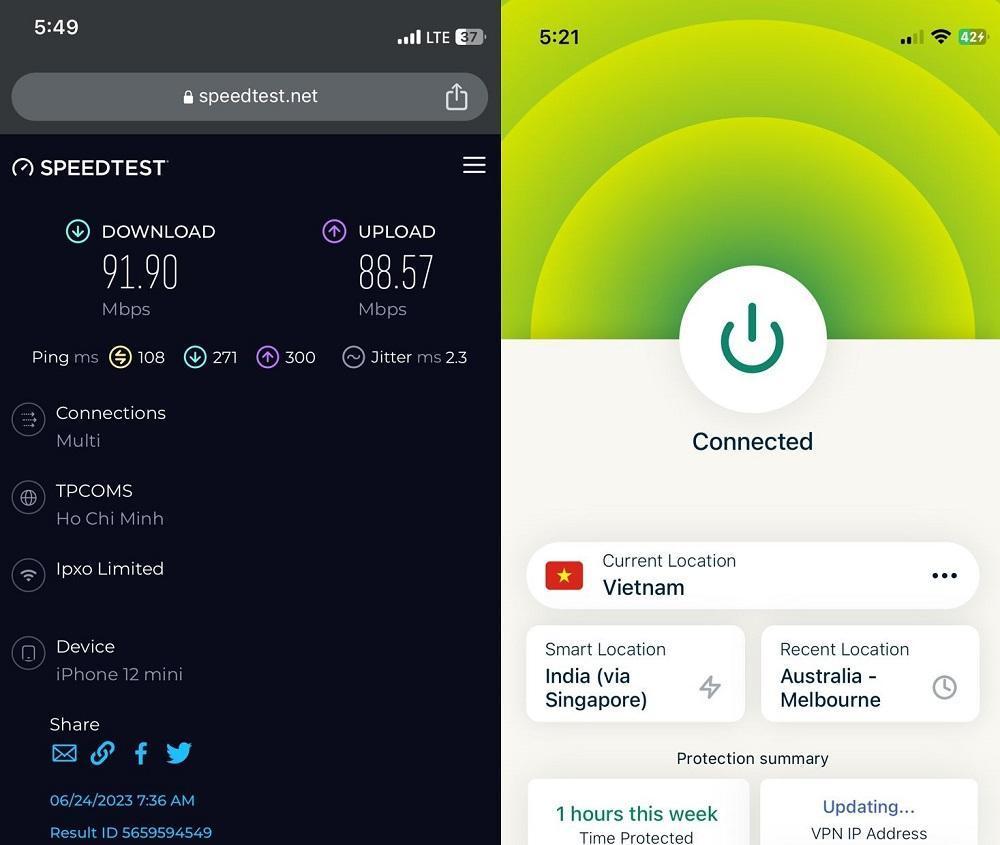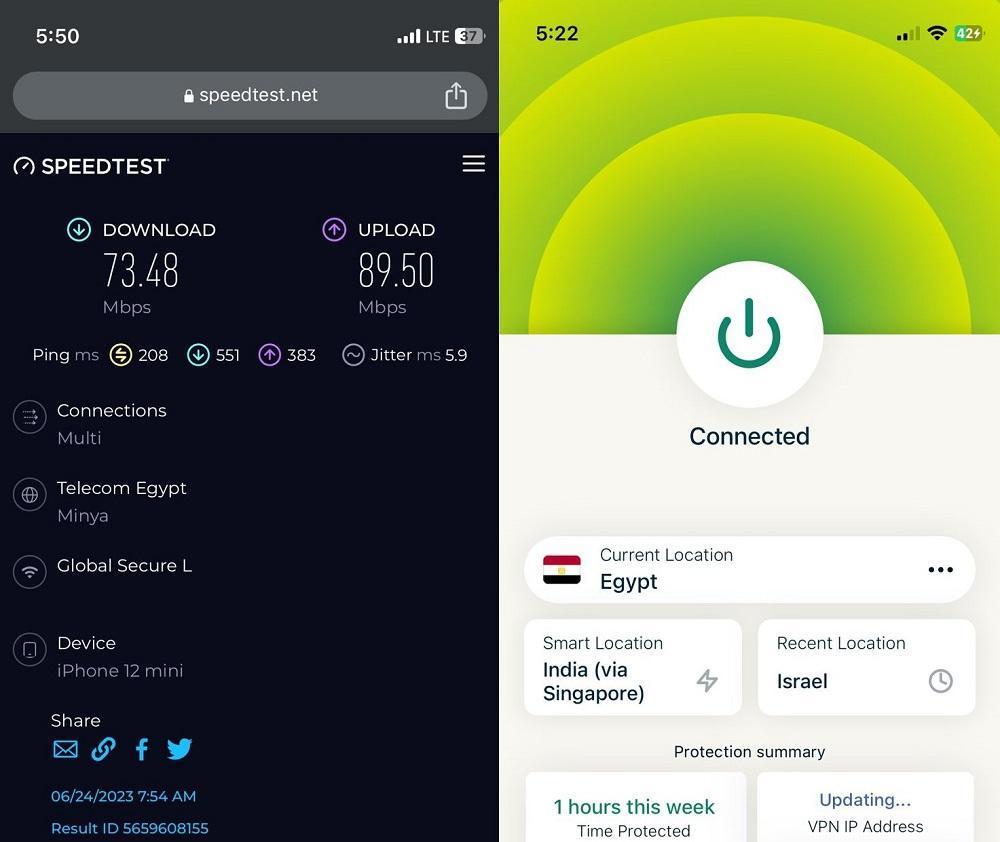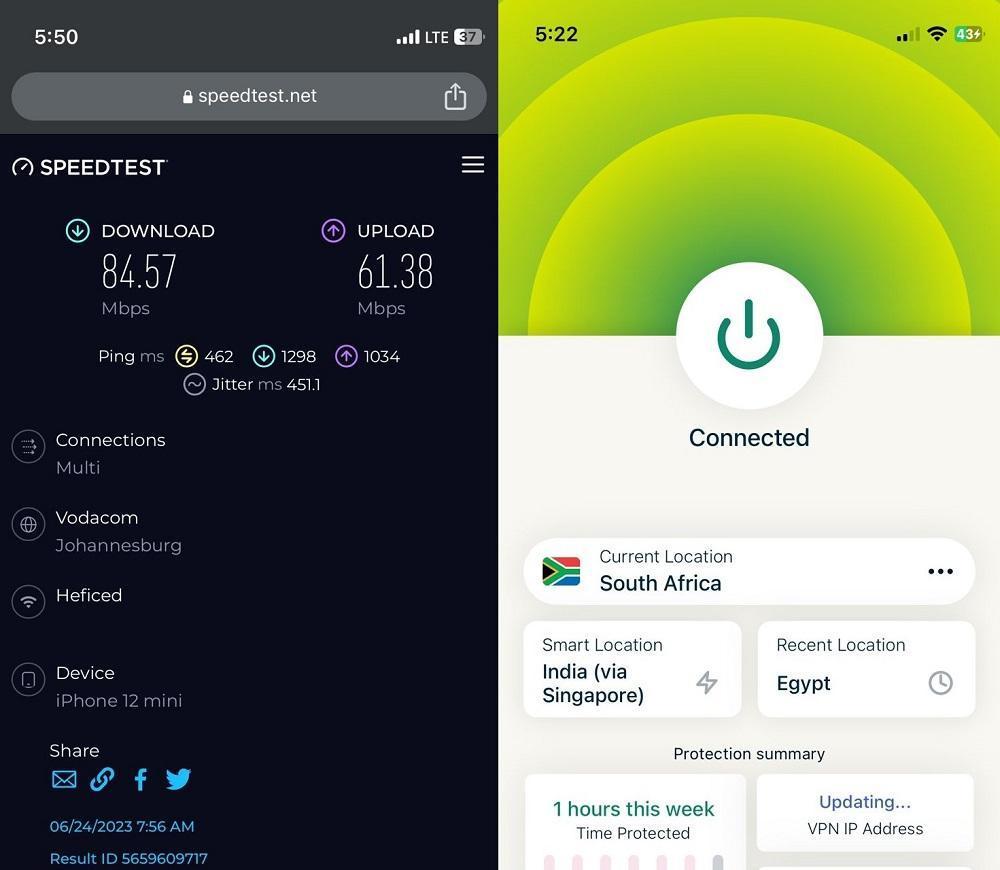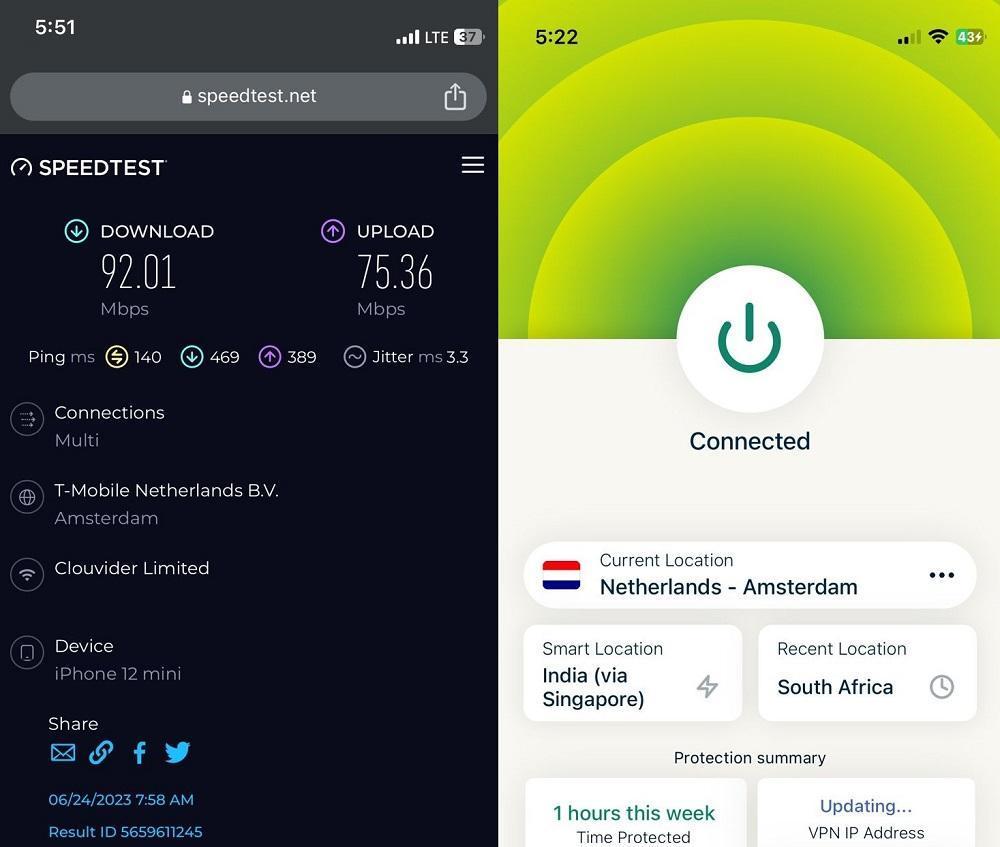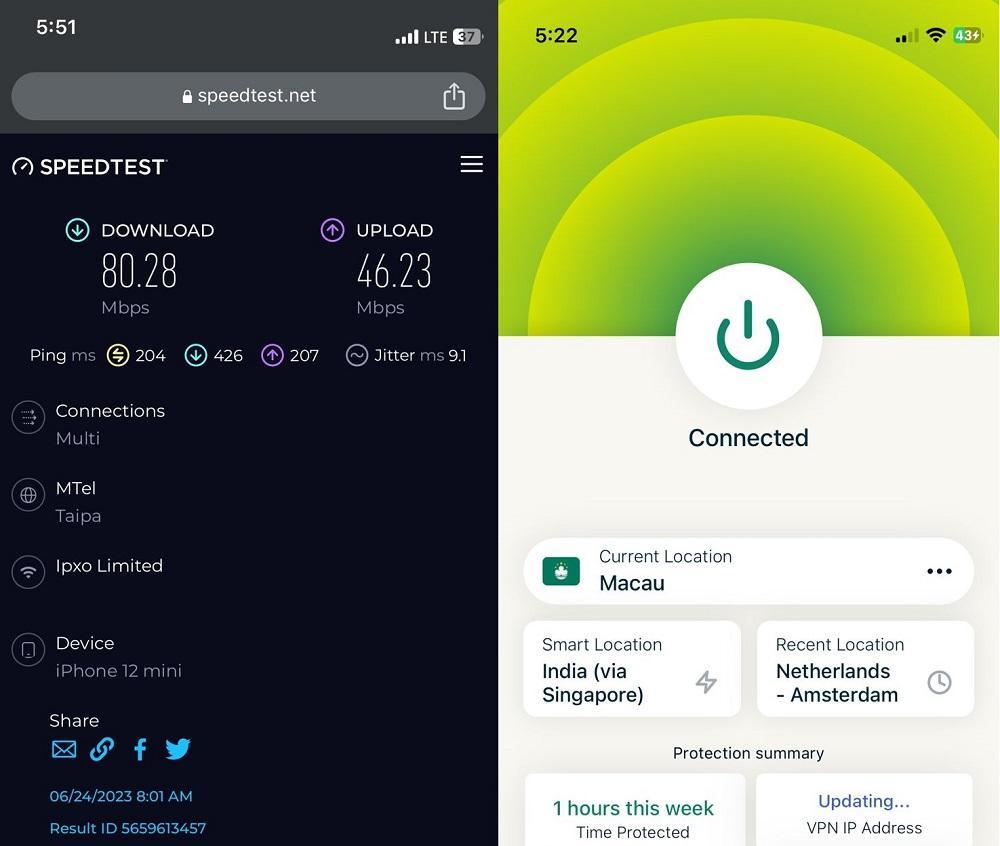Previously we published ExpressVPN’s speed test on Android & Windows. Now it’s time to check the same on Apple’s iOS. If you’re using an iPhone & thinking to purchase ExpressVPN for your device then you must read this article. Our team has tested ExpressVPN on an iPhone & we have some real Speed test results on popular servers around the globe.
Features | ExpressVPN for iOS
| Servers | 3000+ servers in 94 countries |
| Simultaneous connections | Up to 5 devices |
| Encryption | 256-bit AES encryption |
| Supported Protocols | Lightway, OpenVPN, IKEv2, L2TP/IPsec |
You can also check our full ExpressVPN Review to know more.
Testing Methodology
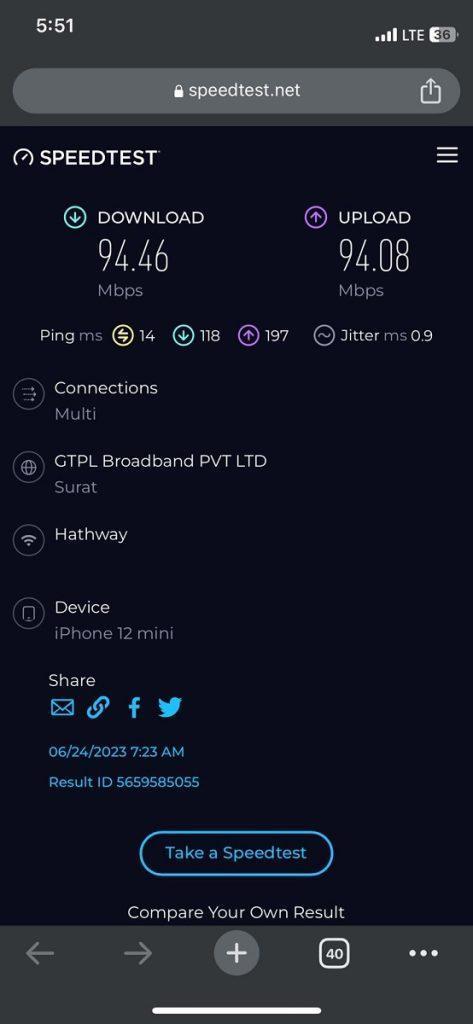
(Verify this test)
Before we embarked on our global VPN speed test journey, it was essential to establish our base internet connection speed. Operating out of our testing region in India, we’re equipped with a robust broadband connection boasting impressive speeds of 94.46 Mbps download and 94.08 Mbps upload.
This high-speed connection serves as our benchmark, allowing us to accurately measure the performance and speed loss if any, when connected to ExpressVPN’s different server locations. By maintaining this consistent baseline, we ensure that our ExpressVPN speed test on iPhone presents a clear and unambiguous picture of ExpressVPN’s performance across its global servers.
Device Specifications
To understand the performance of ExpressVPN, we conducted our tests using an iPhone 12 Mini. This model, while smaller in size, comes packed with powerful features that make it an excellent device for assessing the speed and reliability of a VPN service. Here are the specifics of our iPhone 12 Mini:
- A14 Bionic chip for fast processing
- 5G capability for optimal internet speed
- iOS 15, offering the latest software enhancements
- 4GB RAM, ensuring smooth multitasking and efficient VPN operations.
VPN Protocol: Automatic Selection
While conducting the ExpressVPN speed test on iPhone, we configured ExpressVPN’s VPN protocol to ‘Automatic.’ This is a feature provided by ExpressVPN that allows the app to decide on the most optimal protocol for your current network conditions. By doing this, it ensures maximum performance and stability irrespective of the geographical location or network you’re connected to.
Server Selection and Regional Coverage
To obtain a comprehensive understanding of ExpressVPN’s performance, we tested 15 random servers across their range. The selected servers cover all major geographical regions:
- USA – Washington DC: Chosen for its proximity to numerous major tech companies and popular streaming services, making it a crucial test for speed and geo-unblocking capabilities.
- Canada – Vancouver: This server represents North America’s vast expanse and was chosen to gauge performance in a region renowned for its robust digital infrastructure.
- Bolivia: As a South American representative, testing this server was important to check ExpressVPN’s capabilities in regions with less digital density.
- UK – East London: A digital hub, East London was an obvious choice to assess speed and reliability and the VPN’s prowess in unblocking popular UK-based content.
- Finland: This Northern European country is known for its fast internet speeds. We selected it to see how ExpressVPN performs under optimal conditions.
- Portugal: The choice of a Southern European country like Portugal helps us evaluate ExpressVPN’s reach and performance in the Mediterranean region.
- Philippines: As a Southeast Asian representative with a burgeoning digital economy, this location serves as a litmus test for the region’s performance.
- Australia: Given its geographical isolation, Australia serves as a perfect location to test the VPN’s long-distance connection strengths.
- India – Mumbai: A part of the rapidly digitizing world, India was chosen as our home base for its increasing online user base and demand for VPNs.
- Vietnam: Chosen for its strict internet policies, Vietnam lets us check how effectively ExpressVPN can circumvent digital boundaries.
- Israel: Middle Eastern servers are less commonly tested, and Israel provides an opportunity to assess ExpressVPN’s performance in this region.
- Egypt: As one of Africa’s top internet users, Egypt helps gauge ExpressVPN’s capabilities on this continent.
- South Africa: With its established internet infrastructure, South Africa lets us check ExpressVPN’s performance in Sub-Saharan Africa.
- Netherlands – Amsterdam: With its reputation as a European digital hub, Amsterdam tests the VPN’s performance in a region known for high internet freedom.
- Macau: As a region with unique digital restrictions, Macau allows us to test ExpressVPN’s ability to bypass stringent digital boundaries.
We chose these servers to provide a balanced overview of ExpressVPN’s performance across various regions. Some servers, like Washington and London, were selected due to their popularity among VPN users. Others, like Mumbai, were chosen for their geographical significance.
With the parameters set, we commenced our speed tests on these servers, measuring both download and upload speeds.
ExpressVPN Speed Test on Apple iPhone (iOS)
USA – Washington DC
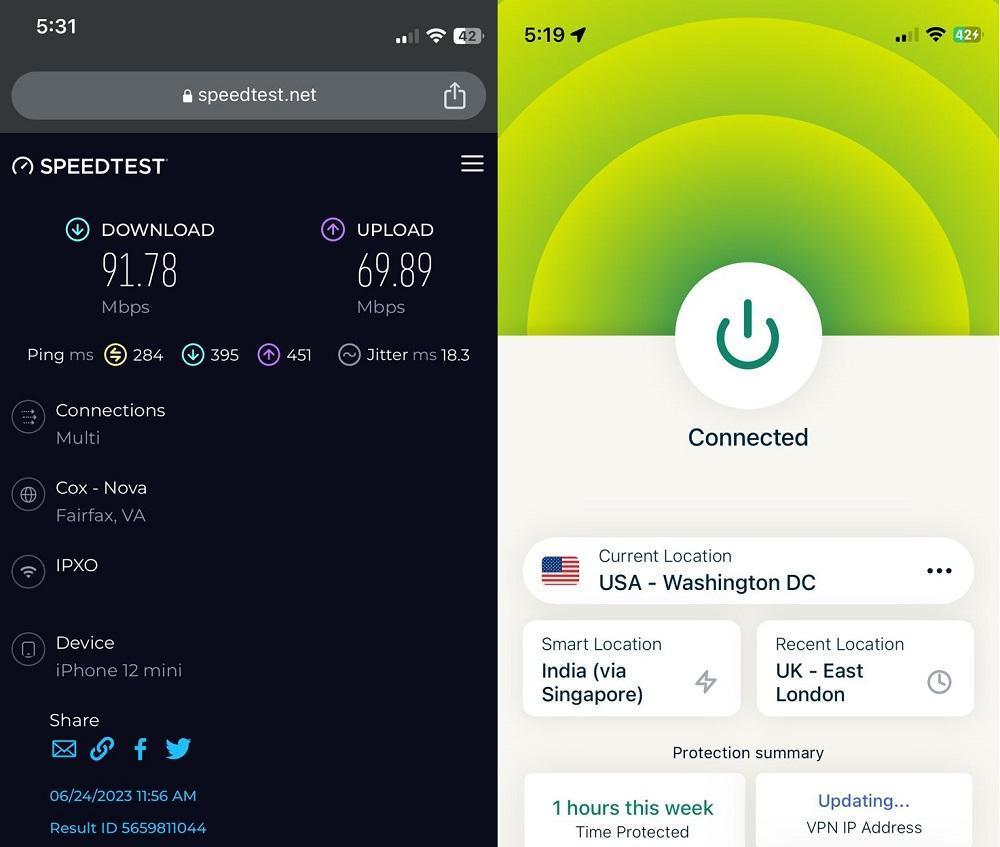
Starting our global server test in the heart of America, the Washington DC server managed to impress us right off the bat with download speeds of 91.78 Mbps and upload speeds of 69.89 Mbps. The speed reduction for downloads is approximately 2.83%, and for uploads, it is approximately 25.58%.
Streaming content was a breeze, with high-definition Netflix and Hulu streams running smoothly and without any buffering issues. Similarly, we engaged in some intense PUBG Mobile gaming sessions, and the experience was equally smooth. There was no noticeable lag, further solidifying ExpressVPN’s credibility as a reliable VPN solution.
Canada – Vancouver
As we moved up north to Vancouver, Canada, ExpressVPN continued to maintain its impressive performance. We observed download speeds of 65.73 Mbps and upload speeds of 42.38 Mbps. The moderate speed reduction is approximately 32.5% for downloads and 55.0% for uploads.
When it came to gaming, we had a decent Fortnite experience with minimal lag, showcasing ExpressVPN’s ability to handle real-time online gaming. Furthermore, streaming Canadian channels like CBC and CTV was smooth, with high-definition content being delivered without any significant buffering.
Bolivia
Our journey then took us to South America, with Bolivia being our next stop. Here, we experienced download speeds of 55.45 Mbps and upload speeds of 35.48 Mbps. The moderate speed reduction percentage for downloads is approximately 41.26%, and for uploads is approximately 62.26%. Despite the noticeable drop in speed, ExpressVPN managed to perform commendably for regular browsing and communication.
When it came to video calling via WhatsApp and Zoom, the calls were clear and without any hiccups. We also managed to stream standard-definition YouTube content smoothly. This demonstrates that even in regions where the server might be a little slower, ExpressVPN still provides a solid, reliable connection.
UK – East London
Next, we crossed the Atlantic to East London, UK. ExpressVPN didn’t disappoint here either, delivering download speeds of 51.17 Mbps and upload speeds of 26.75 Mbps. The moderate speed reduction is approximately 39.42% for downloads and 71.59% for uploads.
The VPN performed well for gaming and streaming. We were able to play several rounds of Call of Duty with minimal lag, demonstrating its robust gaming performance. Moreover, we accessed BBC iPlayer content without any significant buffering, a significant plus point for users interested in British television.
Finland
Venturing to the north, we connected to a server in Finland. We observed download speeds of 63.14 Mbps and upload speeds of 59.45 Mbps. The moderate speed reduction for downloads is 33.12%, and for uploads is 36.79%. Even with the geographical distance and potential network instability, ExpressVPN held up well.
The connection was robust throughout our video conferencing tests on Microsoft Teams and Google Meet. There was no significant lag or loss in video quality, even with multiple participants in the call. Streaming platforms such as Disney+ and Netflix also worked smoothly, allowing us to enjoy high-definition content without any interruption.
Portugal
Our next stop was Portugal, where we noted download speeds of 62.15 Mbps and upload speeds of 45.02 Mbps. The moderate speed reduction percentages are approximately 34.20% for downloads and 52.14% for uploads. These speeds are a testament to ExpressVPN’s commitment to delivering a consistent and smooth VPN experience globally.
High-definition streaming remained smooth, with Portuguese channels like RTP and SIC coming in clear. We also tested gaming with World of Warcraft and found no major latency issues.
Philippines
Our journey in Southeast Asia began in the Philippines, where the ExpressVPN server provided us with download and upload speeds of 64.94 Mbps and 54.75 Mbps respectively. The moderate speed reduction of approximately 31.22% for downloads and 41.77% for uploads. These speeds might not be the highest, but they were more than adequate for basic internet tasks.
Browsing websites was quick and efficient, and we were able to stream standard-definition content on platforms like iWantTFC without any buffering. Skype video calls were also clear, demonstrating the server’s reliability for communication tasks.
Australia
In the Land Down Under, ExpressVPN exceeded our expectations. We recorded download and upload speeds of 42.58 Mbps and 31.66 Mbps. The moderate speed reduction for downloads is approximately 54.92%, and the moderate speed reduction for uploads is approximately 66.36%. Given the significant geographical distance, these results were pleasantly surprising.
We tested online gaming on popular Australian servers, and the experience was smooth, with quick load times and minimal lag. Streaming Aussie TV shows on platforms like Stan and Foxtel was just as seamless, demonstrating ExpressVPN’s robust functionality across a variety of tasks.
India – Mumbai
Back on home ground, the Mumbai server did not disappoint. We clocked excellent download and upload speeds of 92.45 Mbps and 94.04 Mbps respectively. The moderate speed reduction percentages for downloads and uploads are approximately 2.13% and 0.04%, respectively. These speeds were more than sufficient for high-bandwidth tasks.
We put the server through its paces with some 4K streaming on Hotstar and large file transfers, and it handled all tasks effortlessly. We also played games online and noticed no lag, further reinforcing ExpressVPN’s ability to deliver a high-speed, reliable connection.
It’s important to clarify that ExpressVPN does not maintain physical servers in India due to the country’s data logging regulations. However, despite this, ExpressVPN ensures you can still acquire an Indian IP address. This is achieved through the use of virtual Indian servers, which are strategically located in Singapore, thus providing you with an Indian digital identity despite the server’s physical location.
Vietnam
In Vietnam, we encountered download and upload speeds of 91.90 Mbps and 88.57 Mbps. The moderate speed reduction percentage for downloads is approximately 2.71%, and for uploads, it is approximately 5.86%. Even with the slight speed drop, ExpressVPN managed to provide an efficient and reliable connection.
We tested the server with several communication apps, and it performed well. We also streamed standard-definition content and noticed no buffering. Overall, the server maintained ExpressVPN’s track record of delivering reliable and consistent connections, even in less frequented server regions.
Israel
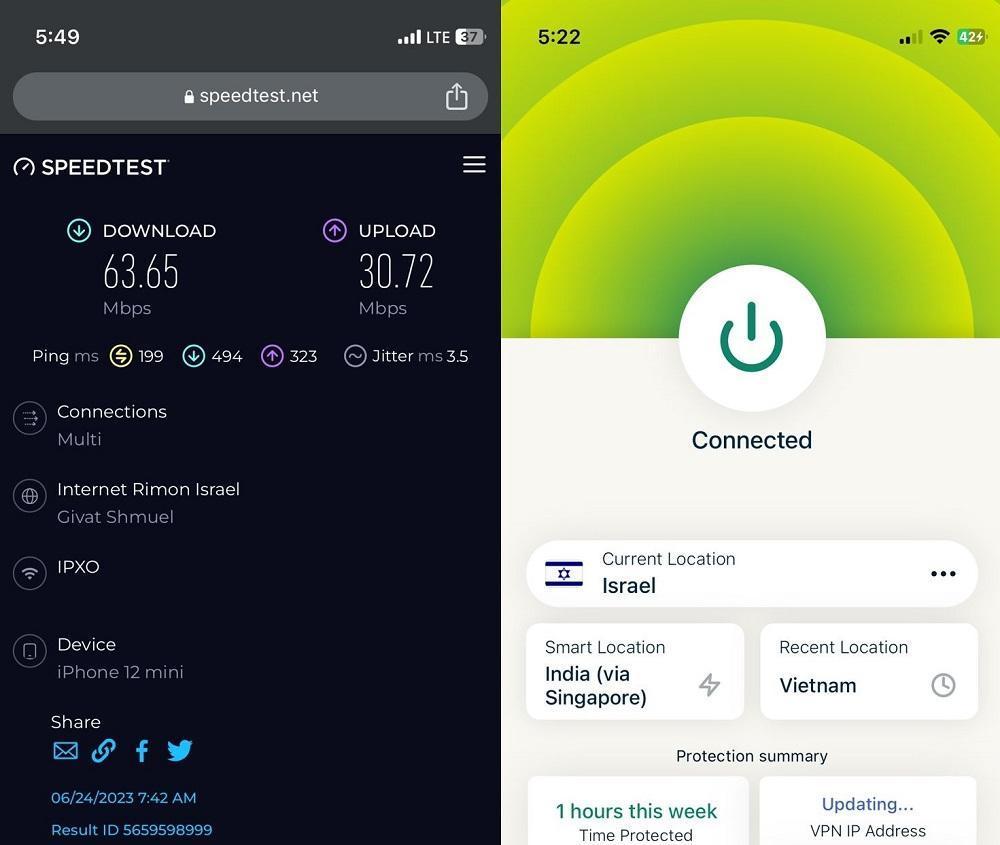
Our next destination was Israel, where we connected to the local server. To our delight, the VPN performed remarkably well, delivering download and upload speeds of 63.65 Mbps and 30.72 Mbps respectively. The moderate speed reduction percentages are approximately 32.63% for downloads and 67.38% for uploads.
The performance while streaming local Israeli channels, such as Channel 2 and Channel 10, was smooth and buffer-free. For gamers, we tried our hands on CSGO on a Middle-Eastern server and experienced minimal lag. This establishes ExpressVPN’s solid performance, ensuring a smooth gaming and streaming experience.
Egypt
In Egypt, the ExpressVPN server maintained a solid performance. We recorded download and upload speeds of 73.48 Mbps and 89.50 Mbps respectively. The moderate speed reduction for downloads is approximately 22.15%, and for uploads, it is approximately 4.86%. While these figures represent a minor dip from other regions, they were still capable of handling most online activities efficiently.
The connection proved sufficient for VoIP calls, as we held a Skype call without encountering any glitches or drops in voice quality. Browsing was also smooth, with most webpages loading quickly. Even with the reduction in speed, it’s clear that ExpressVPN’s network is well-optimized to maintain a stable connection for regular internet activities.
South Africa
The South African server impressed us with download and upload speeds of 84.57 Mbps and 61.38 Mbps respectively. The moderate speed reduction percentage for downloads is approximately 10.47%, and for uploads, it is approximately 34.77%. Given the distance from our testing location, these figures were quite impressive and reflected ExpressVPN’s global performance consistency.
Testing popular South African streaming platforms such as Showmax and DStv Now, we experienced uninterrupted viewing with high-definition video quality. For gamers, playing League of Legends on a South African server was smooth and lag-free, demonstrating ExpressVPN’s proficiency at handling various tasks efficiently.
Netherlands – Amsterdam
We were back in Europe with the Amsterdam server in the Netherlands, which delivered download speeds of 92.01 Mbps and upload speeds of 75.36 Mbps. The moderate speed reduction percentages are approximately 2.59% for downloads and 19.88% for uploads. This, again, reflects the consistent performance of ExpressVPN, regardless of server location.
The high-speed connection provided an excellent streaming experience with Dutch channels like NPO and RTL. Furthermore, we noticed no significant lag or latency issues while gaming on the European servers, reinforcing ExpressVPN’s reliable performance for users interested in various digital activities.
Macau
Finally, our testing took us to Macau, where we were presented with download and upload speeds of 80.28 Mbps and 46.23 Mbps respectively. The moderate speed reduction percentages for downloads and uploads are 15.03% and 50.93%, respectively. The connection was more than adequate for most internet tasks, and we experienced no major hiccups.
Video calls on Zoom and Teams were clear, with minimal latency issues and no audio glitches. We also had a pleasant streaming experience on TDM, a popular Macau television station, proving ExpressVPN’s ability to unblock regional content while maintaining a smooth connection.
Conclusion
After rigorous testing of ExpressVPN on our iPhone 12 Mini, we can confidently say that ExpressVPN stands tall as one of the premier VPN solutions for iOS users across the globe. Through various server tests, we have witnessed first-hand the consistency and reliability that ExpressVPN brings to the table. Regardless of the geographical location or the type of digital activity, ExpressVPN maintained commendable performance and high-speed connections, making it an ideal choice for users with varied needs.
From high-definition video streaming on platforms like Netflix and Hulu to high-intensity online gaming, ExpressVPN proved its mettle on all fronts. The ability to maintain a reliable connection with low latency is a testament to ExpressVPN’s infrastructure and optimization.
It’s worth noting that despite the minor speed drops in certain server locations, ExpressVPN managed to hold its own, providing a robust and reliable connection for regular internet activities. This ability to maintain a stable connection, regardless of server location, demonstrates ExpressVPN’s strong network optimization and robust server infrastructure.
Our comprehensive analysis of the ExpressVPN speed test on iPhone reveals that ExpressVPN is a reliable and versatile VPN solution capable of catering to a broad spectrum of online activities.
FAQs
Can ExpressVPN be used on other Apple devices?
Yes, ExpressVPN can also be used on other Apple devices like the iPad and Mac. The setup and usage are similar to the iPhone.
Does ExpressVPN affect the internet speed?
All VPNs slightly slow down your internet speed as your data needs to be encrypted and then sent to a server possibly located far from you. However, ExpressVPN is one of the fastest VPNs available, and the effect on speed is often barely noticeable.
Does ExpressVPN work with mobile data?
ExpressVPN works with both Wi-Fi and mobile data. However, remember that using a VPN can consume more data than a direct connection.
Can ExpressVPN unblock Netflix and other streaming platforms?
Certainly, ExpressVPN is known for its ability to unblock major streaming platforms like Netflix, Amazon Prime Video, Hulu, and BBC iPlayer. However, the available content may vary depending on the server location you choose.
Also check: Best VPN to use with Netflix

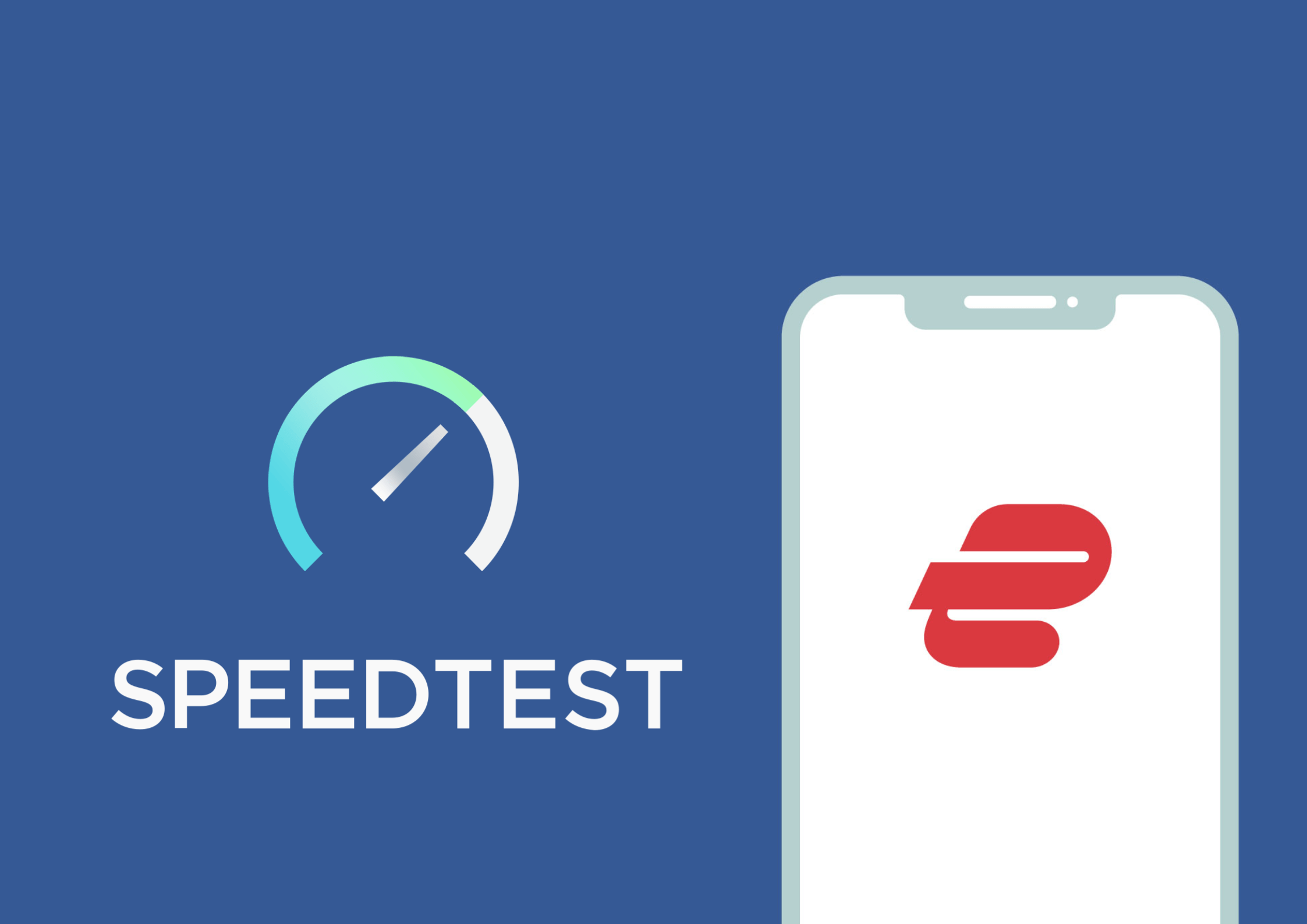
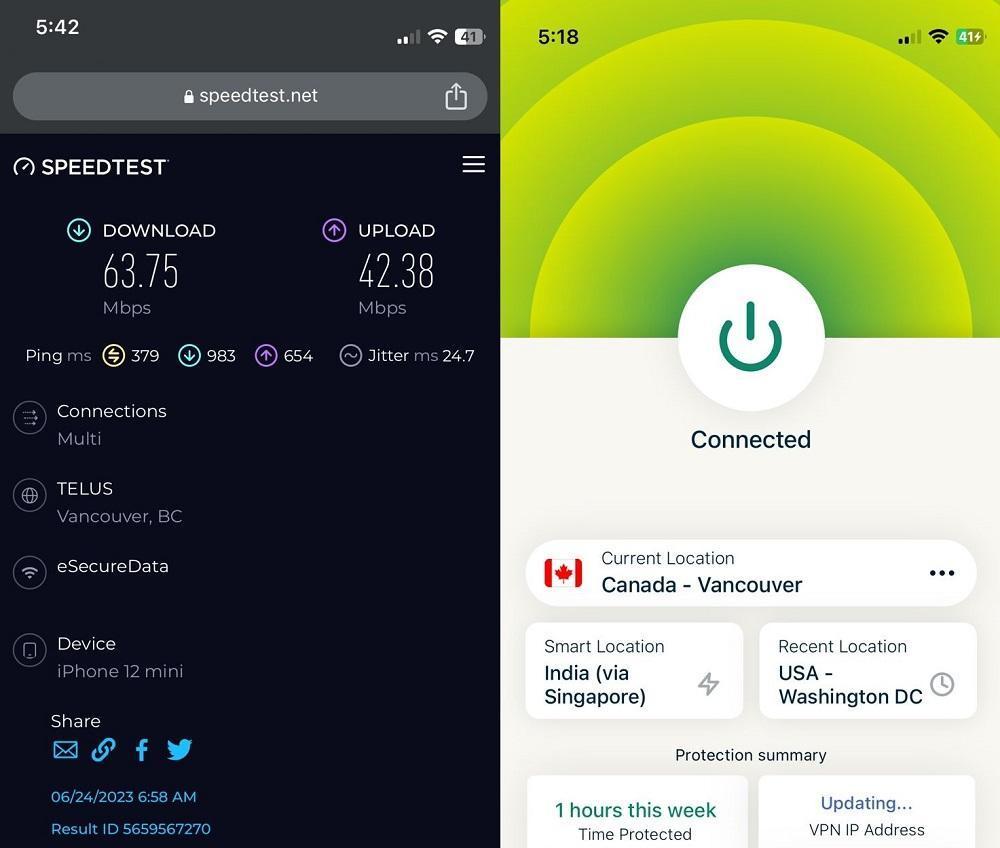
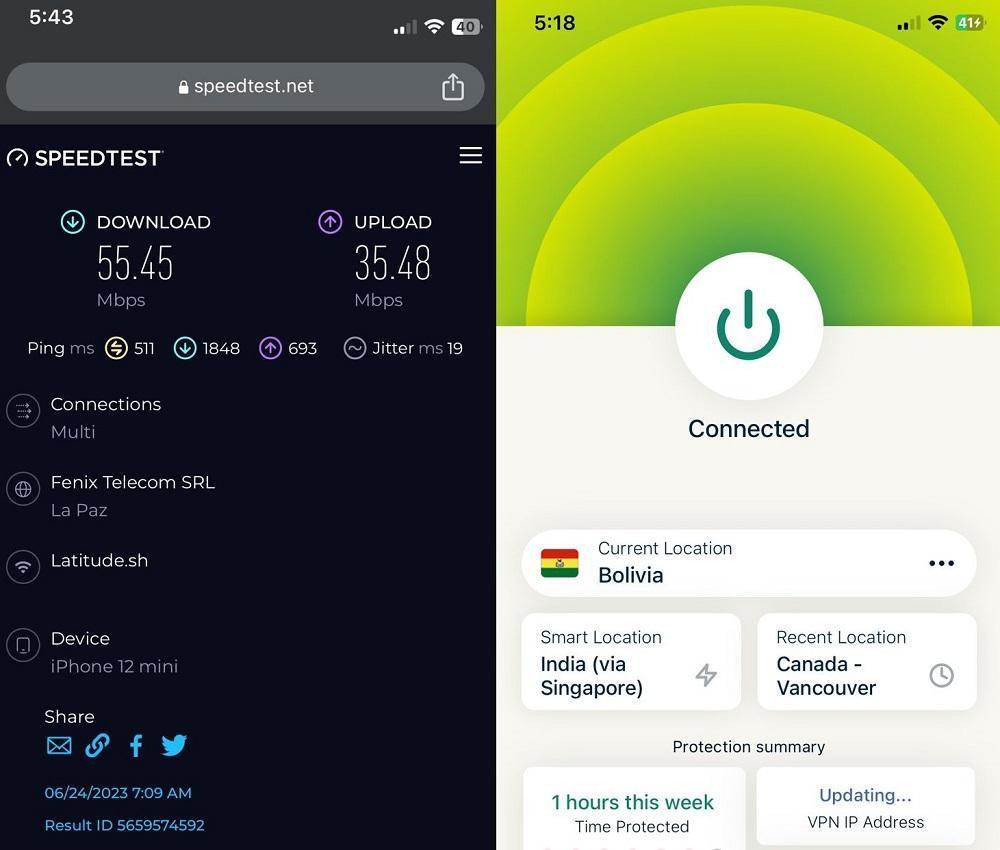
![ExpressVPN Speed Test on iPhone [UK - East London]](https://vpnquery.com/wp-content/uploads/2023/06/UK-East-London.jpg)