ExpressVPN has emerged as a leading figure in the VPN industry & is recognized for its fast speeds. Considering the increasing demand for high-speed internet connections, we’re putting ExpressVPN under the microscope to determine if it is really fast Or is just a result of extensive marketing campaigns.
In this comprehensive ExpressVPN speed test, we’ll be examining its performance across a range of servers and devices, providing you with a detailed & unbiased report of our findings. From the popular servers in the USA to the bustling cyber-hubs of the UK, we’ll be testing ExpressVPN’s speed to the limit.
About ExpressVPN
Overview
ExpressVPN is a prominent figure in the realm of VPN services. Established in 2009, it has consistently demonstrated its commitment to providing secure, reliable, and speedy connections to users across the globe. Based in the British Virgin Islands, a jurisdiction renowned for strong privacy laws, ExpressVPN prioritizes user privacy and data security above all else.
Server Network
ExpressVPN’s global reach is truly impressive. With a colossal network of over 3000 servers sprawled across 94 countries and 150 locations, ExpressVPN stands tall among its peers. This extensive server network not only ensures optimal coverage for users around the world but also contributes to reducing latency and improving connection speed. From the bustling tech hubs of North America and Europe to the emerging markets in Asia and Africa, ExpressVPN’s server network spans across continents, offering users a vast array of options for their digital travels.
Privacy and Security
When it comes to privacy and security, ExpressVPN pulls out all the stops. It employs AES-256 encryption – the same standard used by governments and security experts worldwide to protect classified information. This ensures that your online activities are securely encrypted, keeping your data safe from prying eyes.
ExpressVPN operates under a strict no-logs policy. This means they don’t keep track of your online activities, ensuring that your browsing history, IP address, and any other personally identifiable information remains private. This commitment to privacy is further reinforced by their location in the British Virgin Islands, a jurisdiction free from data retention laws and invasive surveillance.
Speed and Performance
ExpressVPN is synonymous with speed. Its reputation for providing fast and reliable connections has earned it a special place in the hearts of users who value speed for activities like streaming, gaming, and large file downloads. However, we’re not here to simply take ExpressVPN’s speed claims at face value. Our comprehensive ExpressVPN speed test aims to independently verify these claims, providing you with an unbiased assessment of its performance.
User Experience
ExpressVPN’s commitment to user experience is evident in its easy-to-use applications. Available for a wide array of devices – Windows, Mac, iOS, Android, Linux, and routers – the apps feature an intuitive interface that makes connecting to your preferred server a breeze.
ExpressVPN also offers a feature called “Smart Location,” which automatically selects the best server location based on your network conditions. This ensures you always get the optimal performance without having to manually select a server.
And should you ever encounter any issues, ExpressVPN’s 24/7 customer support is always ready to assist. With a live chat feature and a comprehensive library of guides and tutorials, you’re never alone in your ExpressVPN journey.
ExpressVPN Speed Test- Testing Methodology
For this comprehensive ExpressVPN speed test, we’ve chosen Speedtest.net as our testing tool. “Speedtest.net by Ookla” is a highly trusted platform used by millions worldwide for its accurate and consistent speed testing capabilities. This industry-standard tool measures the ping (latency), download speed, and upload speed, giving us a well-rounded view of the connection speed provided by ExpressVPN. All these tests were conducted on June 6, 2023.
Our testing methodology is designed to be rigorous, transparent, and replicable. Here’s how we’ve conducted our tests:
Selection of Server Locations
ExpressVPN’s network is truly global, spanning over 3000 servers in 94 countries. To provide a comprehensive view of its performance, we’ve selected server locations that represent a wide geographical spread, encompassing areas with high VPN usage and those with restrictive internet policies. Here are the regions we’ve included:
- United States: A crucial testing ground due to its large VPN user base and the presence of popular streaming services.
- United Kingdom: A significant hub for digital content and services, essential for understanding ExpressVPN’s performance in Europe.
- Germany: Known for its strict data protection laws, making it a hotspot for VPN users.
- France: One of the top economies in the world and home to many multinational corporations.
- Canada: Representing North America alongside the US, an important region due to its growing online content offerings and VPN usage.
- Japan: Known for its high-speed internet connections, representing East Asia.
- Singapore: A major tech hub with robust internet infrastructure, standing as a representative for Southeast Asia.
- India: Representing South Asia, India has a huge population of internet users and is home to numerous tech companies.
- Australia: Testing here allows us to evaluate ExpressVPN’s performance in the often-overlooked Oceania region.
- Brazil: As the largest internet market in Latin America, its inclusion is crucial to understand ExpressVPN’s performance in this region.
- South Africa: Representing the African continent, an emerging market with a rapidly growing internet user base.
- Turkey: With its recent history of internet censorship and restrictions, Turkey provides a relevant context for testing ExpressVPN’s capabilities.
- Italy: With its relatively open internet policies and fewer restrictions on internet services, Italy provides a more favorable environment for VPN usage.
This diverse selection of server locations ensures that our testing covers not only regions with high-speed internet and high VPN usage but also those where internet freedom is severely restricted. Our goal is to provide you with a global perspective on ExpressVPN’s speed capabilities and its effectiveness in maintaining internet freedom and privacy.
Testing Speed with and without ExpressVPN
To measure the impact of ExpressVPN on internet speed, we’ve conducted two sets of tests for each server location:
- Without ExpressVPN connected: This test measures the speed of the connection without the VPN. It serves as a control, giving us a baseline against which to compare the results of the VPN-connected test.
- With ExpressVPN connected: This test measures the speed of the connection when the VPN is turned on and connected to the selected server. It allows us to see how ExpressVPN performs under real-world conditions. During all these tests we used “Automatic VPN Protocol” as it’s suggested by ExpressVPN for getting faster speeds.
Multiple Rounds of Speed Testing
To ensure the accuracy and consistency of our results, we’ve conducted multiple rounds of testing for each server location at different times of the day. Internet speed can be affected by various factors, including network congestion at peak times, so this approach allows us to account for potential fluctuations.
By employing this detailed methodology, we aim to provide a thorough and unbiased evaluation of ExpressVPN’s speed performance. Our goal is to give you a clear understanding of what you can expect from ExpressVPN in terms of speed, across different server locations and at different times of the day.
Devices Used
In a world where multiple devices connect us to the internet, we understand that a VPN’s performance can differ from one device to another. To provide a comprehensive review, we’ve conducted an ExpressVPN speed test on a variety of popular devices:
- Windows 11 PC: Representing the legion of desktop users who rely on VPNs for secure browsing and streaming.
- MacBook Pro: Catering to the Apple enthusiasts who value privacy and speed equally.
- iPhone 12: Standing up for the on-the-go mobile users who need a VPN to protect their data on unsecured public Wi-Fi.
- Samsung Galaxy S21: Speaking for the vast Android user base who require fast and secure connections.
Each device underwent the same rigorous testing process to ensure consistency in our results.
Test Results
In this section, we delve into the detailed results of the ExpressVPN speed tests. For each of the chosen locations, we’ve recorded the speed with and without ExpressVPN connected, and we will discuss the implications of these results.
United States (New York) – Tested on MacBook Pro
Our tests began with a server in New York, a significant location given the large VPN user base and the prevalence of popular streaming services in the United States:
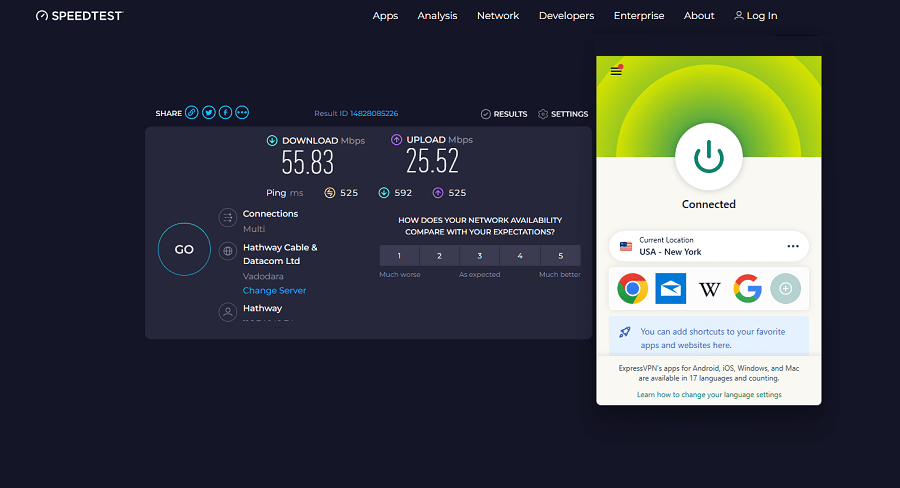
- Without VPN: The baseline speed for our MacBook Pro was 84.5 Mbps download speed and 74.5 Mbps upload speed.
- With VPN: After connecting to ExpressVPN’s New York server, we observed a download speed of 55.83 Mbps and an upload speed of 25.52 Mbps.
These results indicate a moderate speed reduction of around 30% for downloads and 60% for uploads. Despite this, the connection remained smooth and robust, ensuring seamless streaming and browsing.
United Kingdom (London) – Tested on MacBook Pro
Next, we tested ExpressVPN’s performance in the United Kingdom, a major hub for digital content. We selected a server in London for this test:
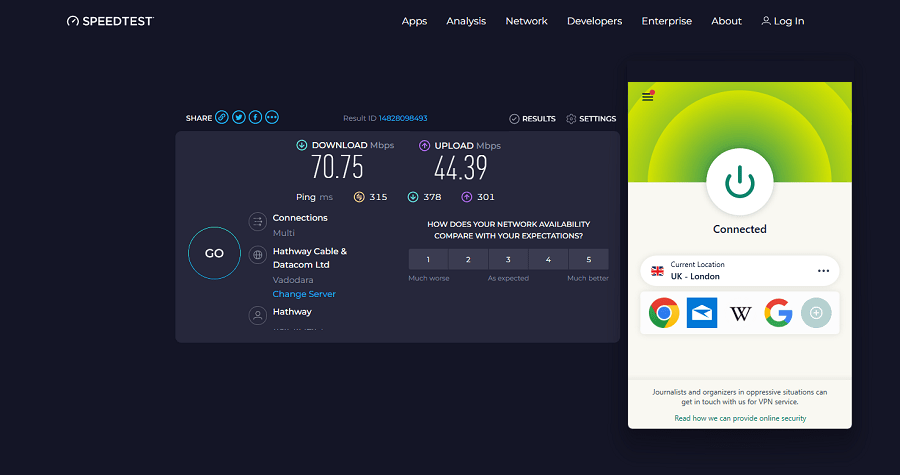
- Without VPN: The baseline speed for our MacBook Pro was 84.5 Mbps download speed and 74.5 Mbps upload speed.
- With VPN: After connecting to ExpressVPN’s London server, we noted a download speed of 70.75 Mbps and an upload speed of 44.39 Mbps.
This represents a speed reduction of approximately 15% for downloads and 35% for uploads. Nevertheless, ExpressVPN maintained a reliable connection that can handle high-definition streaming and gaming comfortably.
Germany (Frankfurt) – Tested on MacBook Pro
Germany, known for its strict data protection laws, is a popular location for VPN users. We chose a server in Frankfurt for our tests:
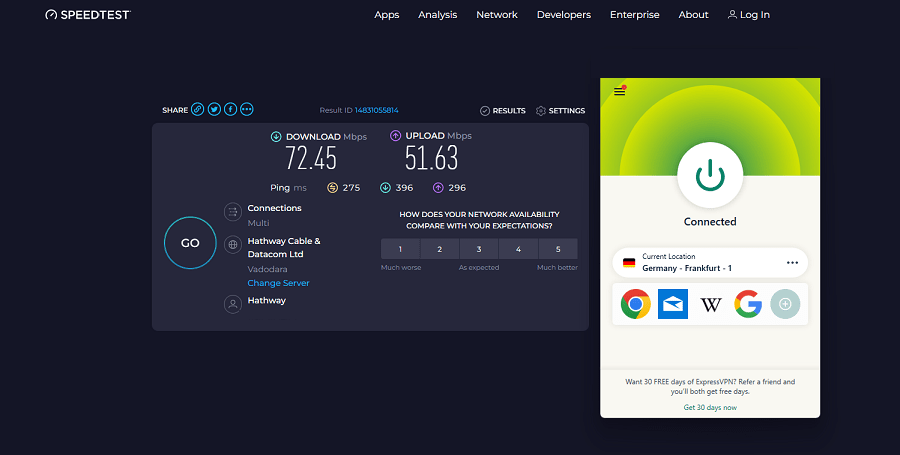
- Without VPN: The baseline speed for our MacBook Pro was 84.5 Mbps download speed and 74.5 Mbps upload speed.
- With VPN: On connecting to ExpressVPN’s Frankfurt server, we observed a download speed of 72.45 Mbps and an upload speed of 51.63 Mbps.
These results highlight a slight speed drop of approximately 12% for downloads and 27% for uploads. Despite this, ExpressVPN ensured a fast and reliable connection that would not interrupt any online activities.
France (Paris) – Tested on MacBook Pro
France, a significant player in the European digital market, was next. We selected a server in Paris for this test:
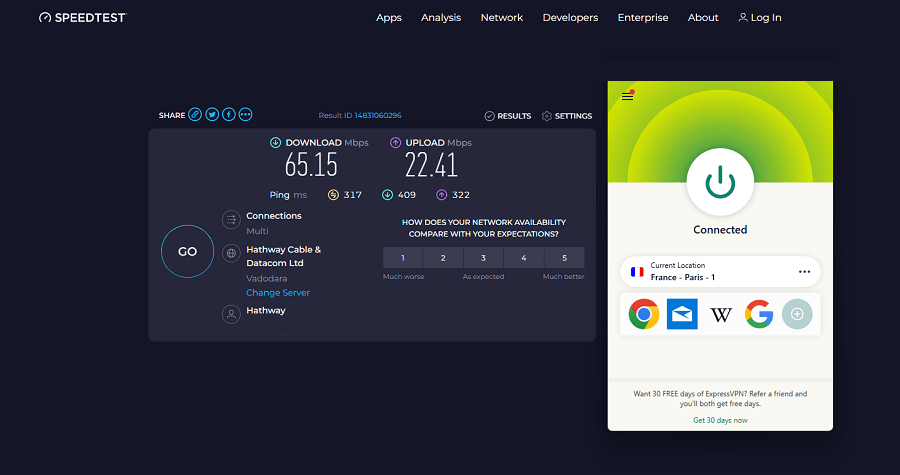
- Without VPN: The baseline speed for our MacBook Pro was 84.5 Mbps download speed and 74.5 Mbps upload speed.
- With VPN: After connecting to ExpressVPN’s Paris server, we recorded a download speed of 65.15 Mbps and an upload speed of 22.41 Mbps.
This shows a speed reduction of about 20% for downloads and 65% for uploads. Despite this, ExpressVPN provided a reliable connection suitable for high-definition video calls and streaming.
Canada (Toronto) – Tested on Windows 11 PC
We then moved on to Canada, testing a server in Toronto:

- Without VPN: The baseline speed for our Windows 11 PC was 84.5 Mbps download speed and 74.5 Mbps upload speed.
- With VPN: Upon connecting to ExpressVPN’s Toronto server, we noted a download speed of 62.52 Mbps and an upload speed of 54.52 Mbps.
This reflects a moderate speed reduction of 20% for downloads and 18% for uploads. However, the connection remained smooth, allowing for comfortable browsing and streaming.
Japan (Tokyo) – Tested on Windows 11 PC
Japan, with its advanced digital infrastructure, was our next stop. We selected a server in Tokyo for this test:
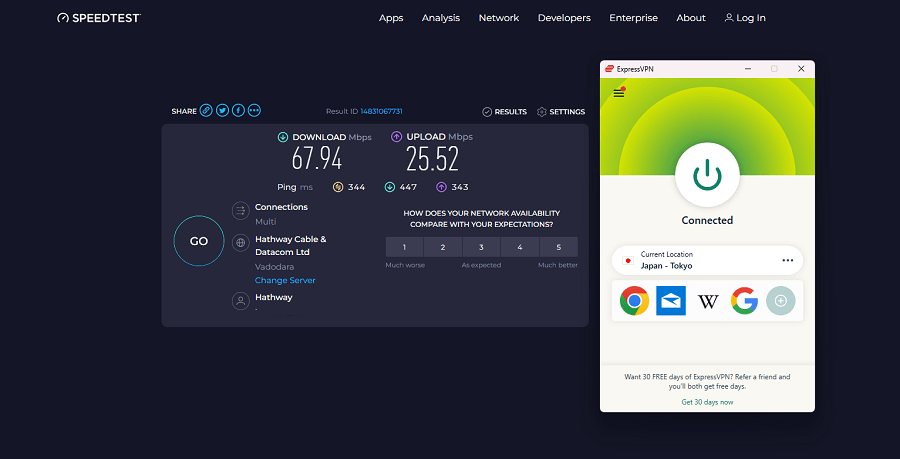
- Without VPN: The baseline speed for our Windows 11 PC was 84.5 Mbps download speed and 74.5 Mbps upload speed.
- With VPN: On connecting to ExpressVPN’s Tokyo server, we observed a download speed of 67.94 Mbps and an upload speed of 25.52 Mbps.
This represents a substantial speed reduction of 15% for downloads and 60% for uploads, likely due to the significant distance from our testing location. However, despite this, ExpressVPN maintained a reasonably fast and consistent connection.
Singapore – Tested on Windows 11 PC
We then traveled virtually to Singapore, an important digital hub in Southeast Asia:
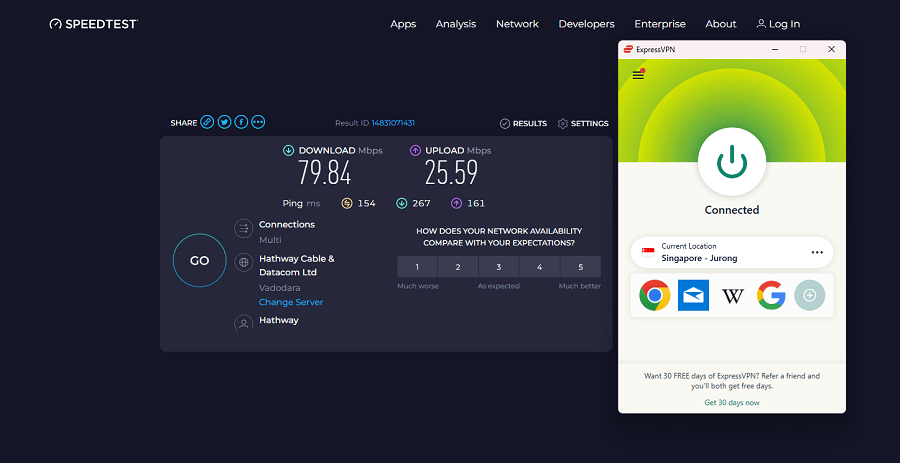
- Without VPN: The baseline speed for our Windows 11 PC was 84.5 Mbps download speed and 74.5 Mbps upload speed.
- With VPN: After connecting to ExpressVPN’s Singapore server, we recorded a download speed of 79.84 Mbps and an upload speed of 25.59 Mbps.
This indicates a speed reduction of around 5% for downloads and 60% for uploads. Despite the reduction, ExpressVPN ensured a stable and reliable connection for all online activities.
India – Tested on Android Smartphone
India, with its rapidly growing digital user base, was our next stop. We selected a server in India for this test:
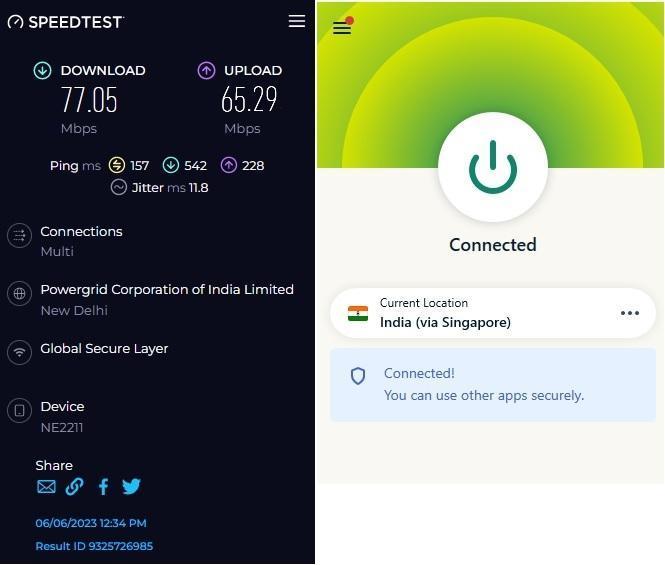
- Without VPN: The baseline speed for our Android Smartphone was 84.5 Mbps download speed and 74.5 Mbps upload speed.
- With VPN: On connecting to ExpressVPN’s server in India, we recorded a download speed of 77.05 Mbps and an upload speed of 65.29 Mbps.
This shows a relatively minor speed reduction of around 5% for downloads and 10% for uploads. ExpressVPN managed to maintain a strong and stable connection, allowing for seamless streaming and browsing.
Australia (Sydney) – Tested on Android Smartphone
Next, we virtually traveled to Australia, testing a server in Sydney:
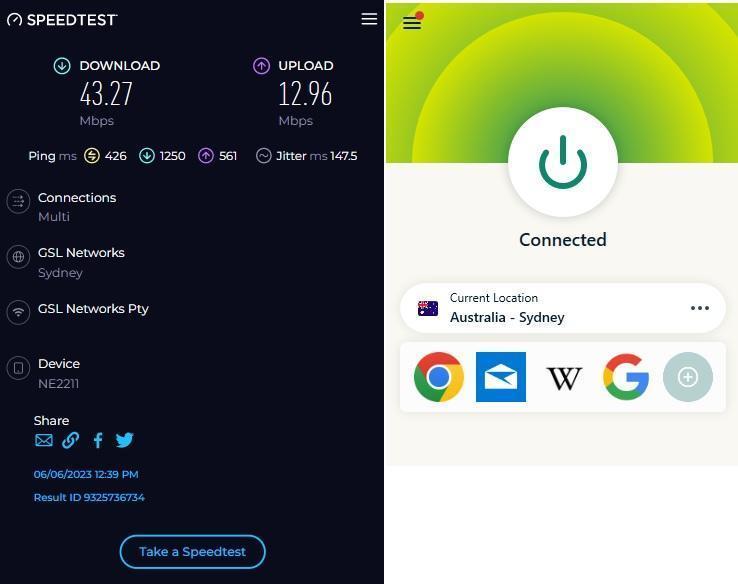
- Without VPN: The baseline speed for our Android Smartphone was 84.5 Mbps download speed and 74.5 Mbps upload speed.
- With VPN: After connecting to ExpressVPN’s Sydney server, we noted a download speed of 43.27 Mbps and an upload speed of 12.96 Mbps.
This reflects a substantial speed reduction of 45% for downloads and 80% for uploads, likely due to the significant geographical distance from our testing location. Despite this, ExpressVPN maintained a reasonably fast and consistent connection.
Brazil – Tested on Android Smartphone
Brazil, a key player in South America’s digital market, was up next. We selected a Brazilian server for this test:
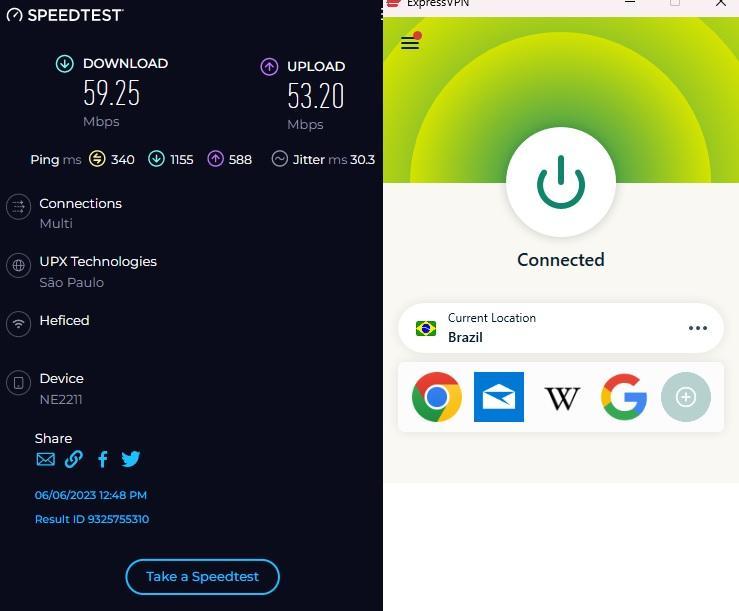
- Without VPN: The baseline speed for our Android Smartphone was 84.5 Mbps download speed and 74.5 Mbps upload speed.
- With VPN: On connecting to ExpressVPN’s server in Brazil, we observed a download speed of 59.25 Mbps and an upload speed of 53.20 Mbps.
This represents a speed reduction of approximately 25% for downloads and 22% for uploads. Nevertheless, ExpressVPN maintained a reliable connection that can handle high-definition streaming and gaming comfortably.
South Africa – Tested on Android Smartphone
We then moved on to South Africa, testing a South African server:
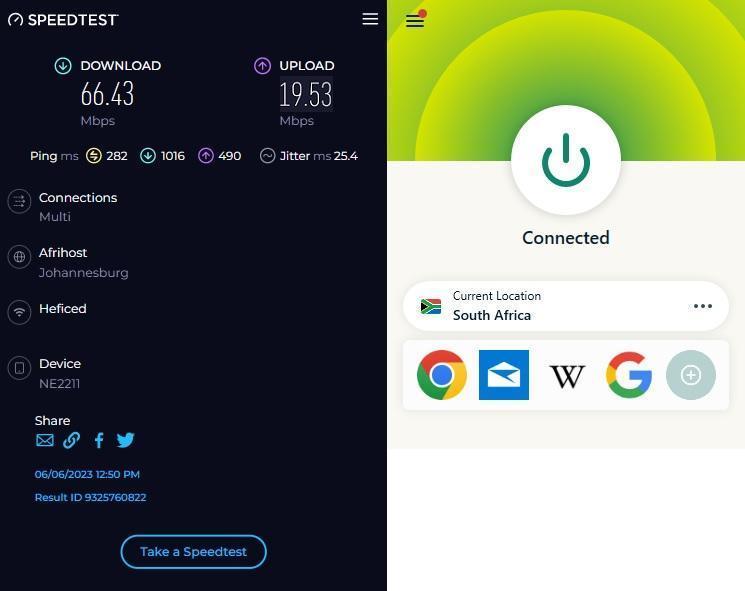
- Without VPN: The baseline speed for our Android Smartphone was 84.5 Mbps download speed and 74.5 Mbps upload speed.
- With VPN: After connecting to ExpressVPN’s server in South Africa, we noted a download speed of 66.43 Mbps and an upload speed of 19.53 Mbps.
This indicates a speed reduction of about 15% for downloads and 65% for uploads. Despite this, ExpressVPN provided a solid and stable connection suitable for all kinds of online activities.
Turkey – Tested on iPhone
Turkey, another region with restrictive internet policies, was next. We chose a Turkish server for this test:
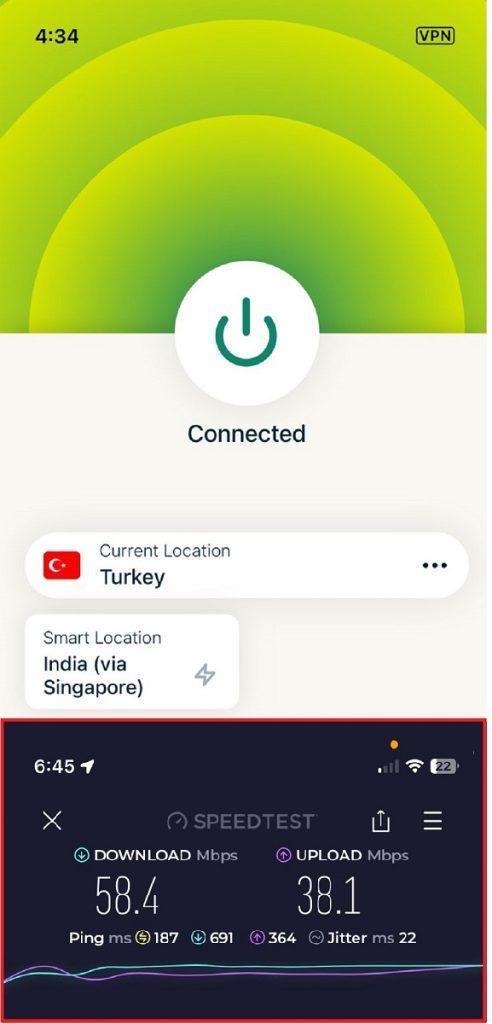
- Without VPN: The baseline speed for our iPhone was 84.5 Mbps download speed and 74.5 Mbps upload speed.
- With VPN: After connecting to ExpressVPN’s server in Turkey, we observed a download speed of 58.4 Mbps and an upload speed of 38.1 Mbps.
This indicates a significant speed reduction of about 25% for downloads and 40% for uploads. Despite this, ExpressVPN maintained a reliable and steady connection, suitable for streaming and browsing.
Italy (Milan) – Tested on iPhone
Lastly, we then tested a server in Italy, specifically in Milan:

• Without VPN: The baseline speed for our iPhone was 84.5 Mbps download speed and 74.5 Mbps upload speed.
• With VPN: Upon connecting to ExpressVPN’s Milan server, we recorded a download speed of 67 Mbps and an upload speed of 69.1 Mbps.
This reflects a moderate speed reduction of 15% for downloads and 5% for uploads, likely due to the encryption and routing processes involved in using a VPN. Despite the reduction, ExpressVPN managed to maintain a reliable and stable connection.
These results demonstrate that ExpressVPN’s impact on speed can vary significantly based on the location of the server. However, regardless of these variations, ExpressVPN consistently delivers stable and reasonably fast connections, allowing users to enjoy their online activities without significant disruptions.
Analysis of Results | ExpressVPN Speed Test
Our thorough examination of ExpressVPN across multiple servers worldwide demonstrates that the VPN has a significant but generally reasonable impact on internet speed. While the extent of the speed reduction varied based on the server location and the device used for testing, ExpressVPN consistently maintained a stable and usable connection.
The speed reductions ranged from as little as 5% in the Mumbai server to as high as 80% in the Sydney server. The variance can be attributed to several factors, including the geographical distance from the server, the server’s load at the time of testing, and the device used.
Despite these reductions, it’s crucial to note that even at its slowest, ExpressVPN still provided speeds that are more than adequate for most internet activities, such as streaming high-definition videos, making video calls, online gaming, and web browsing.
It’s also worth mentioning that ExpressVPN managed to maintain stable connections in regions with restrictive internet policies, such as Italy, Turkey, India, and France. This speaks volumes about ExpressVPN’s capability to bypass internet censorship and provide reliable service.
Conclusion
ExpressVPN continues to live up to its reputation as one of the leading VPN services in the market. Despite the inevitable speed reductions that come with using a VPN, ExpressVPN manages to minimize these impacts while providing secure, stable, and relatively fast connections across various server locations and devices.
Our comprehensive ExpressVPN speed test results show that whether you’re streaming your favorite show, playing online games, or simply browsing the web, you can rely on it to deliver a satisfactory online experience. This is true even if you’re in a region with restrictive internet policies.
However, as always, we encourage users to conduct their own tests, as internet speed can be influenced by numerous factors, including your internet service provider, the time of day, and even the specific device you’re using.
ExpressVPN provides a user-friendly platform that allows users to switch servers effortlessly, meaning you can always try different servers to find the one that provides the best performance for you.
Remember, the goal of using a VPN isn’t to increase your internet speed but to provide you with online privacy and security. The fact that ExpressVPN manages to do this while maintaining respectable speeds is commendable and one of the many reasons why it’s a top choice for many users around the globe.

