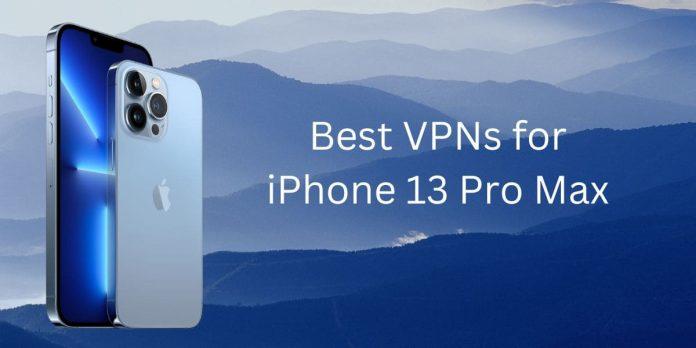The iPhone 13 Pro Max, like all other Apple devices, comes with top-notch security and privacy, but it’s not threat-proof. If you want total privacy and security, the best option is to use a VPN for your iPhone. This is especially important if you regularly connect to public Wi-Fi networks or don’t want anyone snooping on your browsing activities.
Unfortunately, Apple’s closed ecosystem means that many VPNs don’t work seamlessly with iOS. Even for those that do, many have weak encryption, questionable privacy practices, or limited server networks.
My team and I tried dozens of VPNs and concluded that ExpressVPN is the best for iPhone 13 Pro Max. It gives you the fastest speeds and has excellent security and privacy features. It’s also backed by a money-back guarantee that you can use to try ExpressVPN risk-free for up to 30 days.
Page Contents
ToggleIn a Hurry? Here Are The Best VPNs for iPhone 13 Pro Max
- ExpressVPN — Fastest VPN for your iPhone 13 Pro Max
- NordVPN — Double encryption for improved security on your iPhone
- Surfshark — Protect unlimited devices under a single subscription
- Private Internet Access (PIA) — Advanced customizations for better control over your phone’s security
- Atlas VPN — Most affordable VPN for your iPhone 13 Pro Max
Best VPNs for iPhone 13 Pro Max
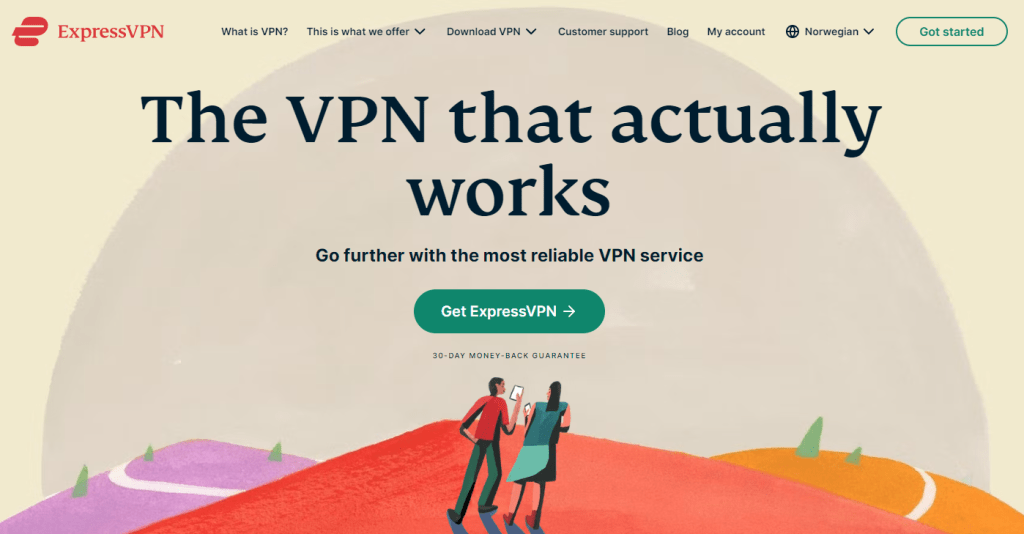
Servers | 3000+ servers in 160 countries |
Speeds | 4% speed loss in our 2023 tests |
Encryption | 256-bit AES encryption |
Supported protocols | Lightway, OpenVPN, IKEv2, L2TP/IPsec |
Simultaneous connections | Up to 5 devices |
ExpressVPN is my top recommended VPN for iPhone 13 Pro Max owing to its exceptional speeds. During my tests, it only slowed down my speeds by 4%, which is impressive. You won’t remember you have a VPN, even on data-heavy activities like streaming. More details of the tests are in our ExpressVPN review. It also has a Smart Location feature that selects the fastest server based on your location.
A strong security focus makes ExpressVPN an excellent choice for protecting your iPhone. It uses virtually uncrackable AES-256 encryption, while its Lightway protocol gives you a combination of security and performance. It also has Perfect Forward Secrecy, which uses new encryption keys for every session, making it harder for hackers to access your data.
ExpressVPN is committed to privacy. Its independently-audited no logs policy means no one will find out details about you or your browsing activity. It also uses RAM-based servers that wipe all data on every reboot, further increasing your privacy.
Other features include obfuscated servers, which hide the fact that you’re using a VPN. Neither your network administrator nor your ISP will know you’re using a VPN. Additionally, it has a Threat Manager that blocks trackers and other malicious websites.
Unfortunately, ExpressVPN is a bit expensive. Its cheapest plan costs $6.67 per month. However, it often has discounts that can help you save on your subscription. You also get 3 free months if you go for the 12-month plan. Additionally, ExpressVPN comes with a 30-day money-back guarantee.
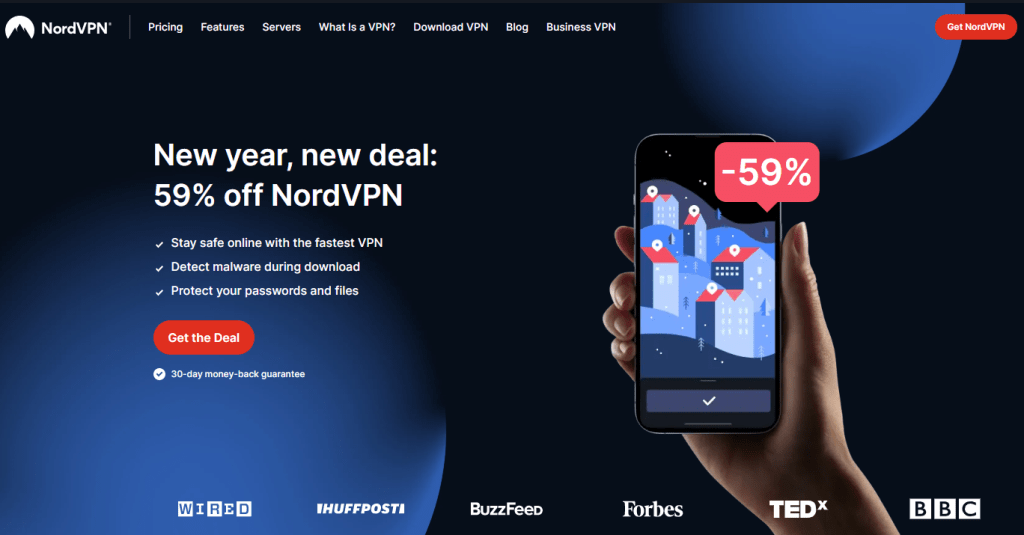
| Servers | 5400+ servers in 60 countries |
| Speeds | 9% speed loss in our 2023 tests |
| Encryption | 256-bit AES encryption |
| Supported protocols | NordLynx, OpenVPN, IKEv2/IPsec |
| Simultaneous connections | Up to 6 devices |
NordVPN uses double encryption for increased security on your iPhone. This means it routes your traffic through 2 VPN servers instead of one. Each server adds a layer of 256-bit AES encryption to your traffic, making it harder to crack. It also has Threat Protection Lite, which shields your iPhone from trackers, ads, and malware.
You get a choice of 3 VPN protocols on your iPhone 13 Pro Max — NordLynx, OpenVPN, and IKEv2/IPsec. I recommend NordLynx. This is a WireGuard-based protocol that gives you WireGuard’s fast speeds and better security. In our tests, we only experienced a 9% speed loss. Our NordVPN review has more information about the tests.
NordVPN keeps your browsing activity private with its strict no-logs policy. Additionally, NordVPN has its headquarters in Panama, which has no international surveillance agreements. This means everything you do on your iPhone remains confidential.
I like that the NordVPN app is perfectly tailored for iPhones. It works perfectly with Siri, allowing you to launch the app and connect to your preferred servers using voice commands. It also supports iOS home screen widgets, so you don’t have to launch the app to access its various features.
One thing I didn’t like about NordVPN’s iOS app is that it has the same map-based interface you’ll find on its desktop apps. Due to the iPhone’s smaller screen compared to desktop devices, this interface is a bit awkward to use.
NordVPN’s prices start at $4.19 per month if you go for the 2-year Standard subscription. There’s a 30-day money-back guarantee on all plans, including the one-month plans.
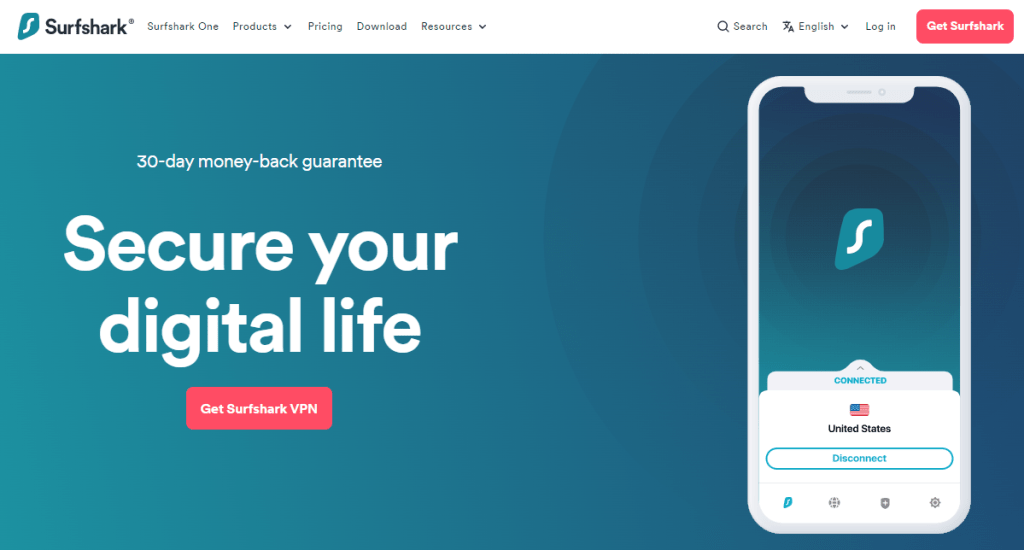
Servers | 3200+ servers in 100 countries |
Speeds | 11% speed loss in our 2023 tests |
Encryption | AES-256-GCM encryption |
Supported protocols | WireGuard, OpenVPN, IKEv2 |
Simultaneous connections | Unlimited simultaneous device connections |
One of the best things about Surfshark is that it supports unlimited device connections. Even if everyone in your family or friend group has an iPhone 13 Pro Max, everyone can secure their devices using a single Surfshark subscription.
Surfshark security features are adequate for protecting your iPhone 13 Pro Max from all manner of threats. It uses military-grade AES-256-GCM encryption to keep your traffic safe. Combined with Perfect Forward Secrecy, it’s virtually impossible for anyone to decrypt your internet traffic.
Its CleanWeb 2.0 feature protects your iPhone 13 Pro Max from ads, annoying pop-ups, and malware. Besides making your phone more secure, this feature also saves your mobile data.
My only gripe with Surfshark is that its ByPasser feature isn’t available on iOS. This feature lets you use the VPN connection on specific apps while all other apps use the regular connection. Considering that it’s available on Windows, Android, and routers, it’s a bit disappointing not having it on iOS.
With the cheapest plans starting at $2.49 per month, Surfshark isn’t expensive. I also like the fact that it has a 7-day free trial. If you’re still unconvinced after a week of using it for free, you can continue using Surfshark risk-free for up to 30 days with its money-back guarantee.
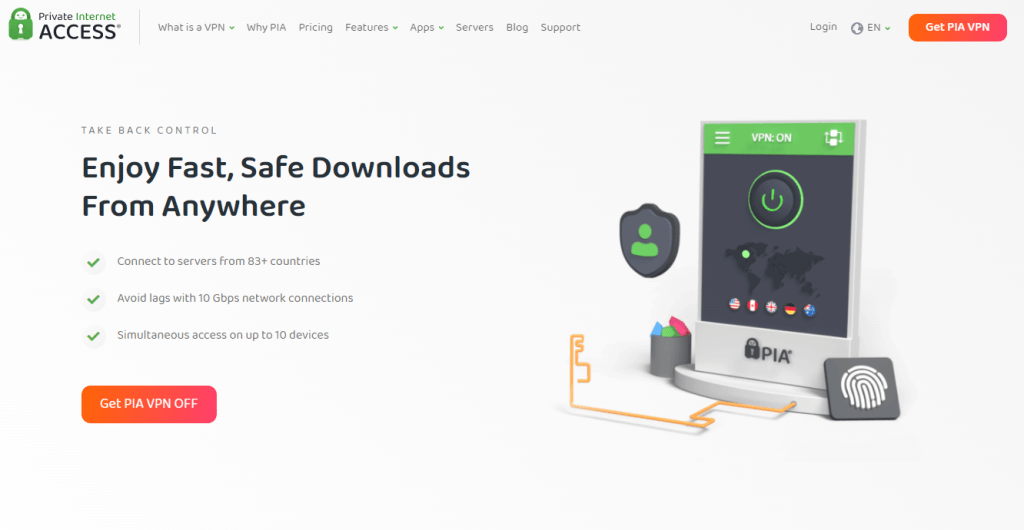
Servers | 29000+ servers in 84 countries |
Speeds | 17% speed loss in our 2023 tests |
Encryption | AES-256-GCM and AES-128-GCM encryption |
Supported protocols | WireGuard and OpenVPN |
Simultaneous connections | Up to 10 devices |
Unlike most iPhone VPNs, which are over-simplified versions of their desktop apps, PIA’s iOS app gives you the full customization options you get on desktop. This allows you to configure its settings to suit your personal security needs. You can choose between different protocols, change your DNS settings, set your preferred local ports, choose between 128 and 126-bit encryption, and so much more.
Despite the advanced customization options, PIA has a very intuitive iOS app. When you open the app, you get a simple interface with clearly visible connect and server selection buttons. This easy-to-navigate interface makes it an excellent option for beginners. However, advanced users can easily access the settings page through the hamburger menu on the top left corner.
The extensive server network makes PIA a great choice if you want to access geo-blocked content on your iPhone 13 Pro Max. You’ll easily find a server that unblocks your preferred streaming platform. When I tested PIA, it unblocked Netflix, BBC iPlayer, Hulu, and Amazon Prime Video.
PIA prices are very pocket-friendly. You can get it for as little as $2.03 per month for a three-year subscription. This plan also gives you 3 free months. Like Surfshark, PIA has a 7-day free trial on its mobile app. There’s also a 30-day money-back guarantee. If you change your mind before a month is over, you get a full refund.
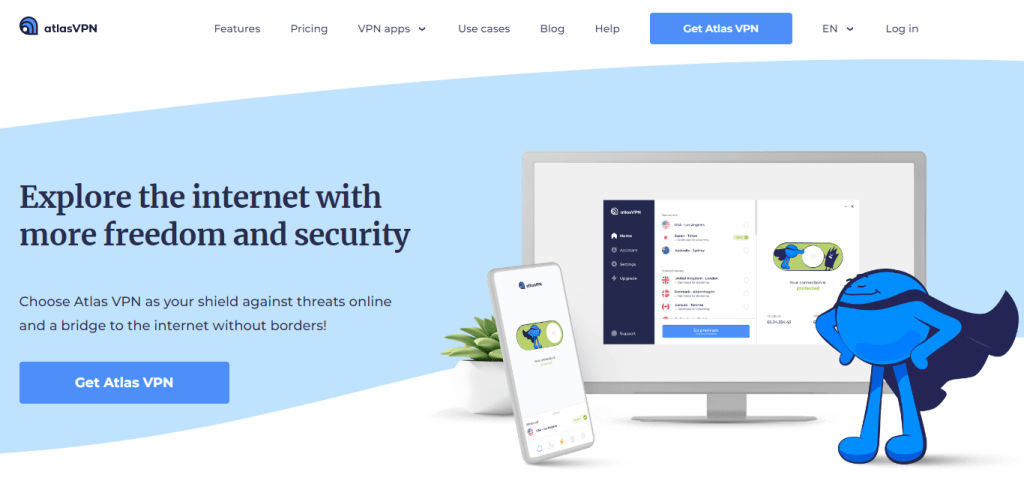
Servers | 750+ servers in 45 locations |
Speeds | 24% speed loss in our 2023 tests |
Encryption | 256-bit AES encryption |
Supported protocols | WireGuard and IPsec/IKEv2 |
Simultaneous connections | Unlimited simultaneous device connections |
Atlas VPN supports two tunneling protocols on the iPhone 13 Pro Max — WireGuard and IKEv2/IPsec. In my tests, WireGuard gave me the best speeds. Atlas VPN wasn’t as fast as the other VPNs on this list, but I could still use it without any noticeable effect on my browsing experience. You can learn more about the test results on our Atlas VPN review.
It also has a SafeBrowse feature that protects your iPhone from malicious websites and blocks ads for a better browsing experience. It also has a Data Breach Monitor that constantly scans the internet and notifies you in case your data is compromised.
I was a bit disappointed by Atlas VPN’s small server network. It only has 750+ servers across 45 locations. You won’t be able to access geo-blocked content outside these locations. However, it effectively unblocks various Netflix libraries, BBC iPlayer, and YouTube TV.
Atlas VPN is the most affordable VPN on this list. It has a free forever plan, while its paid plans start at just $1.99 per month if you get the 3-year subscription. You can try Atlas VPN’s premium version risk-free for up to 30 days with its money-back guarantee.
Best VPNs for iPhone 13 Pro Max Compared
Cost | Speed | Encryption Type | Data Logging | Free Trial | Money-back guarantee | |
$6.67 per month | Super-fast | 256-bit AES | No | No | 30 days | |
$4.19 per month | Very fast | 256-bit AES | No | No | 30 days | |
$2.49 per month | Very fast | AES-256-GCM | No | 7 days | 30 days | |
$2.03 per month | Fast | AES-256-GCM AES-128-GCM | No | 7 days | 30 days | |
$1.99 per month | Fast | 256-bit AES | No | Lifetime | 30 days |
How to Choose the Best VPNs for iPhone 13 Pro Max
To ensure we found the very best VPNs for iPhone 13 Pro Max, here are the key factors my team and I looked at. When choosing the best VPN for your iPhone, feel free to consider the same factors.
- Seamless compatibility with iOS: Choose a VPN app that has an easy-to-use iOS app that works perfectly with the iPhone 13 Pro Max’s distinct features and controls.
- Advanced security and privacy features: All the VPNs on this list come with virtually unbreakable 256-bit AES encryption and tried and tested no-logs policies.
- Fast speeds: None of the VPNs on this list slows down your connection by more than 25%. For perspective, some VPNs slow down your speeds by over 50%.
- Ability to unblock streaming platforms: All the VPNs I recommend work well with platforms like Netflix, Amazon Prime Video, Hulu, and BBC iPlayer.
FAQs on the Best VPNs for iPhone 13 Pro Max
Do I really need a VPN for iPhone 13 Pro Max?
Yes. A VPN is a great way to keep your information private and protect your iPhone 13 Pro Max against hackers, particularly on public Wi-Fi networks. VPNs are also useful for accessing geo-blocked content, and unblocking websites blocked on specific networks, such as your school or work network.
Can I get a free iPhone VPN?
While getting a free iPhone VPN is possible, it’s not a good idea. Most free VPNs make money by collecting your data and selling it to advertisers, so you risk compromising your privacy. Others could secretly install malware on your iPhone 13 Pro Max, putting you at even greater risk.
Can I get in trouble for using a VPN on my iPhone?
VPNs are legal in most countries, so you’re unlikely to get into trouble using one. Keep in mind, however, that some countries, such as Russia and China, prohibit VPN use. Always check your country’s laws before using a VPN. You can also get in trouble if you use a VPN to download illegal content.
Do iPhones have a built-in VPN?
Unfortunately, iPhones don’t have a built-in VPN. While you’ll find a VPN option on your iPhone’s settings, this isn’t an actual VPN. Instead, this option allows you to manually connect to a VPN server, which Apple doesn’t provide. The best way to use a VPN on your iPhone is to download one of the tried-and-tested VPNs shortlisted in this article.
Will a VPN drain my iPhone’s battery?
Yes. A VPN drains your iPhone’s battery, but not any more than most other apps on your phone. Therefore, this shouldn’t prevent you from protecting your iPhone with a VPN. Additionally, you can improve the battery life by switching off the VPN when you’re not using your phone’s internet connection or on secure networks.
How do I set up a VPN on my iPhone 13 Pro Max?
Setting up a VPN on your iPhone 13 Pro Max is straightforward. Go to the App Store, find and install your preferred VPN app, and sign up for an account. Once you complete the sign-up process, connect to your preferred server and hit the connect button.
Protect Your iPhone 13 Pro Max with the Best VPN
Finding a reliable VPN for your iPhone 13 Pro Max isn’t easy. Some just don’t work well with the iOS ecosystem, while others could compromise your security, defeating the purpose of using a VPN in the first place.
Fortunately, my team and I tested and confirmed that all the VPNs on this list work seamlessly with iOS. They also have robust security and privacy features to keep your data and browsing activities safe and confidential. Based on our tests, the best VPNs for iPhone 13 Pro Max are…